I am trying to build and apk in flutter so i run below command
flutter build apk --split-per-abi
After i run the command i get below error
Exception in thread "main" javax.net.ssl.SSLHandshakeException: PKIX path building failed: sun.security.provider.certpath.SunCertPathBuilderException: unable to find valid certification path to requested target
at java.base/sun.security.ssl.Alert.createSSLException(Alert.java:131)
at java.base/sun.security.ssl.TransportContext.fatal(TransportContext.java:349)
at java.base/sun.security.ssl.TransportContext.fatal(TransportContext.java:292)
at java.base/sun.security.ssl.TransportContext.fatal(TransportContext.java:287)
at java.base/sun.security.ssl.CertificateMessage$T12CertificateConsumer.checkServerCerts(CertificateMessage.java:654)
at java.base/sun.security.ssl.CertificateMessage$T12CertificateConsumer.onCertificate(CertificateMessage.java:473)
at java.base/sun.security.ssl.CertificateMessage$T12CertificateConsumer.consume(CertificateMessage.java:369)
at java.base/sun.security.ssl.SSLHandshake.consume(SSLHandshake.java:392)
at java.base/sun.security.ssl.HandshakeContext.dispatch(HandshakeContext.java:443)
at java.base/sun.security.ssl.HandshakeContext.dispatch(HandshakeContext.java:421)
at java.base/sun.security.ssl.TransportContext.dispatch(TransportContext.java:182)
at java.base/sun.security.ssl.SSLTransport.decode(SSLTransport.java:172)
at java.base/sun.security.ssl.SSLSocketImpl.decode(SSLSocketImpl.java:1426)
at java.base/sun.security.ssl.SSLSocketImpl.readHandshakeRecord(SSLSocketImpl.java:1336)
at java.base/sun.security.ssl.SSLSocketImpl.startHandshake(SSLSocketImpl.java:450)
at java.base/sun.security.ssl.SSLSocketImpl.startHandshake(SSLSocketImpl.java:421)
at java.base/sun.net.www.protocol.https.HttpsClient.afterConnect(HttpsClient.java:572)
at java.base/sun.net.www.protocol.https.AbstractDelegateHttpsURLConnection.connect(AbstractDelegateHttpsURLConnection.java:197)
at java.base/sun.net.www.protocol.http.HttpURLConnection.getInputStream0(HttpURLConnection.java:1592)
at java.base/sun.net.www.protocol.http.HttpURLConnection.getInputStream(HttpURLConnection.java:1520)
at java.base/sun.net.www.protocol.https.HttpsURLConnectionImpl.getInputStream(HttpsURLConnectionImpl.java:250)
at org.gradle.wrapper.Download.downloadInternal(Download.java:58)
at org.gradle.wrapper.Download.download(Download.java:44)
at org.gradle.wrapper.Install$1.call(Install.java:61)
at org.gradle.wrapper.Install$1.call(Install.java:48)
at org.gradle.wrapper.ExclusiveFileAccessManager.access(ExclusiveFileAccessManager.java:65)
at org.gradle.wrapper.Install.createDist(Install.java:48)
at org.gradle.wrapper.WrapperExecutor.execute(WrapperExecutor.java:128)
at org.gradle.wrapper.GradleWrapperMain.main(GradleWrapperMain.java:61)
Caused by: sun.security.validator.ValidatorException: PKIX path building failed: sun.security.provider.certpath.SunCertPathBuilderException: unable to find valid certification path to requested target
at java.base/sun.security.validator.PKIXValidator.doBuild(PKIXValidator.java:439)
at java.base/sun.security.validator.PKIXValidator.engineValidate(PKIXValidator.java:306)
at java.base/sun.security.validator.Validator.validate(Validator.java:264)
at java.base/sun.security.ssl.X509TrustManagerImpl.validate(X509TrustManagerImpl.java:313)
at java.base/sun.security.ssl.X509TrustManagerImpl.checkTrusted(X509TrustManagerImpl.java:222)
at java.base/sun.security.ssl.X509TrustManagerImpl.checkServerTrusted(X509TrustManagerImpl.java:129)
at java.base/sun.security.ssl.CertificateMessage$T12CertificateConsumer.checkServerCerts(CertificateMessage.java:638)
... 24 more
Caused by: sun.security.provider.certpath.SunCertPathBuilderException: unable to find valid certification path to requested target
at java.base/sun.security.provider.certpath.SunCertPathBuilder.build(SunCertPathBuilder.java:141)
at java.base/sun.security.provider.certpath.SunCertPathBuilder.engineBuild(SunCertPathBuilder.java:126)
at java.base/java.security.cert.CertPathBuilder.build(CertPathBuilder.java:297)
at java.base/sun.security.validator.PKIXValidator.doBuild(PKIXValidator.java:434)
I have been able to use Maksym Anurin suggestion and i have built the app using below command
flutter build --verbose apk --split-per-abi
Below is the URL that is being tried to be accessed
[ +153 ms] Downloading https://services.gradle.org/distributions/gradle-7.4-all.zip
According to Shubhanshu Kashiva answer suggestions i should download the certificate from the target website and install certificate on my machine using keytool
The problem i am having is that the link does not have a certificate how can i go about that below is the screenshot from chrome

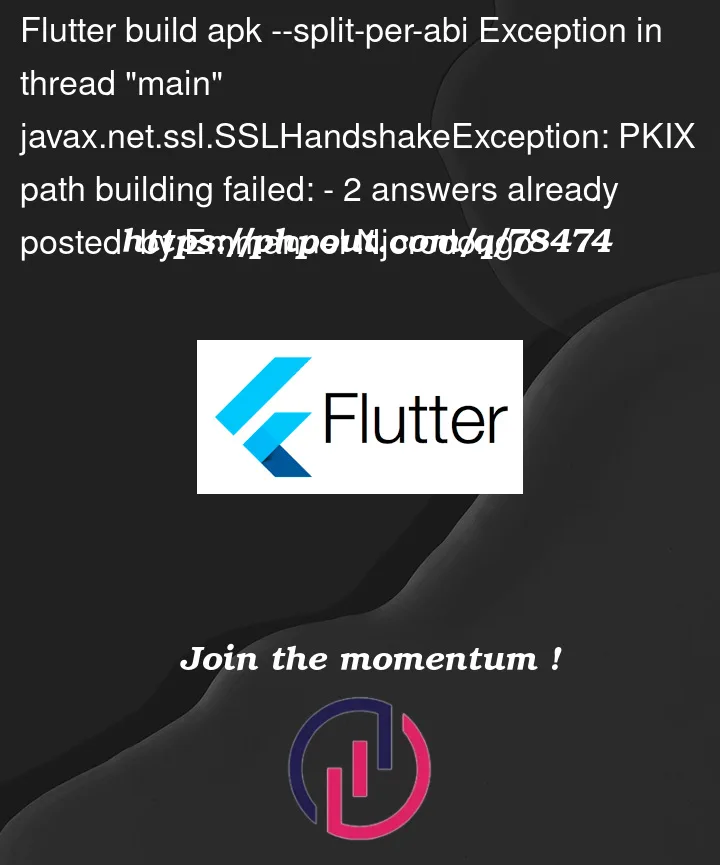



2
Answers
Are you sure the SSL certificate is valid?
The error is a javax.net.ssl.SSLHandshakeException which is caused by an inability to find a valid certification path to the requested target. This is likely due to an issue with the SSL certificate being used.
I suggest trying
./gradlew cleaninside the android folder. If default certificates are messed up while downloading old gradle files and chached it in memory, this command will remove them.Sometimes these kind of issues could be fixed by simple clean commands.