I’m new in Flutter, and recently I have encountered with a challange. I have the following files:
- main.dart
import 'package:chatgpt_chat/testpage.dart';
import 'package:flutter/material.dart';
void main() => runApp(const TestAPP());
class TestAPP extends StatelessWidget {
const TestAPP({super.key});
@override
Widget build(BuildContext context) {
return const MaterialApp(
home: TestScaffold(),
);
}
}
class TestScaffold extends StatefulWidget {
const TestScaffold({super.key});
@override
State<TestScaffold> createState() => _TestScaffoldState();
}
class _TestScaffoldState extends State<TestScaffold> {
@override
Widget build(BuildContext context) {
return Scaffold(
appBar: AppBar(
title: const Text('Timer Example'),
),
body: const Center(
child: TimerWidget(),
),
floatingActionButton: FloatingActionButton(onPressed: (){}),
);
}
}
- timerWidget.dart:
import 'dart:async';
import 'package:flutter/material.dart';
class TimerWidget extends StatefulWidget {
const TimerWidget({Key? key}) : super(key: key);
@override
State<TimerWidget> createState() => _TimerWidgetState();
}
class _TimerWidgetState extends State<TimerWidget> {
int _seconds = 0;
late Timer _timer;
@override
void initState() {
super.initState();
_startTimer();
}
void _startTimer() {
_timer = Timer.periodic(const Duration(seconds: 1), (timer) {
setState(() {
_seconds++;
});
});
}
void _stopTimer() {
_timer.cancel();
}
void _resetTimer() {
setState(() {
_seconds = 0;
});
}
@override
void dispose() {
_stopTimer();
super.dispose();
}
@override
Widget build(BuildContext context) {
String formattedTime = _formatTime(_seconds);
return Column(
mainAxisAlignment: MainAxisAlignment.center,
children: [
Text(
formattedTime,
style: const TextStyle(fontSize: 24),
),
const SizedBox(height: 16),
Row(
mainAxisAlignment: MainAxisAlignment.center,
children: [
ElevatedButton(
onPressed: _stopTimer,
child: const Text('Stop'),
),
const SizedBox(width: 16),
ElevatedButton(
onPressed: _resetTimer,
child: const Text('Reset'),
),
],
),
],
);
}
String _formatTime(int seconds) {
int minutes = seconds ~/ 60;
int remainingSeconds = seconds % 60;
return '$minutes:${remainingSeconds.toString().padLeft(2, '0')}';
}
}
Could you please help me out by showing how I can call startTimer method from TimerWidget in FloatingActionButton? I have a problem in different program, and solving this particular problem will help me out. I really appreciate it if you provide your solutions.
I looked for similar posts, however they do not fully solve my problem. I just have to use startTimer method in floatingActionButton

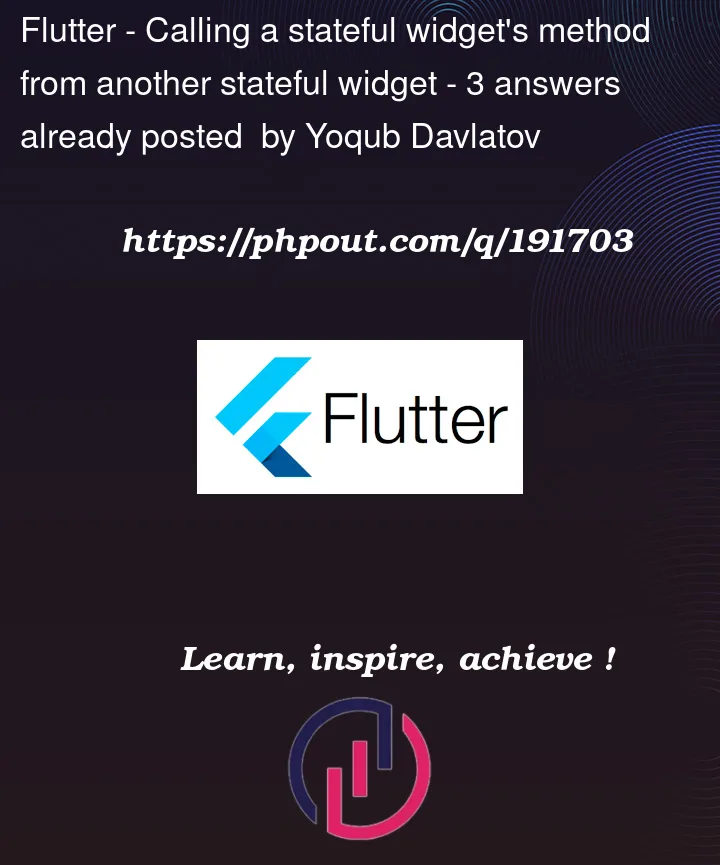


3
Answers
Change your
_TestScaffoldStatetoFurthermore you need to make
startTimerandTimerWidgetStatepublic by removing the underscore so they can be used. So like:You could create a custom
TimerWidgetControllerthatTimerWidgetrequires as parameter, when built, in order to assign the reference of the function_startTimeto it.By doing this, you don’t need to make anything public in the
TimerWidget.The function can now be called from other widgets just by using an instance of
TimerWidgetController, the same one passed toTimeWidgetof course.Please check the code:
I don’t know why you’re trying to run the timer(call startTimer method) in a difficult way, but I’ll do what you want for now.
Since other people mentioned above how to use GlobalKey and how to create and solve a controller, I’ll make it a more primitive way.
I’ll make a simple example code and show it to you.
-main.dart
-timerWidget.dart
For your information, there is a part that the two of you who answered above missed.
Pressing FloatingActionButton continuously results in multiple timers,
and only the last generated one can be canceled().
Therefore, you need to put one condition in startTimer() as below.