I cannot run flutter mobile app at iOS simulator, after put in terminal fvm flutter run I just see empty line.
When I run with ‘-v’ it stops at:
{
"ignored" : false,
"modelCode" : "MacBookPro16,2",
"simulator" : false,
"modelName" : "MacBook Pro",
"operatingSystemVersion" : "14.0 (23A344)",
"identifier" : "4117DDB0-D402-5B75-9AEC-C5D6BCD3AF8E",
"platform" : "com.apple.platform.macosx",
"architecture" : "x86_64h",
"interface" : "usb",
"available" : true,
"name" : "My Mac",
"modelUTI" : "com.apple.macbookpro-13-retina-four-usb-ports-2020"
},
{
"simulator" : true,
"operatingSystemVersion" : "17.0 (21A328)",
"available" : true,
"platform" : "com.apple.platform.iphonesimulator",
"modelCode" : "iPad13,17",
"identifier" : "ED28F503-BF45-423F-9517-559398CB41FB",
"architecture" : "x86_64",
"modelUTI" : "com.apple.ipad-air5-1",
"modelName" : "iPad Air (5th generation)",
"name" : "iPad Air (5th generation)",
"ignored" : false
},
{
"simulator" : true,
"operatingSystemVersion" : "17.0 (21A328)",
"available" : true,
"platform" : "com.apple.platform.iphonesimulator",
"modelCode" : "iPad13,18",
"identifier" : "85A83F5E-65BF-4A34-88E1-38F7546DE43D",
"architecture" : "x86_64",
"modelUTI" : "com.apple.ipad-10-1",
"modelName" : "iPad (10th generation)",
"name" : "iPad (10th generation)",
"ignored" : false
}
]
‘flutter doctor -v’ shows
Could not parse java version from:
If there is a version please look for an existing bug https://github.com/flutter/flutter/issues/ and if one does not exist file a new issue.
[✓] Flutter (Channel stable, 3.13.1, on macOS 14.0 23A344 darwin-x64, locale en-PL)
[!] Android toolchain - develop for Android devices (Android SDK version 34.0.0)
✗ Could not determine java version
✗ Android license status unknown.
Run `flutter doctor --android-licenses` to accept the SDK licenses.
See https://flutter.dev/docs/get-started/install/macos#android-setup for more details.
[✓] Xcode - develop for iOS and macOS (Xcode 15.0)
[✓] Chrome - develop for the web
[✓] Android Studio (version 4.1)
[✓] VS Code (version 1.83.1)
[✓] VS Code (version 1.73.0)
Scanning for devices is taking a long time...
Device: Macbook – Sonoma 14.0 – Intel Core i5
Me and my colleges thought that it is connected with i5, but guy who has M1 has the same error.
For now I need to restart MacBook before run app. It is really irritating.

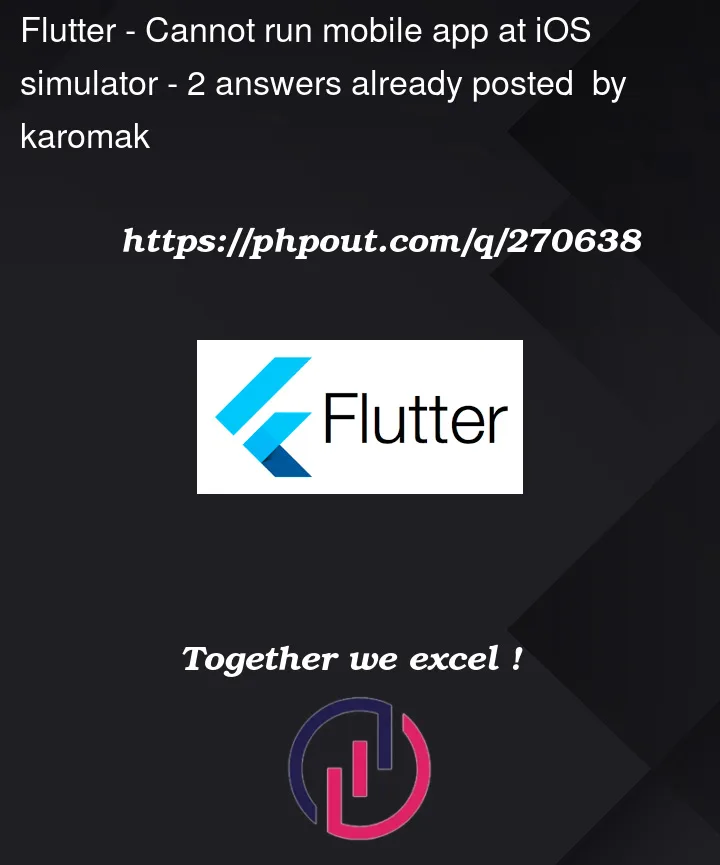


2
Answers
"flutter run -v" stops at
"flutter run" stops at
Try with this: