I have an application in which I want to upload it to testflight, before that the:
version 1.0
build 1.0
now I have an update and when I change it to:
version 1.0
build 1.1
it uploads successfully, but in appstoreconnect, it is processing and after finishing, there is nothing showed as build 1.1, why?!
upvoting my question would be appreciated.

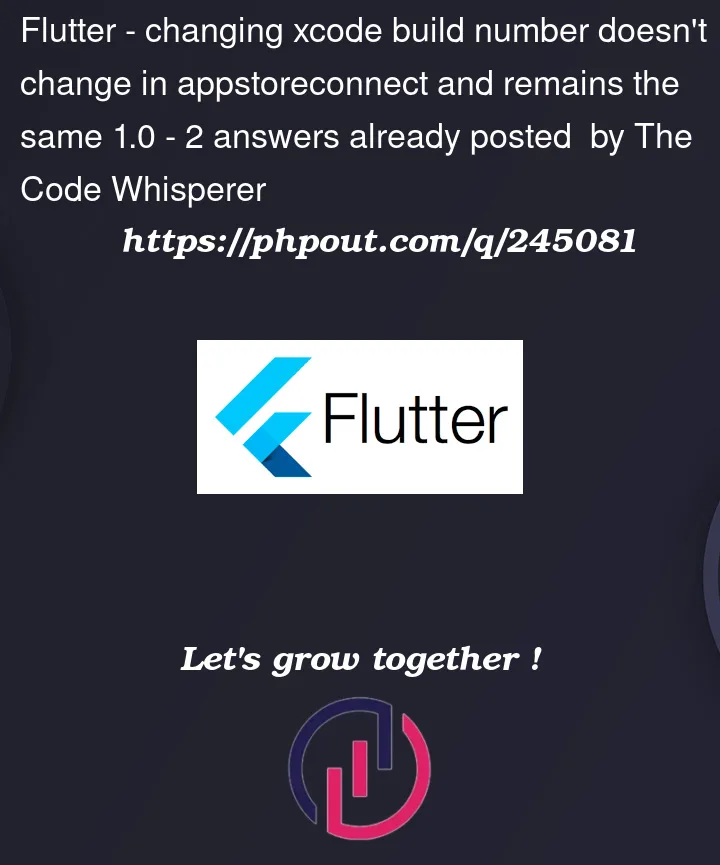


2
Answers
To update the version for the ios build, follow the following steps.
Change the version from
pubspec.yamlfile, asversion: 1.1.0+1Open the

iosfolder inXcodeand change the version, asClose Xcode and run the following commands in the terminal.
flutter clean,flutter pub get,cd ios,For Mac M1
arch -x86_64 pod install --repo-updateFor Mac Intel
pod install --repo-updateand then archive again.
Must check the version of the newer build from the Organizer Window which will automatically open after successful build or you can open the organizer by pressing
Command + Option + Shift + OTo control for version and build number there is two way
First one from xCode you can change version and build make sure this below code info.plist
Second if you want use version and build number in yaml file make sure below code in info.plist
Note
CFBundleShortVersionStringrefer to versionCFBundleVersionrefer to build number