i want to divide my screen vertically in three equal parts with three diffrent color and i am getting only white screen in output.
import 'package:flutter/material.dart';
void main() {
runApp(const DivideVertically3EqualParts());
}
class DivideVertically3EqualParts extends StatefulWidget {
const DivideVertically3EqualParts({super.key});
@override
State<DivideVertically3EqualParts> createState() =>
_DivideVertically3EqualPartsState();
}
class _DivideVertically3EqualPartsState
extends State<DivideVertically3EqualParts> {
@override
Widget build(BuildContext context) {
return Row(
children: [
Expanded(
child: Container(
color: Colors.orange,
)),
Expanded(
child: Container(
color: Colors.white,
)),
Expanded(
child: Container(
color: Colors.green,
))
],
);
}
}
here is code , i am getting white screen it should be orange , white and green.

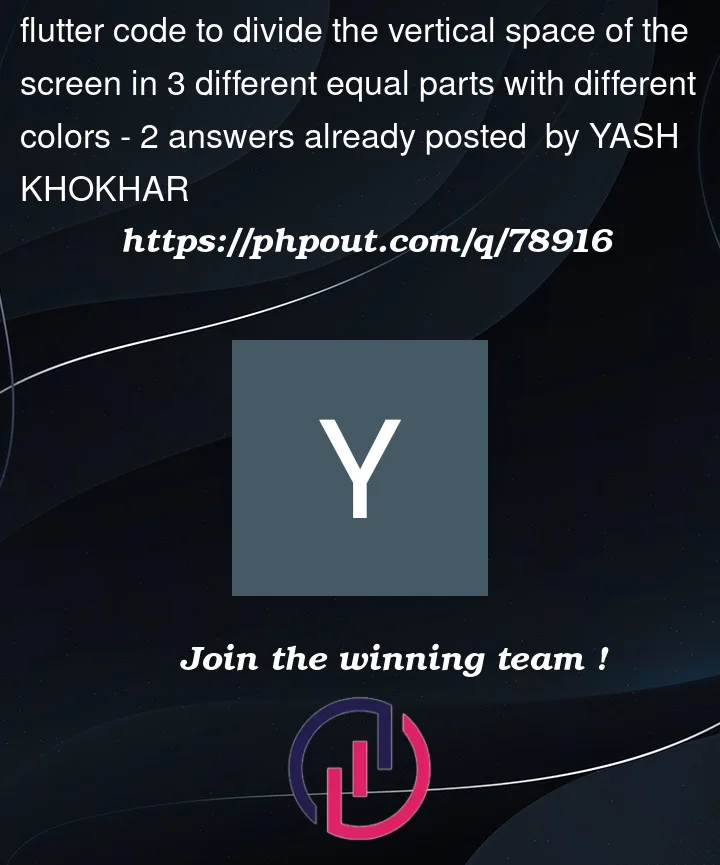


2
Answers
Your code need little bit changes.
Btw your code is perfect. And it’s working for me as well,
You are seeing white screen probably because of the following error
You can check Flutter error: RenderFlex with multiple children has a null textDirection to learn more about solutions of this error.
The easiest way to fix this is to wrap your widget with
MaterialApp.