I am getting date in string like this 2023-01-25T00:37:00.000Z
I try to parse like this DateFormat("dd-MM-y").parse(data.matchScheduleDateTime) but its showing wrong date and time.
If I try like this dateFormat.parse("2023-01-25T00:37:00.000Z") its showing format exception

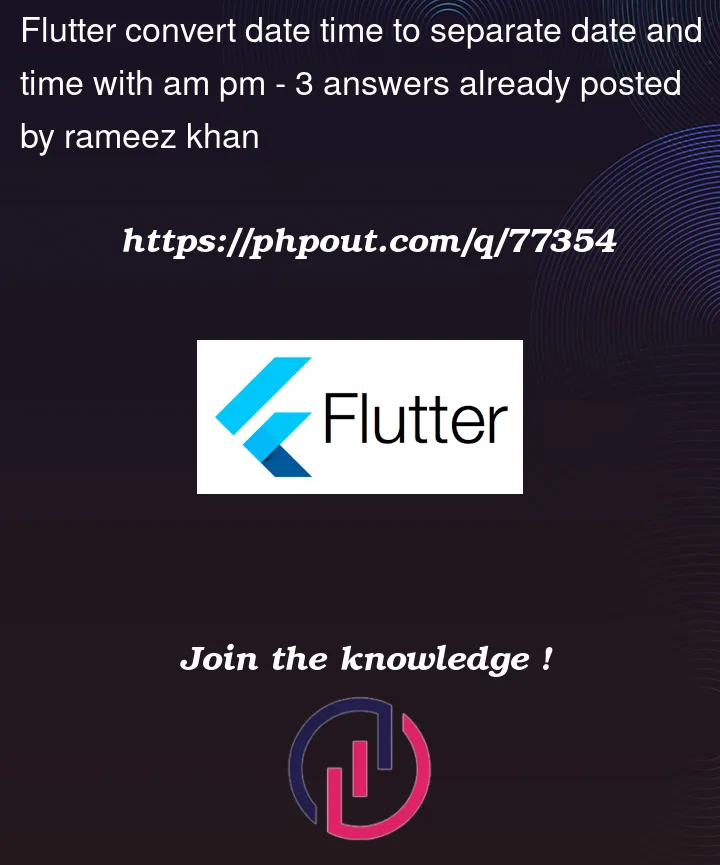


3
Answers
You need to parse it using
DateTimeand convert it usingDateFormat:You can use
DateFormatlike this: