I want to convert a low value double like (0.0003009585) to show as a currency ($0.0003).
Intl package NumberFormat() will show it as $0 for different currency formats.
Tried different RegexExp did’nt work.
These code also doesnot work
String numToCurrency(double num) {
final String numThreeZero = num.toStringAsFixed(2);
final String numWithComma = NumberFormat.decimalPattern().format(double.parse(numThreeZero));
if (numWithComma == '0') {
final strNum = num.toString();
String fixedNum = '';
for (int i = 0; i < strNum.length; i++) {
if (strNum[i] == '0' || strNum[i] == '.') continue;
fixedNum = num.toStringAsFixed(i);
}
return fixedNum;
} else {
return numWithComma;
}
}

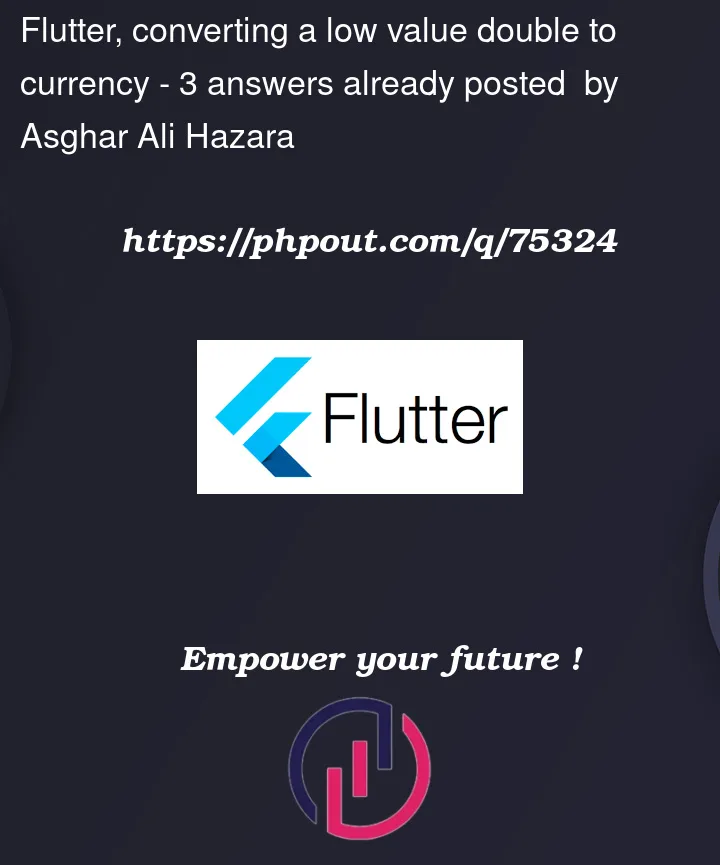


3
Answers
Two logical mistakes I found and here is how to solve them.
Firstly,
num.toStringAsFixed(2)will round the value to two decimal places and return a string representation of the number. However, this does not add any commas to the number.Secondly,
NumberFormat.decimalPattern()will format the number with commas based on the user’s locale. It does not add a currency symbol or format the number as a currency.To format the number as a currency with two decimal places, you can use the
NumberFormat.currency()method. Here is an example of how you can modify your code to achieve this:This will format the number as a currency with four decimal places (if available), with the currency symbol as $.
If you want to show only two decimal places and remove trailing zeros, you can modify the code as follows:
This will remove any trailing zeros after the decimal point and also remove any trailing
.00.I hope you don’t mind some maths 🙂
You can use log to find the first non-zero digit.
Output:
0.0003I guess this would be a simple solution