im trying to convert my text from TextFormField to an integer for example i insert ‘3’ as string but i need to convert it to Int
here is my code
just focus on duration variable thats what i want it to be as int
import 'package:flutter/cupertino.dart';
import 'package:flutter/material.dart';
import 'package:flutter_bloc/flutter_bloc.dart';
import 'package:social_sharing/LifeStyle_Health_Gym/models/Home%20model/AddPlan/PlanQsModel.dart';
import '../../../../Social_Sharing/shared/styles/icon_broken.dart';
import '../../../layout/cubit/cubit.dart';
import '../../../layout/cubit/states.dart';
import 'PlanDetailsScreen.dart';
class PlanQScreen extends StatefulWidget {
@override
State<PlanQScreen> createState() => _PlanQScreenState();
}
class _PlanQScreenState extends State<PlanQScreen> {
var formKey = GlobalKey<FormState>();
var planName = TextEditingController();
var description = TextEditingController();
var duration = TextEditingController();
int? week = int.tryParse(duration); // Error here under duration
dynamic goal = 'Muscle Building';
List goalList =['Muscle Building','Fat Loss','Keep Fit'];
dynamic levelChoose ='Beginner';
List levelList =['Beginner','Expert','SuperMan'];
@override
Widget build(BuildContext context) {
return BlocConsumer<LifeStyleCubit,LifeStates>(
listener: (context,state){},
builder: (context,state)
{
PlanQsModel? model = PlanQsModel(
planName: planName.text,
description: description.text,
duration: duration.text,
goal: goal,
level: levelChoose
);
return Scaffold(
appBar: AppBar(
leading: IconButton(
onPressed: ()
{
Navigator.pop(context);
},icon: Icon(IconBroken.Arrow___Left_2),
),
),
body: SingleChildScrollView(
child: Padding(
padding: const EdgeInsets.all(20.0),
child: Form(
key: formKey,
child: Column(
crossAxisAlignment: CrossAxisAlignment.start,
children: [
Text('Plan Name*',style: TextStyle(fontSize: 20,fontWeight: FontWeight.w500),),
SizedBox(height: 10,),
TextFormField(
controller: planName,
validator: (value) {
if (value == null || value.isEmpty) {
return 'fill the information';
}
return null;
},
decoration: InputDecoration(
hintText: 'type here',
),
),
SizedBox(height: 20,),
Text('Description',style: TextStyle(fontSize: 20,fontWeight: FontWeight.w500),),
SizedBox(height: 10,),
TextFormField(
controller: description,
validator: (value) {
if (value == null || value.isEmpty) {
return 'fill the information';
}
return null;
},
decoration: InputDecoration(
hintText: 'Plan Description',
),
),
SizedBox(height: 20,),
Text('Duration(Weeks)*',style: TextStyle(fontSize: 20,fontWeight: FontWeight.w500),),
SizedBox(height: 10,),
TextFormField(
controller: duration,
keyboardType:TextInputType.number,
validator: (value) {
if (value == null || value.isEmpty) {
return 'fill the information';
}
return null;
},
decoration: InputDecoration(
hintText: 'type here',
),
),
SizedBox(height: 20,),
Text('Goal',style: TextStyle(fontSize: 20,fontWeight: FontWeight.w500),),
SizedBox(height: 10,),
DropdownButtonFormField(
value: goal,
items: goalList
.map((item) => DropdownMenuItem(
value: item,
child: Text(item),
)).toList(),
onChanged: (value){
setState(() {
goal = value ;
});
},
),
SizedBox(height: 20,),
Text('Level*',style: TextStyle(fontSize: 20,fontWeight: FontWeight.w500),),
SizedBox(height: 10,),
DropdownButtonFormField(
value: levelChoose,
items: levelList
.map((item) => DropdownMenuItem(
value: item,
child: Text(item),
)).toList(),
onChanged: (value){
setState(() {
levelChoose = value ;
});
},
),
SizedBox(height: 40,),
Center(
child: Container(
height: 60,
width: 160,
decoration: BoxDecoration(
borderRadius: BorderRadius.circular(10),
color: Colors.orange.shade900,
),
child: MaterialButton(onPressed: ()
{
if(formKey.currentState!.validate())
{
LifeStyleCubit.get(context).createPlanQAnswers(
planName: planName.text,
description: description.text,
duration: duration.text,
goal: goal,
level: levelChoose
);
Navigator.push(context, MaterialPageRoute(
builder: (context)=>PlanDetailsScreen(model)));
}
},
child: Text('ADD PLAN',style: TextStyle(color: Colors.white,
fontSize: 17),),
),
),
),
],
),
),
),
),
);
},
);
}
}
i tried to use another variable to convert my duration variable to int as follow
int week = int.tryParse(duration); but still not working

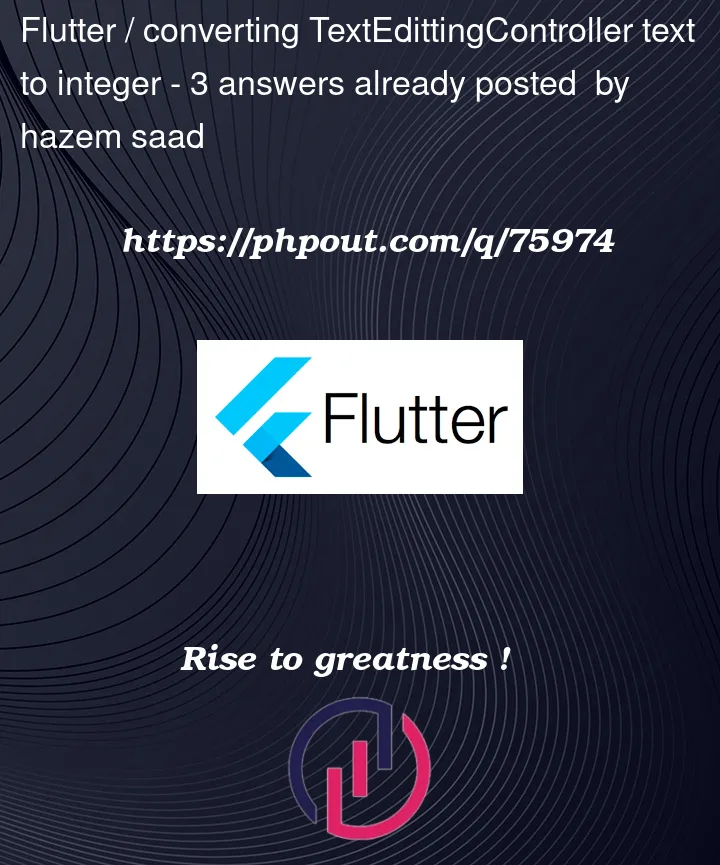


3
Answers
convert a string to an integer
If you’re not sure whether the string can be safely parsed as an integer, you can use the
int.tryParse()method instead. Theint.tryParse()method returns null if the string cannot be parsed as an integer, instead of throwing an exception.You can do lazy initialization
Or can assign value on initState.
The problem is that you initialized
weekwith a variable that’s also initialized in the same class so the solution is to addinitState()function and initializeweekwithduration.toInt().here is the solution copy and paste it and if you face any issue give me an update :