I was trying to create an app logo for my app, since I’m about to deploy and release it, but here’s the issue. I was trying to let the terminal generate the launcher icons which I copied the code from the website:
flutter pub get
flutter pub run flutter_launcher_icons
However when I ran this code on the terminal, this was the result:
Warning: flutter_icons has been deprecated please use flutter_launcher_icons instead in your yaml files
• Creating default icons Android
✕ Could not generate launcher icons
PathNotFoundException: Cannot open file, path = 'assets/app_logo.png' (OS Error: The system cannot find the file specified.
, errno = 2)
I already added the icon launcher package code on my pubsec.yaml:
dev_dependencies:
flutter_test:
sdk: flutter
flutter_launcher_icons: ^0.13.1
flutter_icons:
android: true
ios: true
image_path: "assets/app_logo.png"
But for some reason, the system couldn’t find the specific image file, like I already made sure that the image file name is typed properly in my pubsecyaml( as seen above ) based from the project IRC:
(https://phpout.com/wp-content/uploads/2023/07/wxDds.png)
But I still don’t understand what’s the issue, can somebody please help me so I can properly fix this.
I’m expecting the system to read the image file properly to generate the launcher icons.

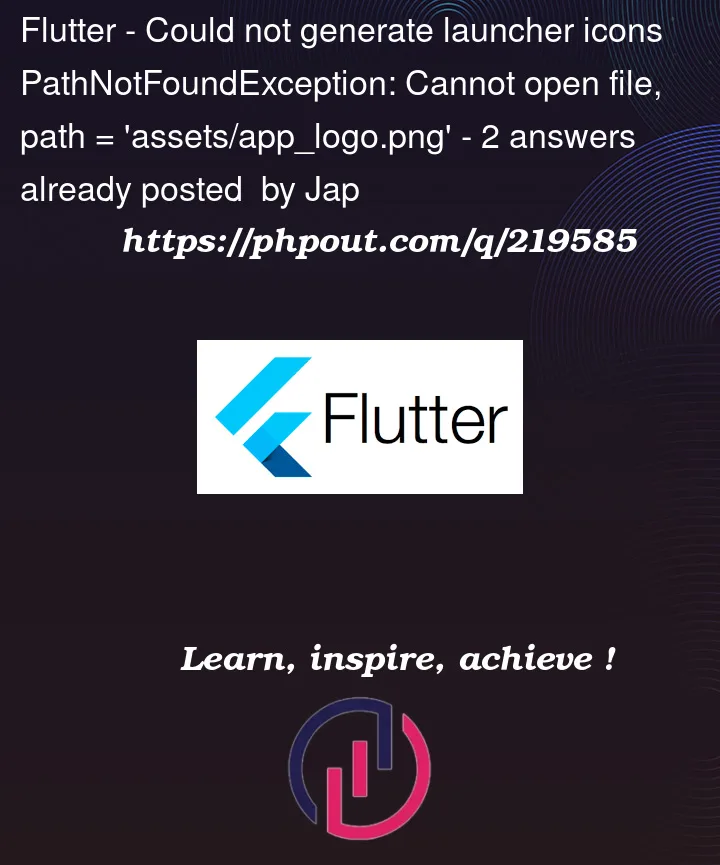


2
Answers
as the error suggested:
Remove the old package from pubspec and Use the updated package : flutter_launcher_icons
Try using this:
If you look at your error it shows that flutter_icon has been depreciated, use flutter_launcher_icons