I’ve been familiar with Flutter for about a year, but I’ve encountered a challenge in creating a UI like the image I provided. What should I learn to create a horizontal ScrollView component like that? Thank you.
[](https://i.stack.imgur.com/RJgcE.jpg)
[](https://i.stack.imgur.com/74Fnz.jpg)
[](https://i.stack.imgur.com/JF5BF.jpg)
Video: https://www.youtube.com/shorts/11v4GptK8eo
i have try use basic horizontal ScrollView..

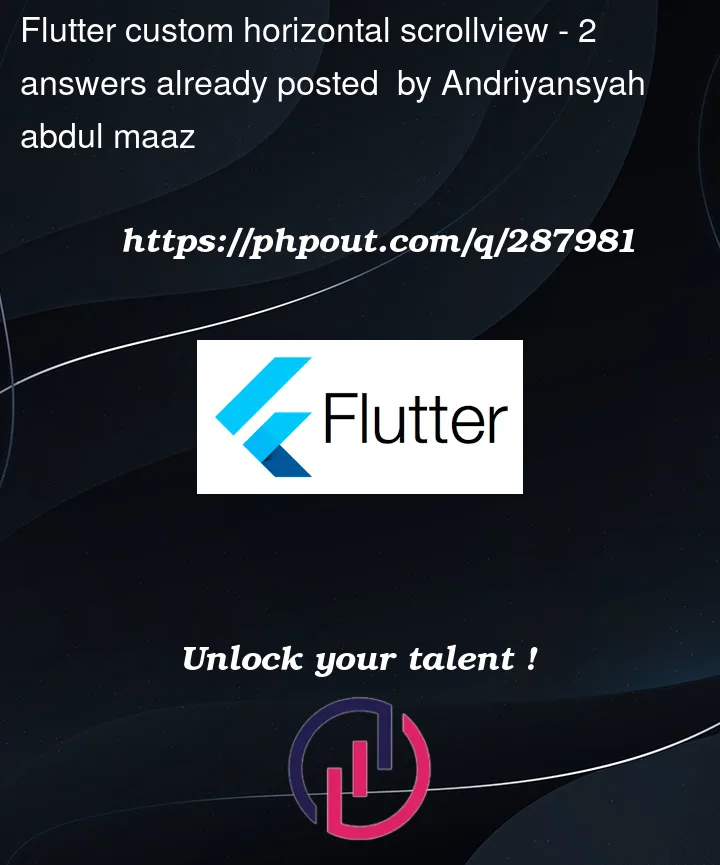


2
Answers
You can try using flutter_carousel_widget
Use
Stackthen over it thecarouselwithPositioned.filledwhich has 1st index with empty transparent Container.Use the standard ListView constructor, passing in a horizontal scrollDirection, which overrides the default vertical direction.
https://docs.flutter.dev/cookbook/lists/horizontal-list
https://api.flutter.dev/flutter/widgets/CustomScrollView-class.html