I have a problem with my android studio, it is not autocompleting the elements like it does for the VSCode with the intellisense plugin.
Here is the screenshot of Flutter Doctor:
In Android Studio when I write any element of the dart language it only completes the word and does not generate the structure like in VSCode for if, else, for, etc.. :
VSCode autocompletes the dart code:




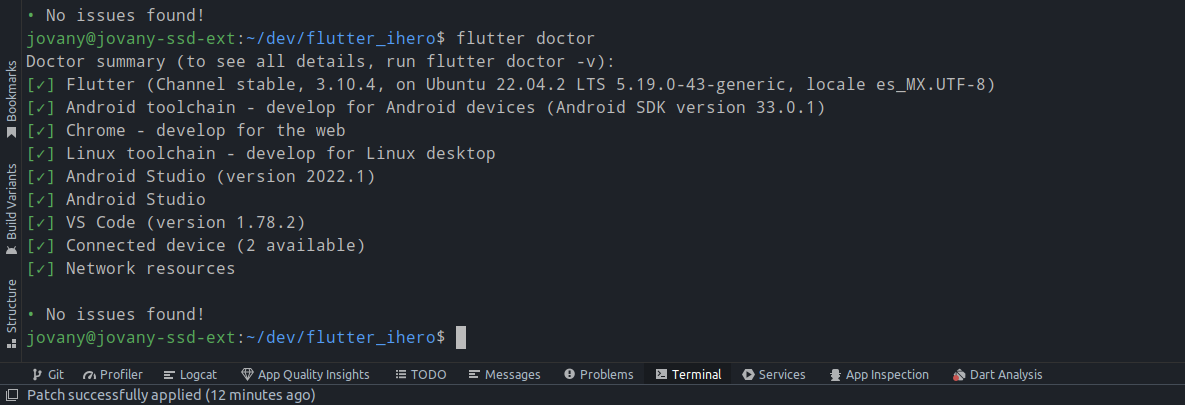
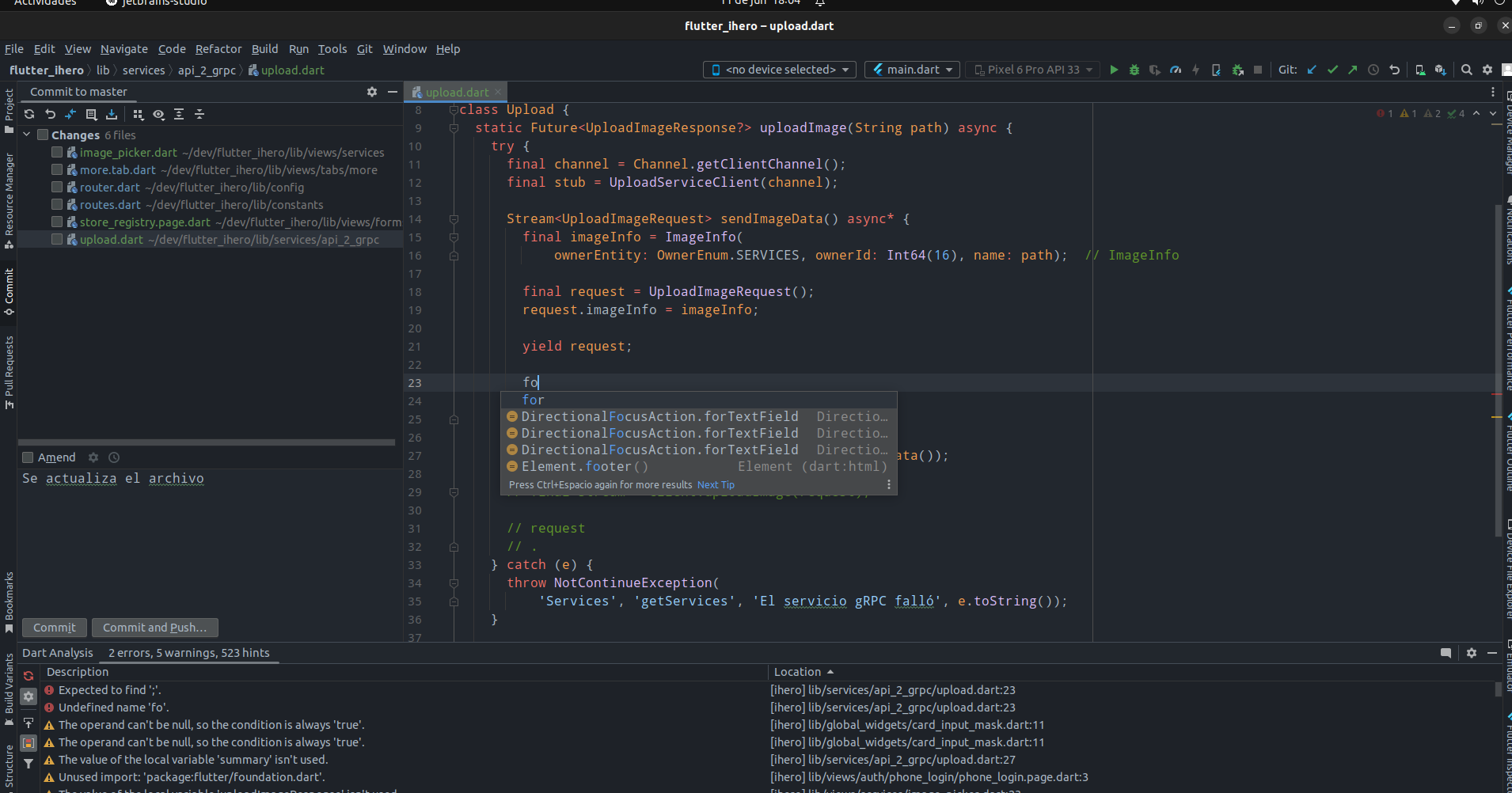
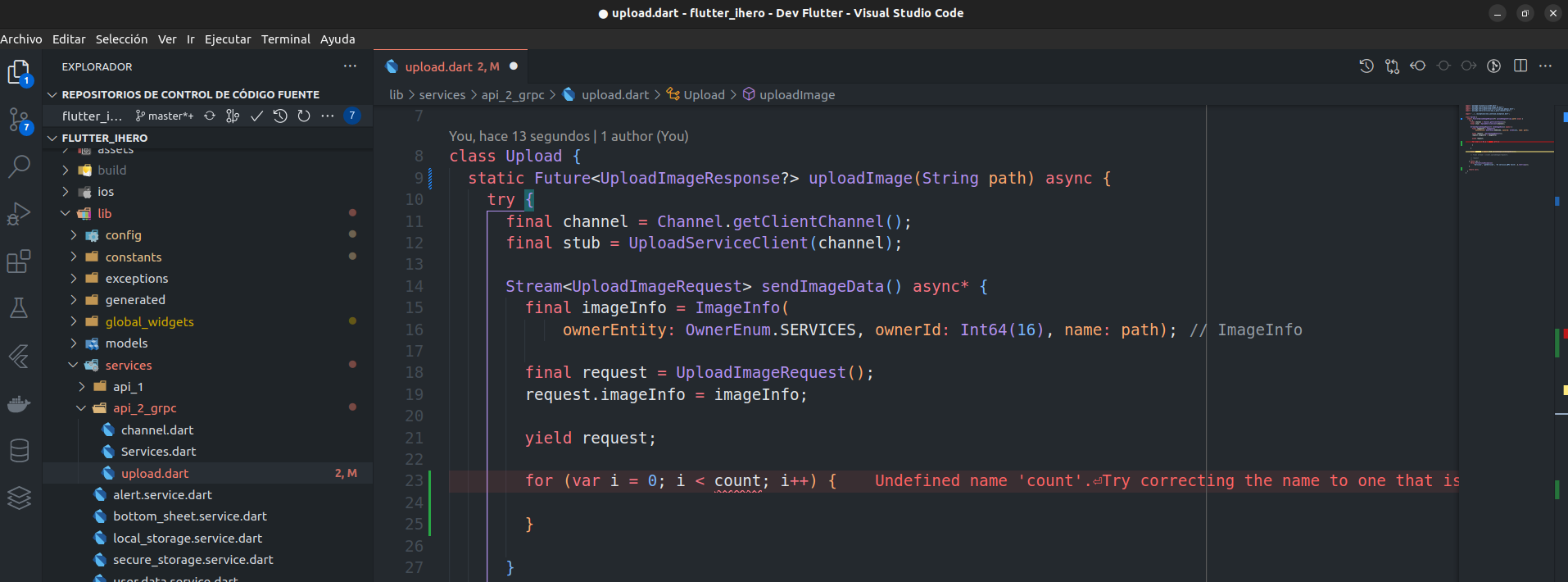
2
Answers
Try to delete android studio then re download it .. if faild
Try to install dart from plugins again
If you’re experiencing issues with Dart autocompletion in Android Studio, there are a few possible solutions you can try:
Make sure that the Dart and Flutter plugins are installed and enabled in your Android Studio. To do this, go to
"Settings/Preferences -> Plugins"and verify that both Dart and Flutter plugins are present and activated. If they are not installed, you can search for them in the plugin marketplace and install them.Invalidate caches and restart:
Sometimes, cached data in Android Studio can cause issues with autocompletion. You can try invalidating the caches and restarting Android Studio. Go to
"File -> Invalidate Caches / Restart"and choose the appropriate option. This will clear the cached data and potentially resolve any issues related to autocompletion.Check the Dart SDK path:
Verify that the Dart SDK path is correctly set in your Android Studio. Go to
"File -> Settings/Preferences -> Languages & Frameworks -> Dart"and ensure that the Dart SDK path points to the correct location where you have the Dart SDK installed.Verify project settings:
Check your project’s settings to ensure that it is configured correctly. Make sure that the correct SDK and language level are selected for your project. You can access these settings by going to
"File -> Project Structure"and navigating to the appropriate sections.Update Android Studio and Dart/Flutter SDKs:
Ensure that you have the latest versions of Android Studio and Dart/Flutter SDKs installed. Outdated versions may have compatibility issues or bugs that could impact autocompletion. Check for updates and install any available updates for both Android Studio and the Dart/Flutter SDKs.