I am trying to debug my project on iOS on VS Code but i am getting this error
Could not build the precompiled application for the device.
It appears that your application still contains the default signing identifier.
Try replacing 'com.example' with your signing id in Xcode:
open ios/Runner.xcworkspace
Error launching application on Testing’s iPhone (5).
It is debugging properly from Xcode.
and com.example.bylst_hybrid this is package name i am using for android, it is same for iOS. Please help me to fix this issue.

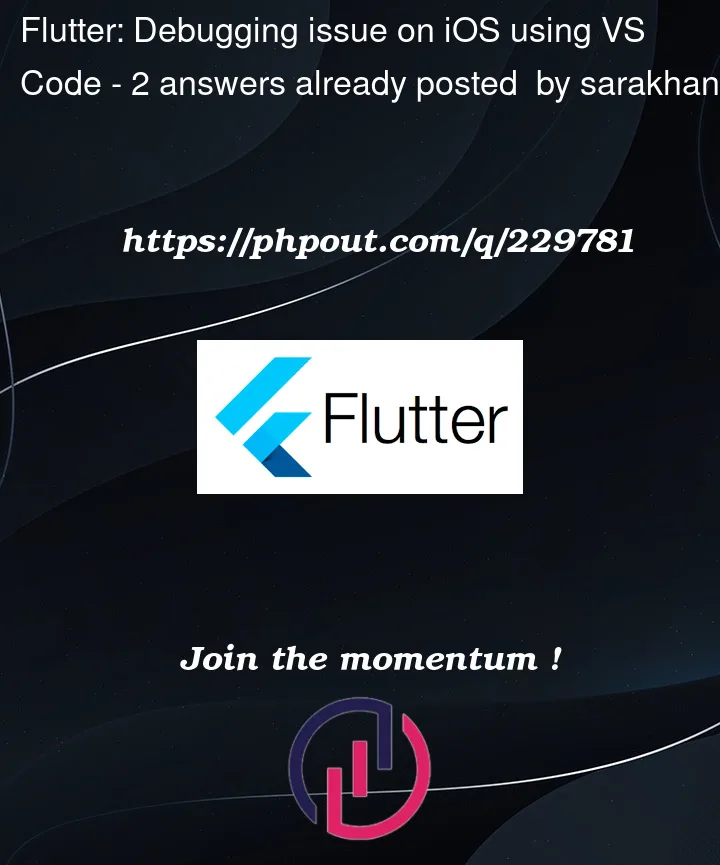


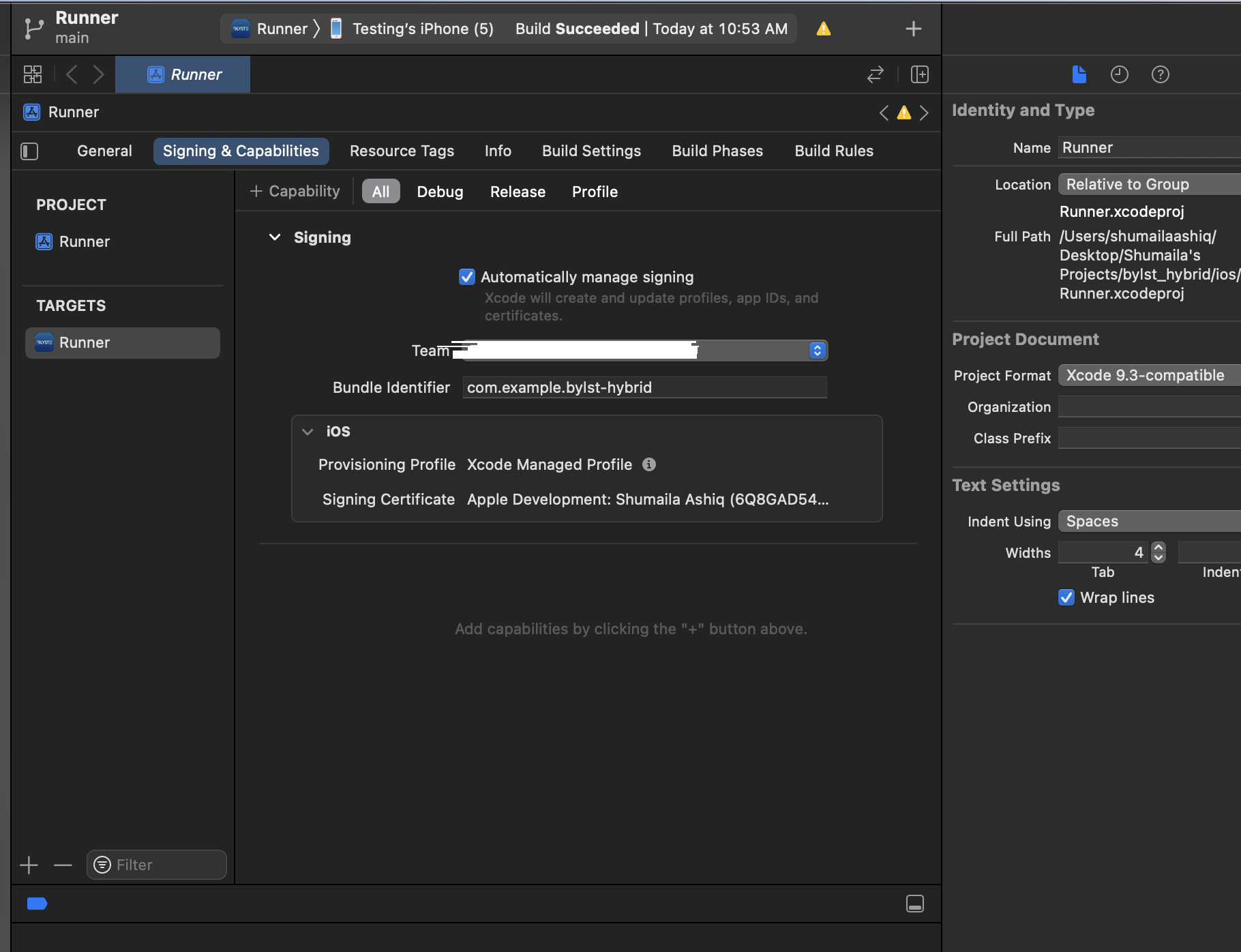
2
Answers
You are writing the wrong package name.
In Android you are using
com.example.bylst_hybridbut in Xcode it looks like you are usingcom.example.bylst-hybrid, Where ‘-‘ is not in the package name convention.Refer name_convention for more details.
As @Raptor mentioned in the comments, you should change the bundle id to
com.yourcompany.bylsthybrid