Not sure what I am doing wrong.
I specify my assets in pubspec.yml like so
assets:
- assets/markers/station.png
- assets/markers/other/
- assets/markers/files/
and try loading it as a marker image with flutter map:
child: FlutterMap(
options: MapOptions(
center: const LatLng(32.8150, -117.2734), // Set initial map center
zoom: 12.0, // Set initial zoom level
maxZoom: 16
),
children: [
TileLayer(
urlTemplate: 'https://tile.openstreetmap.org/{z}/{x}/{y}.png'),
MarkerLayer(
markers: [
Marker(
point: const LatLng(32.8150, -117.2734),
builder: (ctx) => Image.asset('assets/markers/station.png'),
rotate: false,
),
],
rotate: false,
)
],
),
but on iOS all I see is a red box at the location where the marker image should be. Using this path ‘markers/station.png’ works with the Chrome debugger. So the file exists at least for the web debugging.
More, I browsed to the app bundle in the simulator and the Documents folder is empty. Per documentation I understand this is where my markers should end up
path/to/app/bundle/Documents/assets/...
but Documents is empty. I see no errors during app build regarding path conflicts.
Also, I did
$ flutter clean
$ flutter pub get
to rebuild the app bundle but still no assets copied? Can anyone please suggest what to do? Thank you!

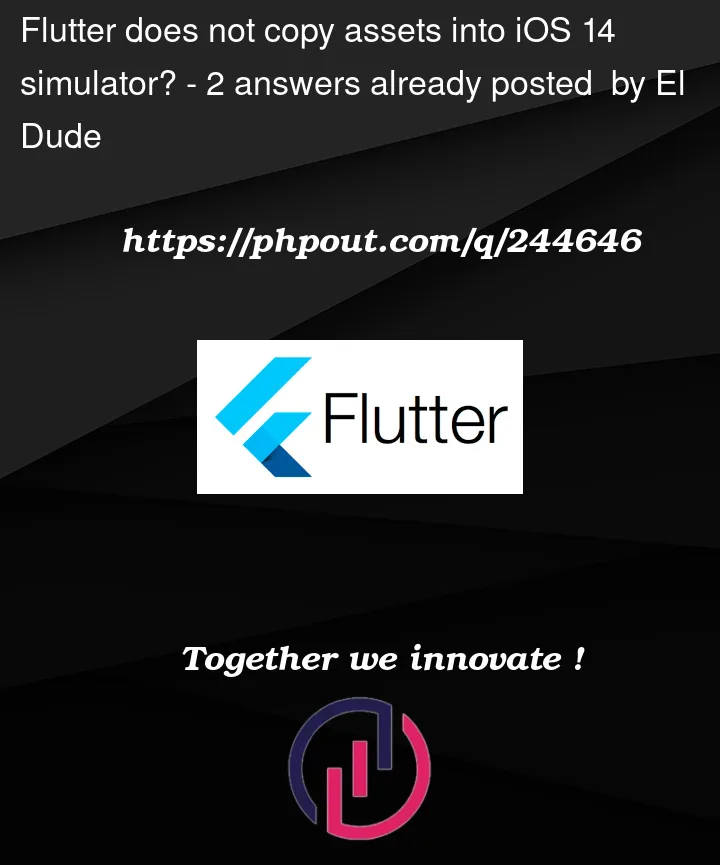


2
Answers
My issue was that i had the asset directive outside of the flutter directive so assets were never copied.
Found it in another post. Needs to be
Here’s the code. You’ve mistakenly wrote
markerinstead ofmarkers.