I’ve made a simple class to store my dropdown options:
class ExperienceYearsRepository {
List<String> returnExperienceYears() {
return [
"Menos de 1 ano",
"Entre 1 e 3 anos",
"Entre 3 e 5 anos",
"Mais de 5 anos"
];
}
}
Below, there’s a dropdown implementation which uses that list, but when any option is clicked, the value displayed inside the dropdown is always the value set as experienceYears.first:
String experienceTime = "";
var experienceYearsRepository = ExperienceYearsRepository();
var experienceYears = [];
void initState() {
experienceYears = experienceYearsRepository.returnExperienceYears();
super.initState();
}
DropdownButton(
isExpanded: true,
value: experienceYears.first,
items: experienceYears
.map((experienceYear) => DropdownMenuItem(
value: experienceYear,
child: Text(experienceYear.toString()),
))
.toList(),
onChanged: (selectedExperienceTime) {
setState(() {
debugPrint(selectedExperienceTime as String?);
experienceTime = selectedExperienceTime.toString();
});
}),
Just to clarify, the debugPrint actually prints the correct dropdown item, so the problem in really about displaying it. Any ideas on how to solve this? I’m pretty new to Flutter and I’m having quite a headache, thanks in advance!

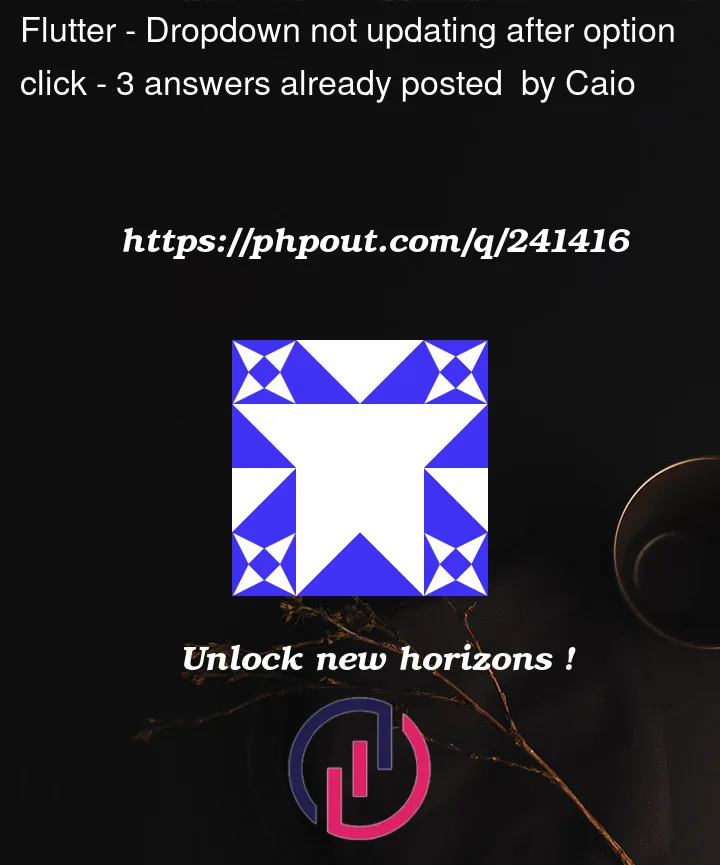


3
Answers
The value property of DropdownButton() isn’t just for initialization, it the value currently displayed on the menu. Change your onChanged parameter to update it. You can assign it in the init() method.
It seems like the issue might be related to the fact that the initial value you’re setting for the dropdown is based on
experienceYears.first, and this value might not be synchronized with theexperienceTimevariable, which is actually storing the selected option.To make sure the selected value is displayed correctly in the dropdown, you should set the initial value of the dropdown to match the value stored in the
experienceTimevariable. Here’s the updated code:By setting the initial value of
experienceTimein theinitStatemethod and then using that value for thevalueproperty of theDropdownButton, you ensure that the displayed value matches the selected option. TheonChangedcallback will continue to update theexperienceTimevariable correctly when a new option is selected.Hope this will work.