I’ve got a problem, my code doesn’t work. I’ve looked through some of the already existing posts, but nothing has worked.
my main.dart looks like this
import 'package:flutter/material.dart';
import 'package:provider/provider.dart';
import 'package:study_sync/auth/login_or_register.dart';
import 'package:study_sync/theme/theme_provider.dart';
void main() {
runApp(const MyApp());
}
class MyApp extends StatelessWidget {
const MyApp({super.key});
// This widget is the root of your application.
@override
Widget build(BuildContext context) {
return MaterialApp(
theme: Provider.of<ThemeProvider>(context).themeData,
title: 'Flutter Demo',
home: const LoginOrRegister(),
debugShowCheckedModeBanner: false,
);
}
}
my theme_provider.dart looks like this:
import 'package:flutter/material.dart';
import 'dark_mode.dart';
import 'light_mode.dart';
class ThemeProvider with ChangeNotifier {
ThemeData _themeData = lightMode;
ThemeData get themeData => _themeData;
bool get isDarkMode => _themeData == darkMode;
set themeData(ThemeData themeData) {
_themeData = themeData;
notifyListeners();
}
void toggleTheme() {
if (_themeData == lightMode) {
themeData = darkMode;
} else {
themeData = lightMode;
}
}
}
dependencies in my pubspec.yaml file:
dependencies:
flutter:
sdk: flutter
# When depending on this package from a real application you should use:
# google_sign_in: ^x.y.z
# See https://dart.dev/tools/pub/dependencies#version-constraints
# The example app is bundled with the plugin so we use a path dependency on
# the parent directory to use the current plugin's version.
cupertino_icons: ^1.0.2
firebase_core: ^2.4.0
firebase_auth: ^4.2.0
google_sign_in: ^5.4.2
provider: ^6.1.1
http: any
theme_provider: ^0.6.0
the error code:
======== Exception caught by widgets library =======================================================
The following ProviderNotFoundException was thrown building MyApp(dirty):
Error: Could not find the correct Provider<ThemeProvider> above this MyApp Widget
This happens because you used a `BuildContext` that does not include the provider
of your choice.
I’ve tried many different ways, but nothing has worked

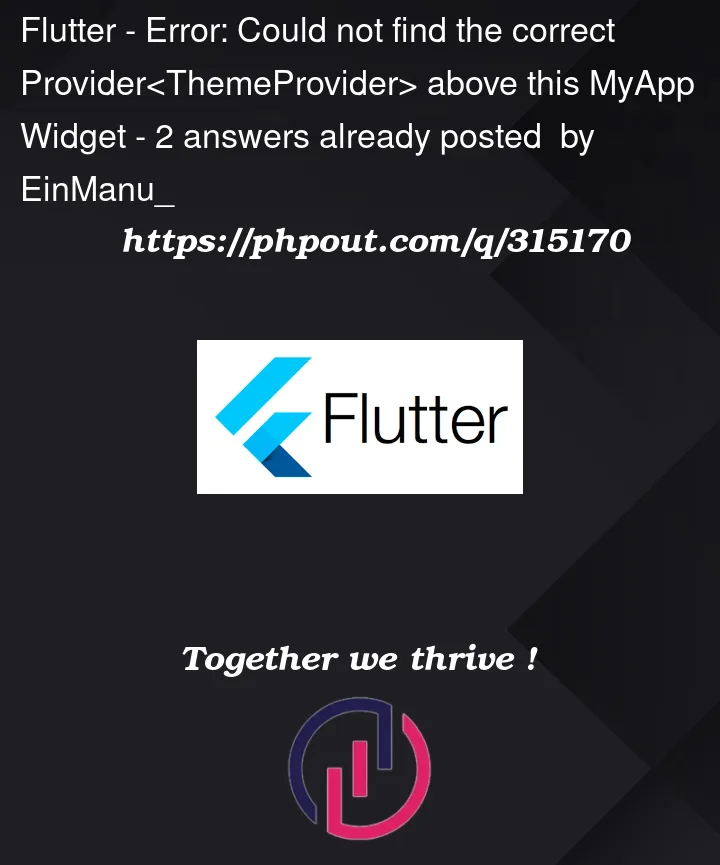


2
Answers
Provider.ofgets the instance ofThemeProvideryou provided higher up the widget tree. In your example, there is no widget aboveMyApp. You need to provide yourThemeProviderfirst like this:You will also need to use
ChangeNotifierProvider. This way, wherever you doProvider.of(withlisten: true, which is the default value) the widget will get rebuilt if theChangeNotifier(which yourThemeProvideris) notifies, which is what you want in this example. TheChangeNotifierProviderwill also take care of disposing your change notifier when disposing itself.Alternatively, you could use an ordinary
Providerto provide your class, but you would need to override thedebugCheckInvalidValueTypecheck to not complain about this class. But for this case you do not want to do that.See this answer for more explanation