I have macOS BigSur version 11.7.10 and Xcode version 13.2.1 and ruby version 2.6.10p210 and flutter version 3.7.0 , Dart 2.19.0, DevTools 2.20.1
when I tried to run this sudo gem install cocoapods or sudo gem install cocoapods -v 1.11.3
it gives me below error
imacpro1@192 ~ % sudo gem install cocoapods -v 1.11.3
Password:
Fetching cocoapods-downloader-1.6.3.gem
Fetching cocoapods-core-1.11.3.gem
Fetching zeitwerk-2.6.12.gem
Fetching activesupport-6.1.7.6.gem
Fetching cocoapods-1.11.3.gem
Successfully installed cocoapods-downloader-1.6.3
Building native extensions. This could take a while...
ERROR: Error installing cocoapods:
ERROR: Failed to build gem native extension.
current directory: /Library/Ruby/Gems/2.6.0/gems/ffi-1.16.3/ext/ffi_c
/System/Library/Frameworks/Ruby.framework/Versions/2.6/usr/bin/ruby -I /System/Library/Frameworks/Ruby.framework/Versions/2.6/usr/lib/ruby/2.6.0 -r ./siteconf20231205-636-1vxfozq.rb extconf.rb
*** extconf.rb failed ***
Could not create Makefile due to some reason, probably lack of necessary
libraries and/or headers. Check the mkmf.log file for more details. You may
need configuration options.
Provided configuration options:
--with-opt-dir
--without-opt-dir
--with-opt-include
--without-opt-include=${opt-dir}/include
--with-opt-lib
--without-opt-lib=${opt-dir}/lib
--with-make-prog
--without-make-prog
--srcdir=.
--curdir
--ruby=/System/Library/Frameworks/Ruby.framework/Versions/2.6/usr/bin/$(RUBY_BASE_NAME)
--with-ffi_c-dir
--without-ffi_c-dir
--with-ffi_c-include
--without-ffi_c-include=${ffi_c-dir}/include
--with-ffi_c-lib
--without-ffi_c-lib=${ffi_c-dir}/lib
--enable-debug
--disable-debug
--enable-system-libffi
--disable-system-libffi
--with-libffi-config
--without-libffi-config
--with-pkg-config
--without-pkg-config
/System/Library/Frameworks/Ruby.framework/Versions/2.6/usr/lib/ruby/2.6.0/mkmf.rb:467:in `try_do': The compiler failed to generate an executable file. (RuntimeError)
You have to install development tools first.
from /System/Library/Frameworks/Ruby.framework/Versions/2.6/usr/lib/ruby/2.6.0/mkmf.rb:546:in `block in try_link0'
from /System/Library/Frameworks/Ruby.framework/Versions/2.6/usr/lib/ruby/2.6.0/tmpdir.rb:93:in `mktmpdir'
from /System/Library/Frameworks/Ruby.framework/Versions/2.6/usr/lib/ruby/2.6.0/mkmf.rb:543:in `try_link0'
from /System/Library/Frameworks/Ruby.framework/Versions/2.6/usr/lib/ruby/2.6.0/mkmf.rb:570:in `try_link'
from /System/Library/Frameworks/Ruby.framework/Versions/2.6/usr/lib/ruby/2.6.0/mkmf.rb:672:in `try_ldflags'
from /System/Library/Frameworks/Ruby.framework/Versions/2.6/usr/lib/ruby/2.6.0/mkmf.rb:1832:in `pkg_config'
from extconf.rb:9:in `system_libffi_usable?'
from extconf.rb:46:in `<main>'
To see why this extension failed to compile, please check the mkmf.log which can be found here:
/Library/Ruby/Gems/2.6.0/extensions/universal-darwin-20/2.6.0/ffi-1.16.3/mkmf.log
extconf failed, exit code 1
Gem files will remain installed in /Library/Ruby/Gems/2.6.0/gems/ffi-1.16.3 for inspection.
Results logged to /Library/Ruby/Gems/2.6.0/extensions/universal-darwin-20/2.6.0/ffi-1.16.3/gem_make.out
imacpro1@192 ~ %
I want to install Cocoapods because when I try to run my flutter project it gives me
Launching lib/main.dart on iPhone 12 Pro in debug mode...
Warning: CocoaPods not installed. Skipping pod install.
CocoaPods is used to retrieve the iOS and macOS platform side's plugin code that responds to your plugin usage on the Dart side.
Without CocoaPods, plugins will not work on iOS or macOS.
For more info, see https://flutter.dev/platform-plugins
To install see https://guides.cocoapods.org/using/getting-started.html#installation for instructions.
CocoaPods not installed or not in valid state.
Error launching application on iPhone 12 Pro.
I have tried many solutions like install through brew, started command line tools.
also I have tried open /Applications/Android Studio.app

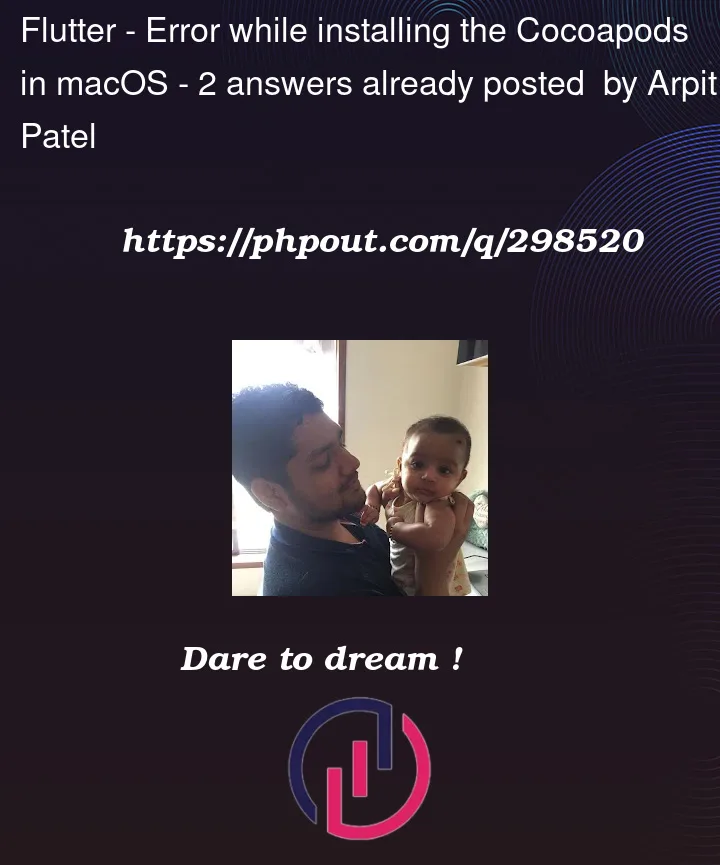


2
Answers
Use:
gem sources –add http://rubygems.org/
Do you want to add this insecure source? [yn] [YES]
then use:
gem install sass
and done
I hope this will help you.
Try this command