Launching libmain.dart on sdk gphone x86 64 in debug mode…
Running Gradle task ‘assembleDebug’…
FAILURE: Build failed with an exception.
- What went wrong:
A problem occurred configuring root project ‘android’.
Could not resolve all files for configuration ‘:classpath’.
Could not find com.google.gms.google-services:4.3.13:.
Required by:
project :
- Try:
Run with –stacktrace option to get the stack trace.
Run with –info or –debug option to get more log output.
Run with –scan to get full insights.
- Get more help at https://help.gradle.org
BUILD FAILED in 39s
Exception: Gradle task assembleDebug failed with exit code 1
it is showing this while i am trying to make my login and sign up page after setting up the Firebase
on my flutter app
I tried updating the studio and plugins and even restarted the project in a new folder

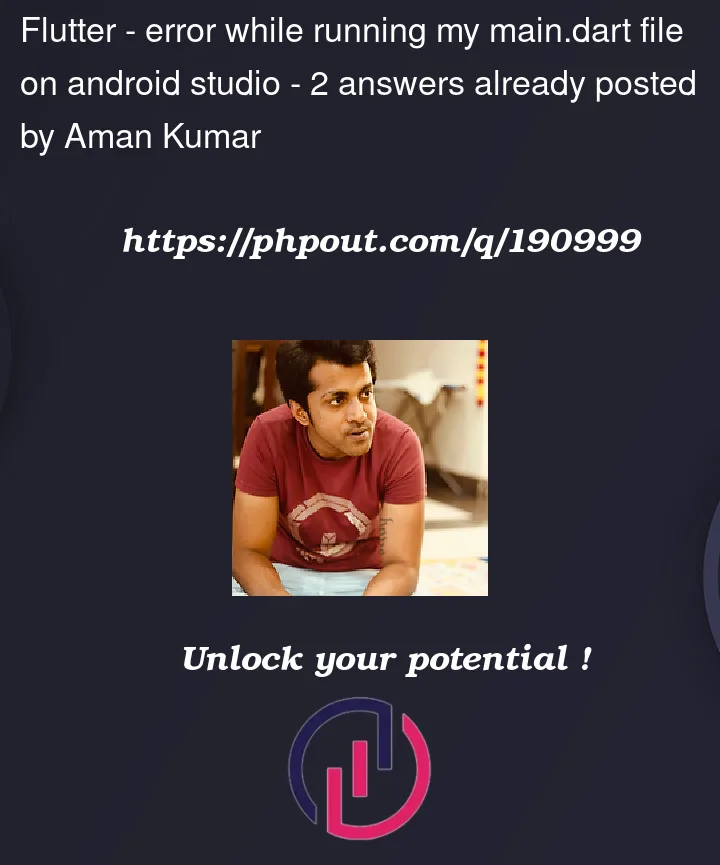


2
Answers
In the build.gradle file add the following line of code or go to firebase to find the latest version.
Solution 1: Update build.gradle with bellow line.
Solution 2: