I am using games_services package for my flutter app but I’m not able to run my app in android emulator, it returns following error:
FAILURE: Build failed with an exception.
* What went wrong:
Execution failed for task ':games_services:compileDebugKotlin'.
> Inconsistent JVM-target compatibility detected for tasks 'compileDebugJavaWithJavac' (1.8) and 'compileDebugKotlin' (17).
Here is my files settings:
android/build.gradle
buildscript {
ext.kotlin_version = '1.9.23'
repositories {
google()
mavenCentral()
}
dependencies {
classpath "org.jetbrains.kotlin:kotlin-gradle-plugin:$kotlin_version"
classpath 'com.google.gms:google-services:4.4.1'
classpath 'com.google.firebase:firebase-crashlytics-gradle:2.9.9'
}
}
allprojects {
repositories {
google()
mavenCentral()
}
}
rootProject.buildDir = '../build'
subprojects {
project.buildDir = "${rootProject.buildDir}/${project.name}"
}
subprojects {
project.evaluationDependsOn(':app')
}
tasks.register("clean", Delete) {
delete rootProject.buildDir
}
android/app/build.gradle
plugins {
id "com.android.application"
id "kotlin-android"
id "dev.flutter.flutter-gradle-plugin"
id 'com.google.gms.google-services'
}
//....
compileOptions {
sourceCompatibility JavaVersion.VERSION_1_8
targetCompatibility JavaVersion.VERSION_1_8
}
kotlinOptions {
jvmTarget = '1.8'
}
//...
settings.gradle
pluginManagement {
def flutterSdkPath = {
def properties = new Properties()
file("local.properties").withInputStream { properties.load(it) }
def flutterSdkPath = properties.getProperty("flutter.sdk")
assert flutterSdkPath != null, "flutter.sdk not set in local.properties"
return flutterSdkPath
}
settings.ext.flutterSdkPath = flutterSdkPath()
includeBuild("${settings.ext.flutterSdkPath}/packages/flutter_tools/gradle")
repositories {
google()
mavenCentral()
gradlePluginPortal()
}
plugins {
id "dev.flutter.flutter-gradle-plugin" version "1.0.0" apply false
}
}
plugins {
id "dev.flutter.flutter-plugin-loader" version "1.0.0"
id "com.android.application" version '8.3.1' apply false
}
include ":app"
gradle.properties
org.gradle.jvmargs=-Xmx4G
android.useAndroidX=true
android.enableJetifier=true
gradle-wrapper.properties
distributionBase=GRADLE_USER_HOME
distributionPath=wrapper/dists
zipStoreBase=GRADLE_USER_HOME
zipStorePath=wrapper/dists
distributionUrl=https://services.gradle.org/distributions/gradle-8.4-bin.zip

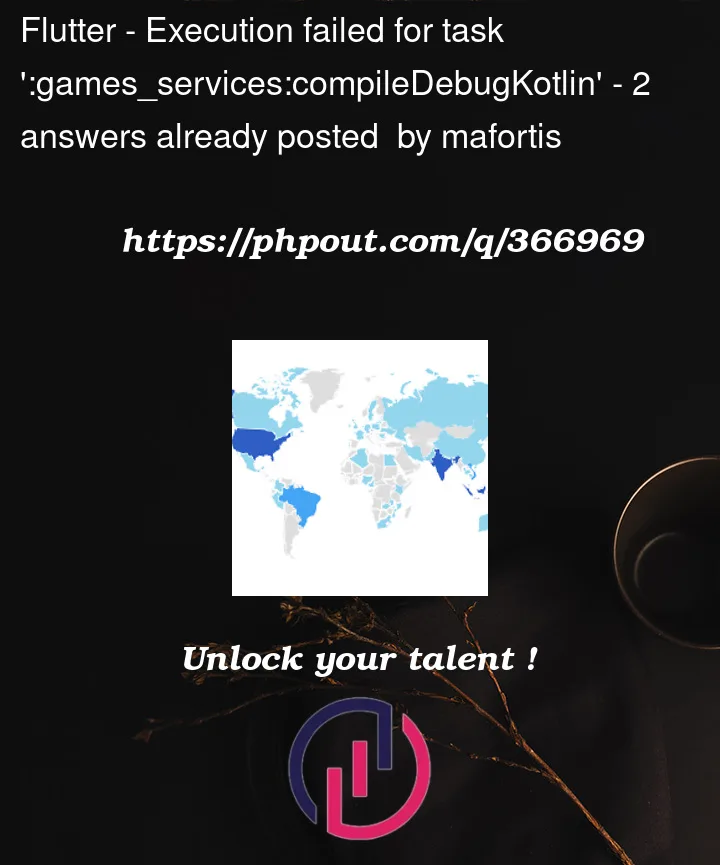


2
Answers
I've solved the issue by
Removing android folder and re-create it. I don't know why that works but it did!
Also you need to add
In
settings.gradleremember1.9.23is my version you change it to version you're using.update kotlin to 1.8.10
and gradle to (android>gradle>wraper>gradlewraper.properties)
distributionUrl=https://services.gradle.org/distributions/gradle-7.6-all.zip
hope it helps