I want integrate Flutter with an ASP.NET API. the problem is when I create minimal API, the JSON I retrieved from MapGet is a string, when I try to jsondecode() it give me:
Expected a value of type ‘String’, but got one of type ‘List’
This is my code
void main() async {
final dio = Dio();
final response = await dio.get('https://localhost:7169/Result');
print(response.data);
var json = jsonDecode(response.data);
// Access the JSON values
String name = json['Drainage_ID'];
int age = json['date'];
// Print the values
print('id: $name');
print('tarikh: $age');
}
The data was in supposed to be JSON but it comes in a format like this
[
string
string
]
This is my GET in my minimal API
app.MapGet("/Result", () =>
{
var rows = new List<string>();
using var conn = new SqlConnection(connectionString);
StringBuilder errorMessages = new StringBuilder();
conn.Open();
String query =
"SELECT TOP 100 A.DR_PI_000_01 AS drainage_id,MAX(A.DR_PI_000_03) AS latest_time " +
"rnFROM DR_PI_000 ArnrnGROUP BY A.DR_PI_000_01";
try
{
var command = new SqlCommand(query, conn);
command.CommandTimeout = 1000;
using SqlDataReader reader = command.ExecuteReader();
if (reader.HasRows)
{
while (reader!.Read())
{
rows.Add($"'Drainage_ID': '{(reader.IsDBNull(0) ? null : reader?.GetString(0))}','date':'{(reader!.IsDBNull(1) ? null : reader?.GetDateTime(1))}',");
}
}
// …
}
catch (SqlException se)
{
for (int i = 0; i < se.Errors.Count; i++)
{
errorMessages.Append("Index #" + i + "n" +
"Message: " + se.Errors[i].Message + "n" +
"LineNumber: " + se.Errors[i].LineNumber + "n" +
"Source: " + se.Errors[i].Source + "n" +
"Procedure: " + se.Errors[i].Procedure + "n");
}
Console.WriteLine(errorMessages.ToString());
}
return rows;
})
.WithName("GetResult");
How to solve this error? Do I need to loop somewhere in flutter?
EDIT: this my response body from swagger Map GET
[
"'Drainage_ID': 'DR/C1/IC/H/-/GPG/PU/-/RCP/01','date':'10/5/2022 12:00:00 AM',",
"'Drainage_ID': 'DR/C1/IC/H/-/GPG/PU/-/RCP/02','date':'10/5/2022 12:00:00 AM',",
"'Drainage_ID': 'DR/C1/IC/H/-/GPG/SP/-/RCP/01','date':'10/5/2022 12:00:00 AM',",
"'Drainage_ID': 'DR/C1/IC/H/-/GPG/UP/-/RCP/02','date':'9/24/2003 12:00:00 AM',",
"'Drainage_ID': 'DR/C1/IC/H/-/GPG/UP/-/RCP/01','date':'10/5/2022 12:00:00 AM',",
"'Drainage_ID': 'DR/C1/IC/H/-/SPP/PU/-/RCP/01','date':'10/5/2022 12:00:00 AM',",
"'Drainage_ID': 'DR/C1/IC/H/-/SPP/PU/-/RCP/02','date':'8/30/2005 12:00:00 AM',",
"'Drainage_ID': 'DR/C1/IC/H/-/SPP/UP/-/RCP/02','date':'10/12/2022 12:00:00 AM',",
]
noted when i post this on POSTMAN, it get result as String instead of json

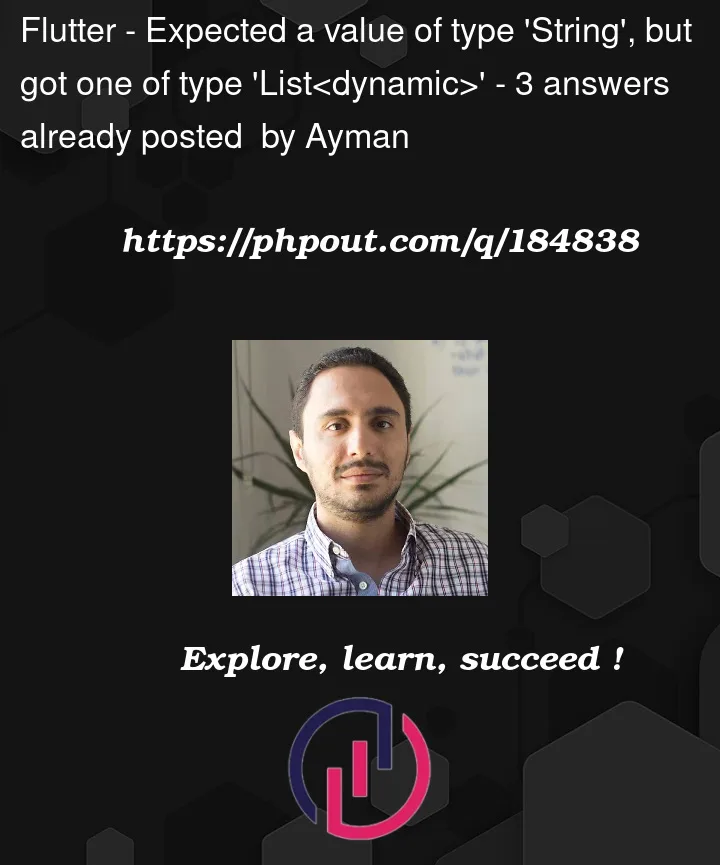


3
Answers
You should not use
jsonDecodewithresponse.databecauseDioalready does it for you.This is how I work with JSON data.
I see schema issues in your json content; you could use a json validator like https://jsonlint.com/.
json content may be in two formats, array of objects ie [{},{}] and object ie {} with double quoted properties and values (other than number, boolean and object); see the above link for details.
you can rewrite these lines of your endpoint to create correct format, like: