I’m trying to learn Flutter and trying to initialize first app.
I’ve applied all steps in Flutter getting started page but still getting exception like
Launching libmain.dart on sdk gphone64 x86 64 in debug mode...
main.dart:1
Exception in thread "main" java.net.ConnectException: Connection timed out: connect
at java.base/sun.nio.ch.Net.connect0(Native Method)
at java.base/sun.nio.ch.Net.connect(Net.java:579)
at java.base/sun.nio.ch.Net.connect(Net.java:568)
at java.base/sun.nio.ch.NioSocketImpl.connect(NioSocketImpl.java:588)
at java.base/java.net.Socket.connect(Socket.java:633)
at java.base/java.net.Socket.connect(Socket.java:583)
at java.base/sun.net.NetworkClient.doConnect(NetworkClient.java:183)
at java.base/sun.net.www.http.HttpClient.openServer(HttpClient.java:531)
at java.base/sun.net.www.http.HttpClient$1.run(HttpClient.java:590)
at java.base/sun.net.www.http.HttpClient$1.run(HttpClient.java:588)
at java.base/java.security.AccessController.doPrivileged(AccessController.java:569)
at java.base/sun.net.www.http.HttpClient.privilegedOpenServer(HttpClient.java:587)
at java.base/sun.net.www.http.HttpClient.openServer(HttpClient.java:631)
at java.base/sun.net.www.protocol.https.HttpsClient.<init>(HttpsClient.java:266)
at java.base/sun.net.www.protocol.https.HttpsClient.New(HttpsClient.java:380)
at java.base/sun.net.www.protocol.https.AbstractDelegateHttpsURLConnection.getNewHttpClient(AbstractDelegateHttpsURLConnection.java:202)
at java.base/sun.net.www.protocol.http.HttpURLConnection.plainConnect0(HttpURLConnection.java:1263)
at java.base/sun.net.www.protocol.http.HttpURLConnection.plainConnect(HttpURLConnection.java:1128)
at java.base/sun.net.www.protocol.https.AbstractDelegateHttpsURLConnection.connect(AbstractDelegateHttpsURLConnection.java:179)
at java.base/sun.net.www.protocol.http.HttpURLConnection.getInputStream0(HttpURLConnection.java:1665)
at java.base/sun.net.www.protocol.http.HttpURLConnection.getInputStream(HttpURLConnection.java:1589)
at java.base/sun.net.www.protocol.https.HttpsURLConnectionImpl.getInputStream(HttpsURLConnectionImpl.java:224)
at org.gradle.wrapper.Download.downloadInternal(Download.java:58)
at org.gradle.wrapper.Download.download(Download.java:44)
at org.gradle.wrapper.Install$1.call(Install.java:61)
at org.gradle.wrapper.Install$1.call(Install.java:48)
at org.gradle.wrapper.ExclusiveFileAccessManager.access(ExclusiveFileAccessManager.java:65)
at org.gradle.wrapper.Install.createDist(Install.java:48)
at org.gradle.wrapper.WrapperExecutor.execute(WrapperExecutor.java:128)
at org.gradle.wrapper.GradleWrapperMain.main(GradleWrapperMain.java:61)
Exception: Gradle task assembleDebug failed with exit code 1
Exited (sigterm)
I’ve tried both standard emulator and cold boot emulator, nothing changed.
I’ve tried both VS Code and
flutter run
to initialize but nothing changed.
I’ve tried older versions of Android Studio and Pixel 6 Emulator but I got still same issue.
Thanks in advance.
I’ve tried both standard emulator and cold boot emulator, nothing changed.
I’ve tried both VS Code and flutter run to initialize but nothing changed.
I’ve tried older versions of Android Studio and Pixel 6 Emulators but I got still same issue.




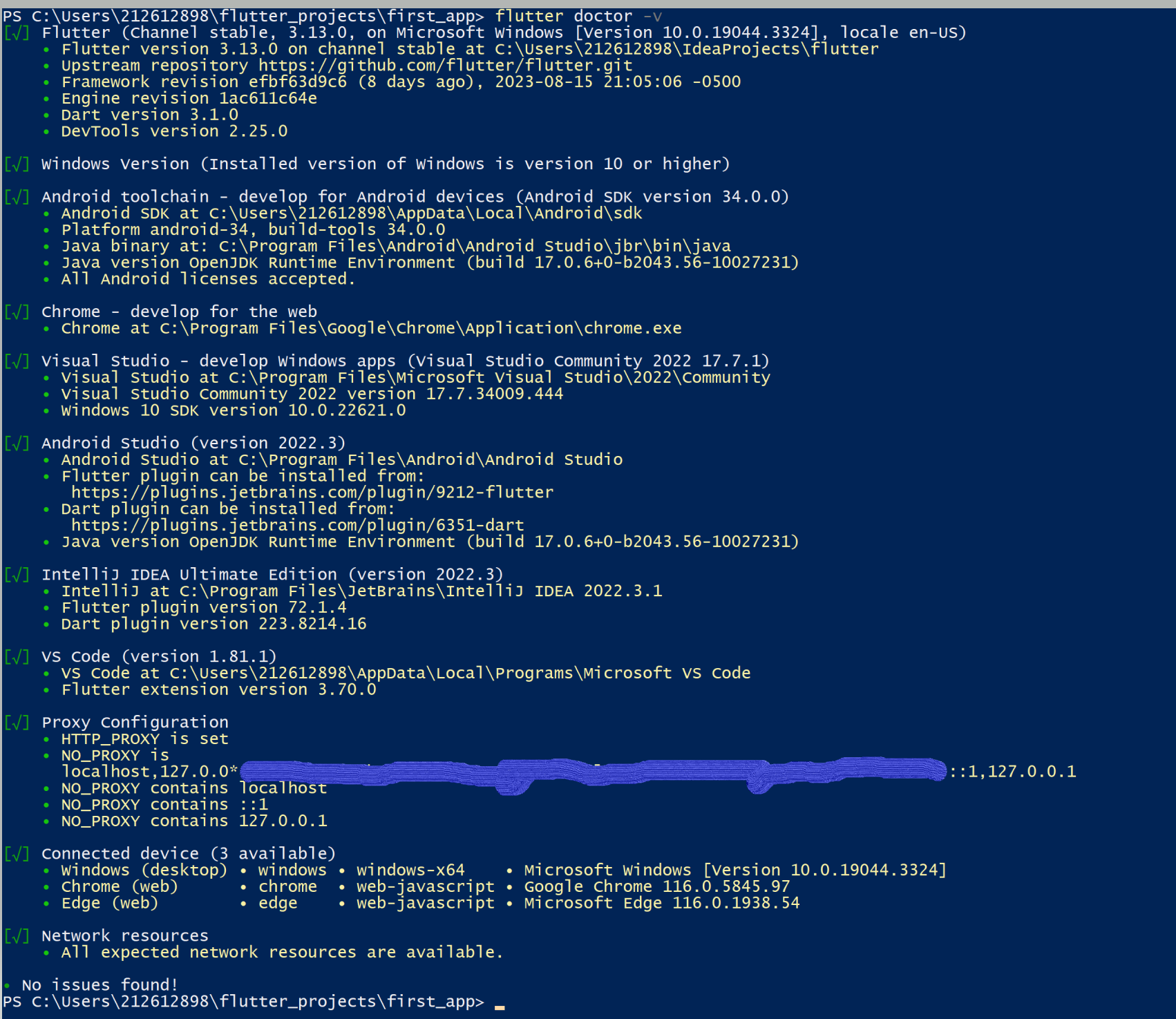

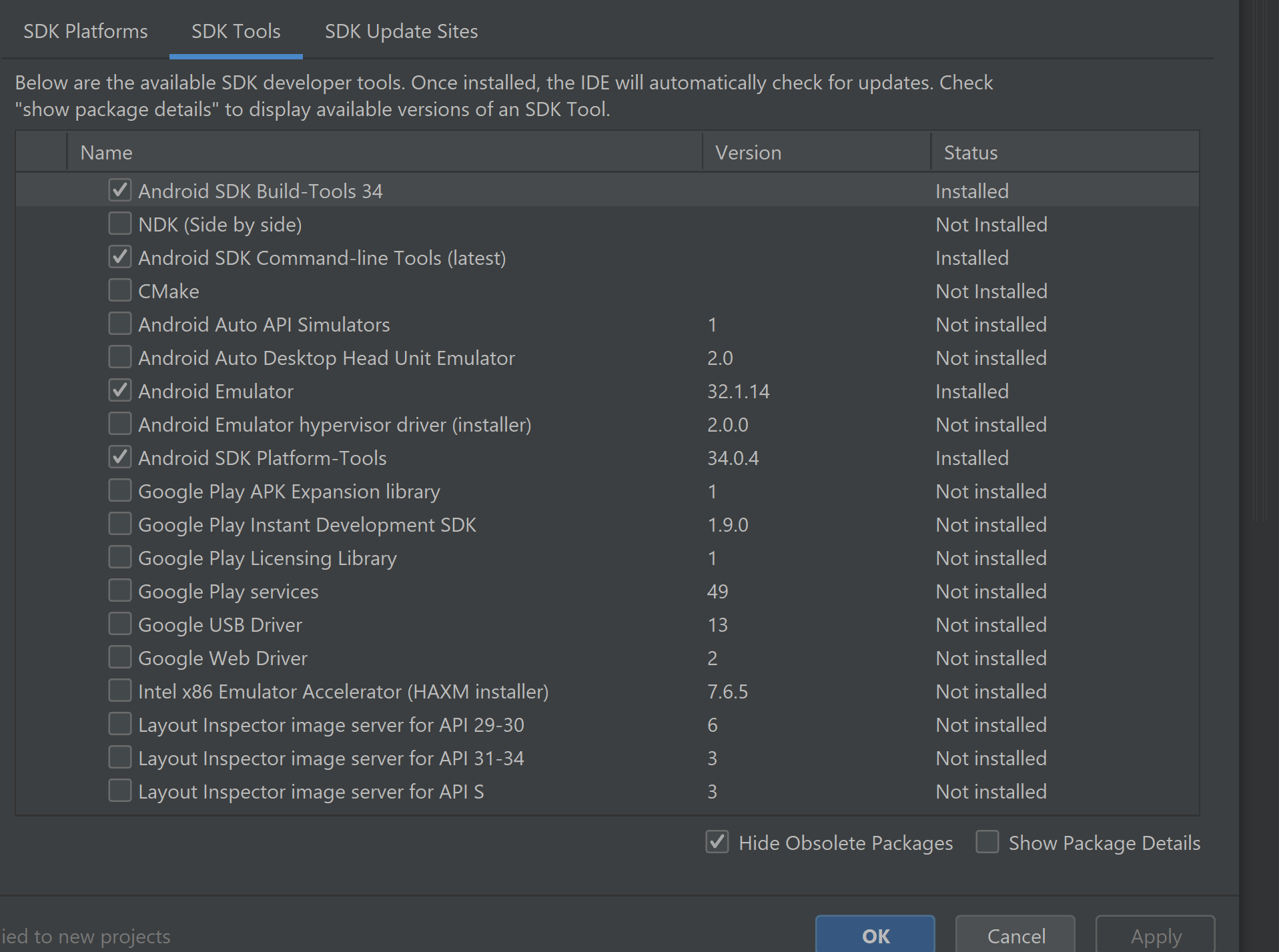
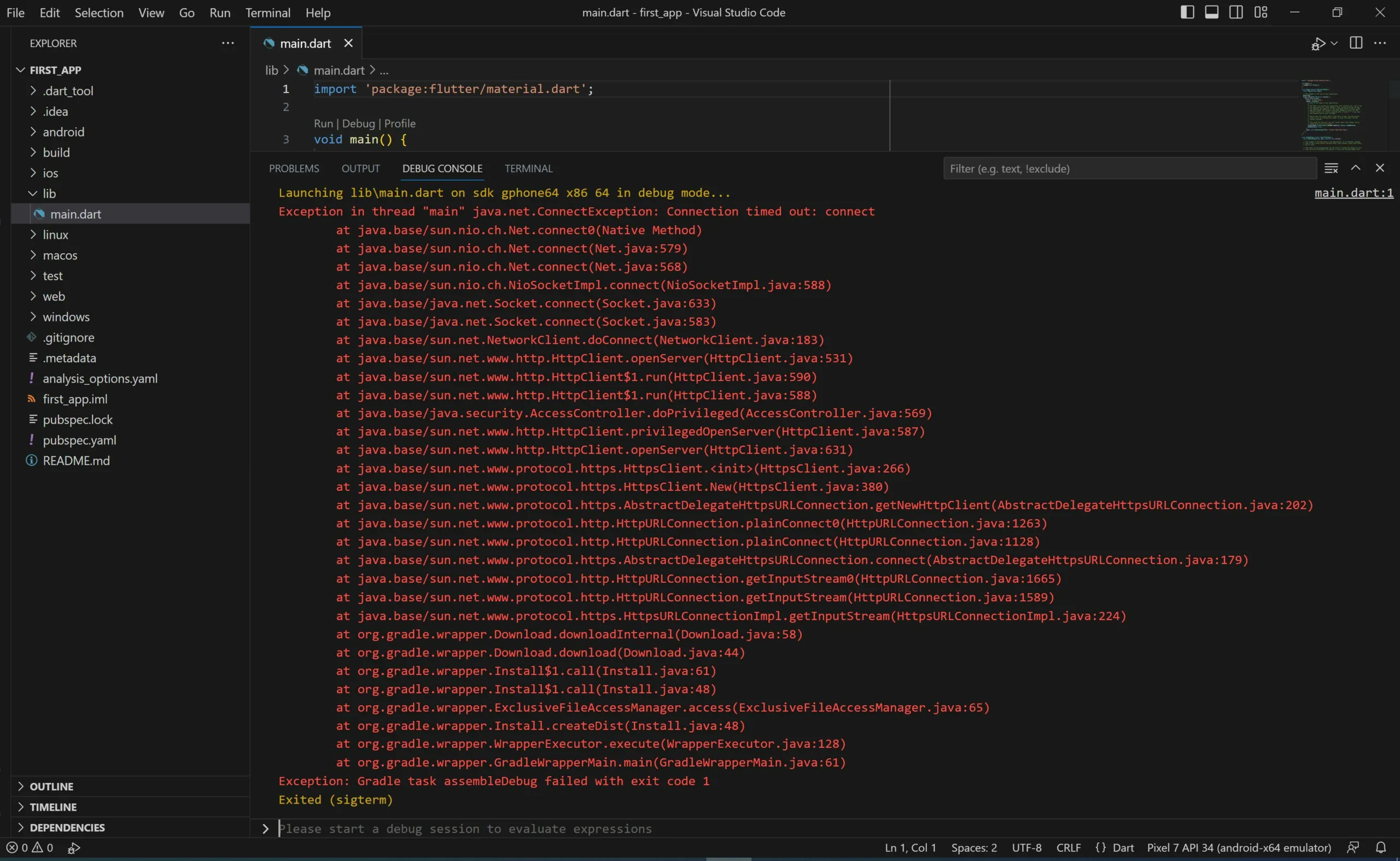
2
Answers
Thanks for your quick response.
SDK version change is not worked, I've found the root cause that there were unnecessary proxy settings in
.gradlegradle.propertiesfile. When I delete that proxy settings application is started.Go to your
androidappbuild.gradlefile and try updated this