I build a widget on my frontpage which relys on information I receive from firebase.
Because this widget can not display properly without the information from the database (dates, picture urls etc.), there are two futures which have to complete (to fetch the data from the database) before this widget can be rendered.
Right now, I call a function from my frontpage’s setState method which calls an async function getAllFutures() in which I execute the following code:
await Future.wait([
globals.checkExistingWochenplan(),
globals.getWochenplan(kw: 34)
]).then((value) {
print(value);
print("DONE");
});
From what I understood about Future.wait (correct me if I am wrong), this method, when executed, blocks the main thread until all futures are completed, which is exactly what I want, because I rely on the data. Is that right? Because, when I check out my debug consoles messages, the rest of my app keeps executing while the futures in Future.wait get executed.
Can someone tell me what I am doing wrong here/weather I use Future.wait correctly or not?
The print statement in the .then method afterwards returns null twice btw, but that is probably because of the futures themselves.
I am looking forward to your replys.
Regards
Goku

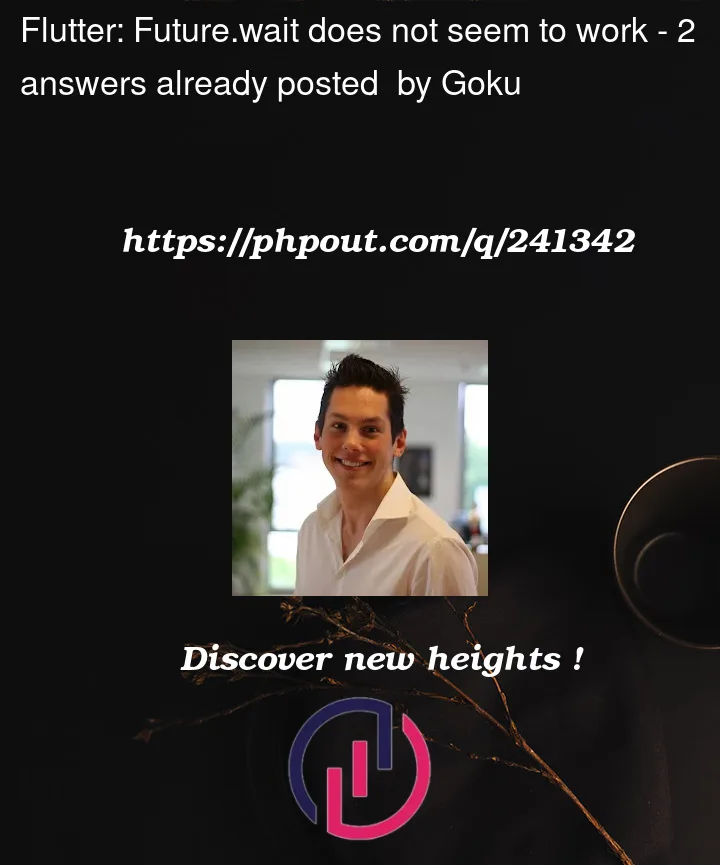


2
Answers
The
Future.wait()is used to wait for multiple futures to complete and collects their results. Returns a future which will complete once all the provided futures have completed, either with their results, or with an error if any of the provided futures fail. But you shouldn’t mixthenandawait, it’s better for consistency to use either/or. For example:which would give you:
While if you use
async/await:You would get the following:
You can read more about it here:
Asynchronous programming: futures, async, await
wait static method
You’re wrong. Future.wait does not block the main thread, in fact, there is nothing called main thread in Dart. Dart is single threaded, which means it uses an event loop. That’s why your app keeps working during an awaited Future.
One approach (amongst many others) to use data from Future in UI is to use flags like
isLoadingabove and display the widget that require the data once the flag is toggled.Somewhere in your build tree, you should have something like (pseudocode)