I have created a custom NavBar in flutter but the GestureDetector is not working so I am stuck on one single page.
Below is the code.
class SearchPage extends StatefulWidget {
const SearchPage({super.key});
@override
State<SearchPage> createState() => _SearchPageState();
}
class _SearchPageState extends State<SearchPage> {
@override
Widget build(BuildContext context) {
bool _isMapsSelected = true;
// return const SearchPageTab();
return Scaffold(
extendBodyBehindAppBar: true,
backgroundColor: Colors.grey,
appBar: AppBar(
elevation: 0,
backgroundColor: Colors.transparent,
title: ClipRRect(
borderRadius: const BorderRadius.only(
topLeft: Radius.circular(FizzinConstants.radius),
topRight: Radius.circular(FizzinConstants.radius)),
child: BackdropFilter(
filter: ImageFilter.blur(
sigmaX: 15.0,
sigmaY: 25.0,
),
child: Row(
mainAxisAlignment: MainAxisAlignment.center,
crossAxisAlignment: CrossAxisAlignment.end,
children: [
GestureDetector(
behavior: HitTestBehavior.translucent,
onTap: () => {
setState(() {
_isMapsSelected = true;
})
},
child: Container(
padding: const EdgeInsets.all(10),
decoration: BoxDecoration(
borderRadius:
BorderRadius.circular(FizzinConstants.radius),
color: _isMapsSelected
? FizzinColors.cVividBlue
: Colors.transparent,
),
child: Text(
'Maps',
style: _isMapsSelected
? const TextStyle(
color: Colors.white,
fontSize: 16,
fontWeight: FontWeight.bold)
: const TextStyle(
color: FizzinColors.cDarkGrey,
fontSize: 14,
fontWeight: FontWeight.bold),
),
),
),
GestureDetector(
behavior: HitTestBehavior.translucent,
onTap: () => {
setState(() {
_isMapsSelected = false;
})
},
child: Container(
padding: const EdgeInsets.all(10),
decoration: BoxDecoration(
borderRadius:
BorderRadius.circular(FizzinConstants.radius),
color: _isMapsSelected
? Colors.transparent
: FizzinColors.cVividBlue,
),
child: Text(
'Discover',
style: _isMapsSelected
? const TextStyle(
color: FizzinColors.cDarkGrey,
fontSize: 14,
fontWeight: FontWeight.bold)
: const TextStyle(
color: Colors.white,
fontSize: 16,
fontWeight: FontWeight.bold),
),
)),
],
))),
),
body: _isMapsSelected ? const MapContentTab() : const SearchContentTab(),
);
}
}
A tried the AbsorbPointer function but it’s not working, What ever I am trying the top on Discover text is never catch
Any idea why >

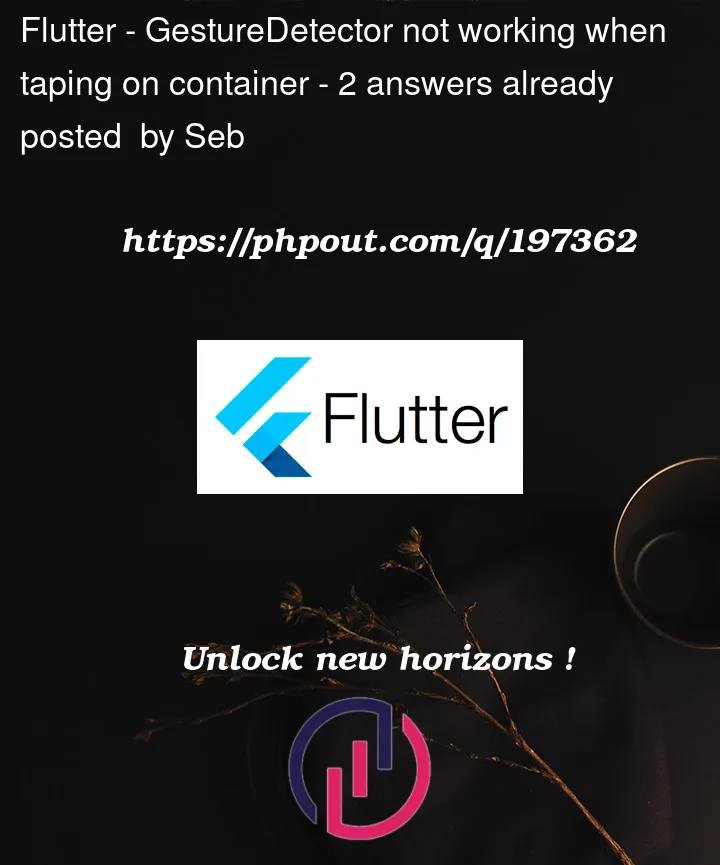


2
Answers
Try this :
You can give behavior to the GestureDetector as ‘translucent’, then it will take taps in the full size of the GestureDetector.
And if it don’t solve the issue you can try replacing the GestureDetector with Inkwell both are same, just inkwell is little better.