My app uses path_provider’s getApplicationDocumentsDirectory to get the documents folder so I can save and edit some json files. That works fine on Android and iOS but I am struggling to get that to work on Chrome/Any Browser.
Is there an alternative?
This is how I use at the moment:
static loadDirectory() async =>
directory = await getApplicationDocumentsDirectory();
and then (for example):
removeFile(String fileName) {
File file = File("${directory.path}/$fileName.json");
if (file.existsSync()) file.delete();
}
What’s the approach for save/maintain files when dealing with browsers (I am considering to move my app to a website)
Thanks in advance

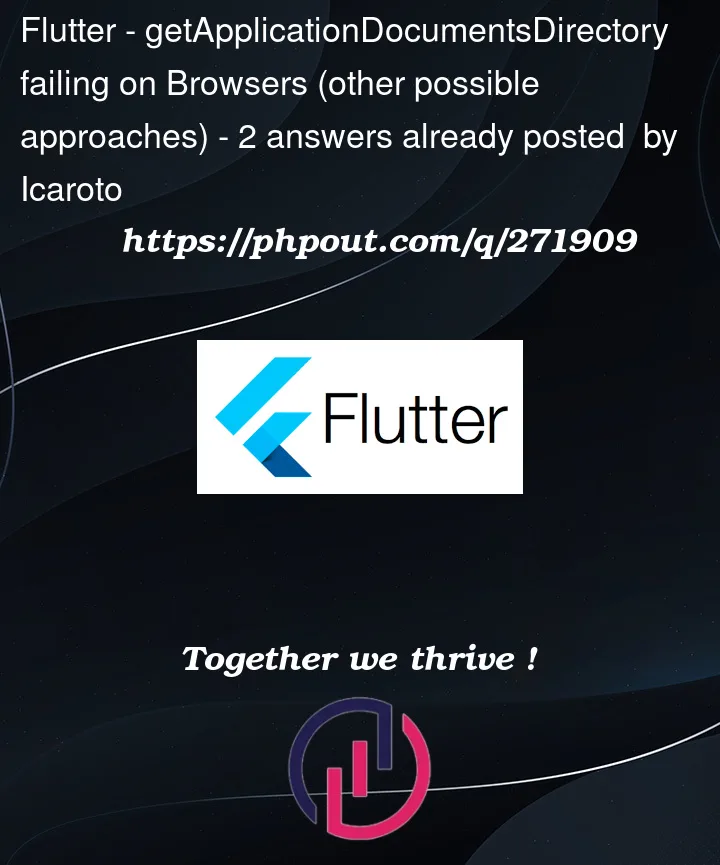


2
Answers
@Icaroto On web,
path_providercan’t directly access the file system like on Android and iOS due to security restrictions. For basic tasks like saving JSON files, opt forLocalStorage. For complex file operations, utilize web APIs for file handling.If you want to store a small amount of data you can use
shared_preferencespackage. This package supports all platforms and you don’t need to deal with different platforms by yourself.https://pub.dev/packages/shared_preferences