I have used Get.defaultDialog() to display a dialog in a Flutter app.
Now, I want to close the dialog when the user clicks the cancel button using Get.back(), but it’s not working, and I don’t know why."
I’m using
get: ^4.6.5
This is my code:
import 'package:flutter/material.dart';
import 'package:get/get.dart';
class MainScreen extends StatelessWidget {
const MainScreen({Key? key}) : super(key: key);
@override
Widget build(BuildContext context) {
return GetMaterialApp(
home: Scaffold(
body: SafeArea(
child: SingleChildScrollView(
child: Padding(
padding: const EdgeInsets.all(16.0),
child: SizedBox(
width: double.infinity,
child: Column(
mainAxisAlignment: MainAxisAlignment.start,
crossAxisAlignment: CrossAxisAlignment.center,
children: [
MaterialButton(
child: Text('show dialog'),
onPressed: (){
Get.defaultDialog(
title: 'Dialog Title',
titleStyle: const TextStyle(
color: Colors.white,
),
middleText: 'Dialog content',
middleTextStyle: const TextStyle(color: Colors.lightGreen),
backgroundColor: Colors.black,
radius: 8,
textCancel: 'cancel',
cancelTextColor: Colors.white,
textConfirm: 'OK',
confirmTextColor: Colors.white,
onCancel: (){
Get.back();
print('cancel clicked....');
},
onConfirm: () {
print('ok clicked...');
},
);
})
]
),
),
),
),
),
),
);
}
}

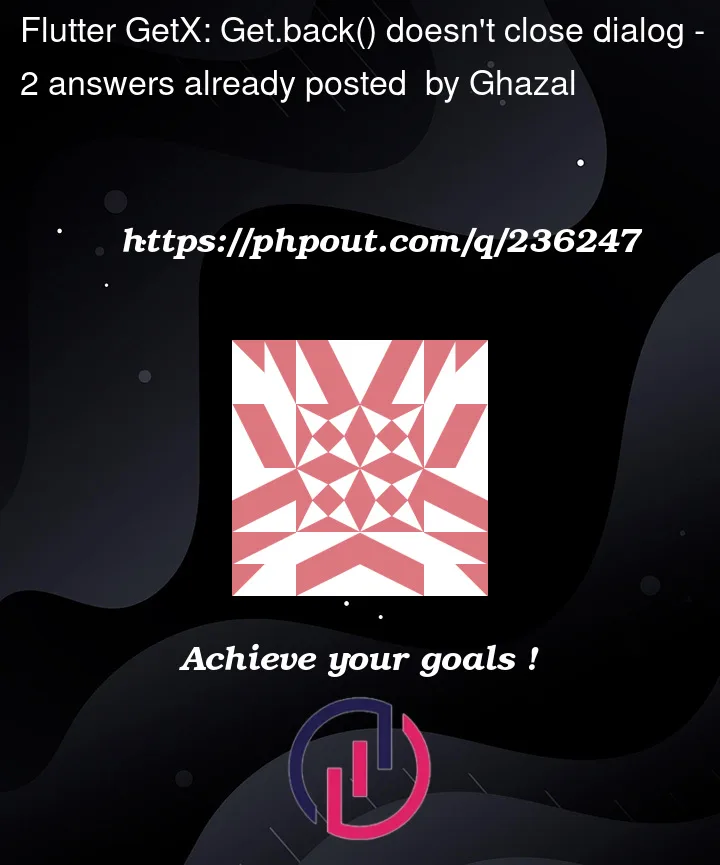


2
Answers
You can use
Get.back(closeOverlays: true);Or you can use
Navigator.pop()passing the context from GetX, usingoverlayContextfrom Get