I have this code of router
final _router = GoRouter(
routes: [
GoRoute(
path: '/',
builder: (BuildContext context, GoRouterState state) {
return const LoginScreenWidget();
},
routes: <RouteBase>[
GoRoute(
path: 'main',
builder: (BuildContext context, GoRouterState state) {
return const MainScreenWidget();
},
routes: [
GoRoute(
path: 'my-friends',
builder: (BuildContext context, GoRouterState state) {
return const FriendsScreenWidget();
},
routes: [
GoRoute(
path: ':userId',
builder: (BuildContext context, GoRouterState state) {
return FriendProfileScreenWidget(
userId: state.params['userId'],
);
},
routes: [
GoRoute(
path: 'friends',
builder: (BuildContext context, GoRouterState state) {
return ProfileFriendsScreenWidget();
},
),
],
),
],
),
],
),
],
),
],
);
class AppRouterDelegate extends GetDelegate {
@override
Widget build(BuildContext context) {
return Navigator(
onPopPage: (route, result) => route.didPop(result),
pages: currentConfiguration != null
? [currentConfiguration!.currentPage!]
: [GetNavConfig.fromRoute('main')!.currentPage!],
);
}
}
And on different screens I go deeper and deeper. And it works the way I need it. But when I click back, I don’t move back through the history, but go back to the beginning
context.go('/main')
context.go('/main/my-friends')
context.go('/main/my-friends/${friendsList[index].id}')
context.go('/main/my-friends/${userId}/friends')
context.go('/main/my-friends/${friendsList[index].id}')
How do I make it so that when we click back, we return to the previous page, and not to the initial one?
back buttons have this code
Navigator.pop(context);
At first I tried to do it through a regular Navigator, then through Navigator 2.0. But it didn’t work. Then I found this go router and I liked it, but I can’t solve the last problem

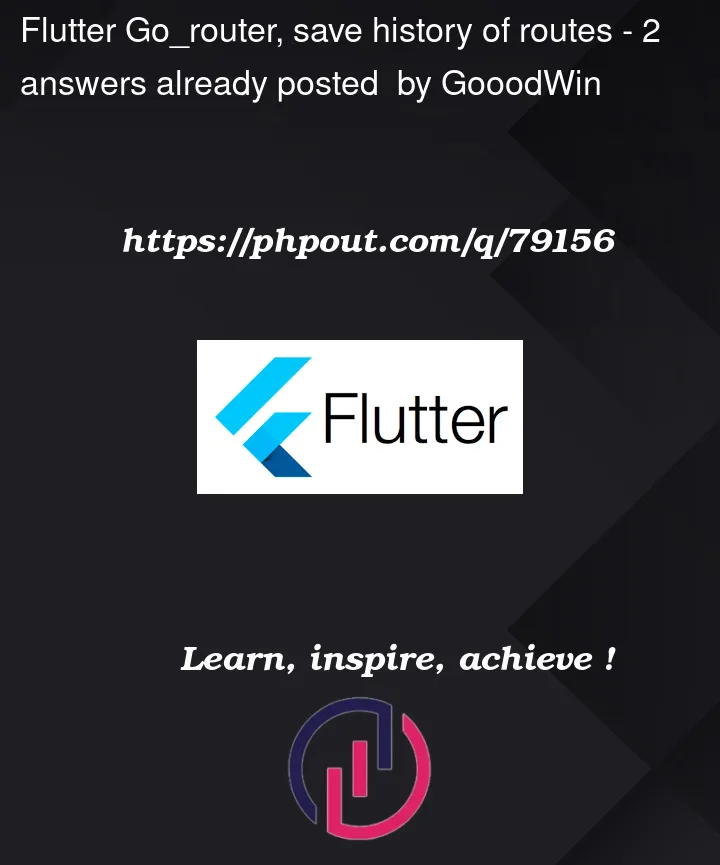


2
Answers
Use context.push(‘routeName’) instead of context.go(‘routeName’). That should resolve the issue.
Have you tried using the go_router pop extension instead of Navigator.pop(context)?
Link to a page explaining the difference between push and go :
Go vs Push