I have a row widget and I want some Text to be in the very center or the Row and an Icon that will be to the left of it, and changing how far left the Icon is it is should not affect the position of the Text. Here is my code:
Widget build(BuildContext context) {
return GestureDetector(
child: FractionallySizedBox(
heightFactor: 0.8,
child: Container(
color: Color(0xff2a2a2a),
child: Column(
children: [
Row(
children: [
Padding(
padding: EdgeInsets.fromLTRB(0, 0, 0, 0),
child: Icon(Icons.egg)),
Column(
children: [
Padding(
padding: EdgeInsets.fromLTRB(0, 0, 0, 0),
child: Text("TEST",
style: TextStyle(
fontSize: 24,
color: Color(0xffE0E0E0),
)),
),
Row(
children: [
Text("TEST"),
],
)
],
)
],
)
],
)),
));
}
}
Note that I haven’t actually made any adjustments to try to create this effect. That is because everything I have tried does not work. Here is what I have tried:
- Wrapped my
TextinAlignwidget - Include
mainAxisAlignment: MainAxisAlignment.centerinRow. This will center theTextandIcon, but I cannot adjust the position of theIconwithout affecting the position of theTextand will affect possible future additions to theRow - Wrap
Textor/andPaddingwithCenter. Both Icon andTextremain in the top left position - It’s obvious that I’ve thought about using
PaddingbutPaddingdoesn’t seem to be a very good solution and doesn’t seem to generalize well.
I also want to clarify that the problem is occurring in the Row that is furthest up. Any and all help and suggestions are greatly appreciated

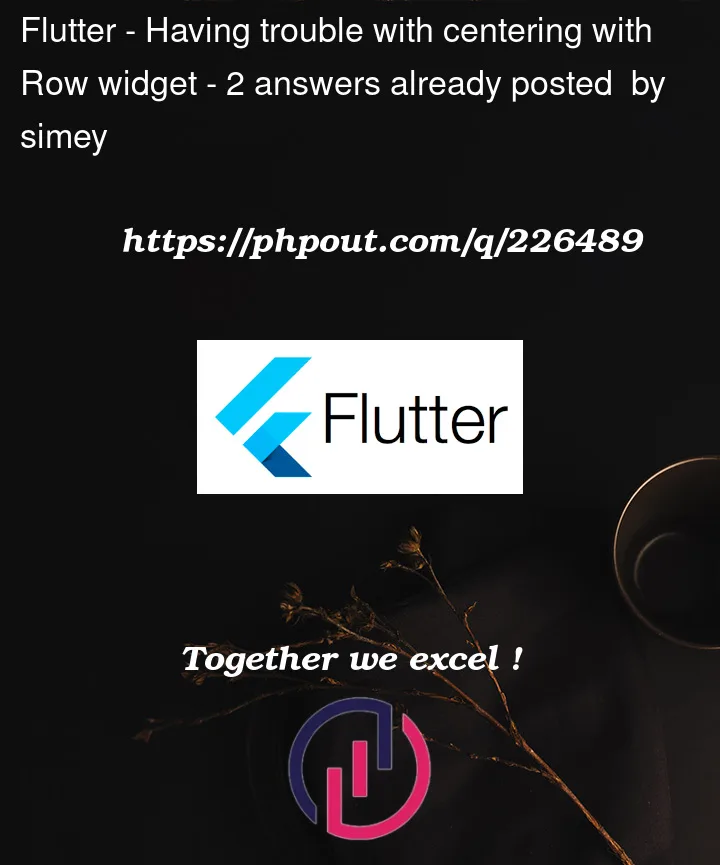


2
Answers
Perhaps you should use Stack instead.
I believe that you’re looking for
Expanded()/Spacer()which allow proportionally sizing children ofColumnor aRow.Updated code: