In my flutter application I want to create a timetable widget as below which will scroll horizontally and vertically with corresponding heading. The timetable should have ‘Day’ as horizontal heading and ‘Period’ as vertical heading. During horizontal scrolling the ‘Period’ header should freeze and horizontal ‘Day’ header should scroll with data. Similarly, during vertical scrolling the ‘Day’ header should freeze and vertical ‘Period’ header should scroll with data. How can I achieve a widget like that.Please help..
In Android we can obtain the above type of scrolling by extending HorizontalScrollView & VerticalScrollView.

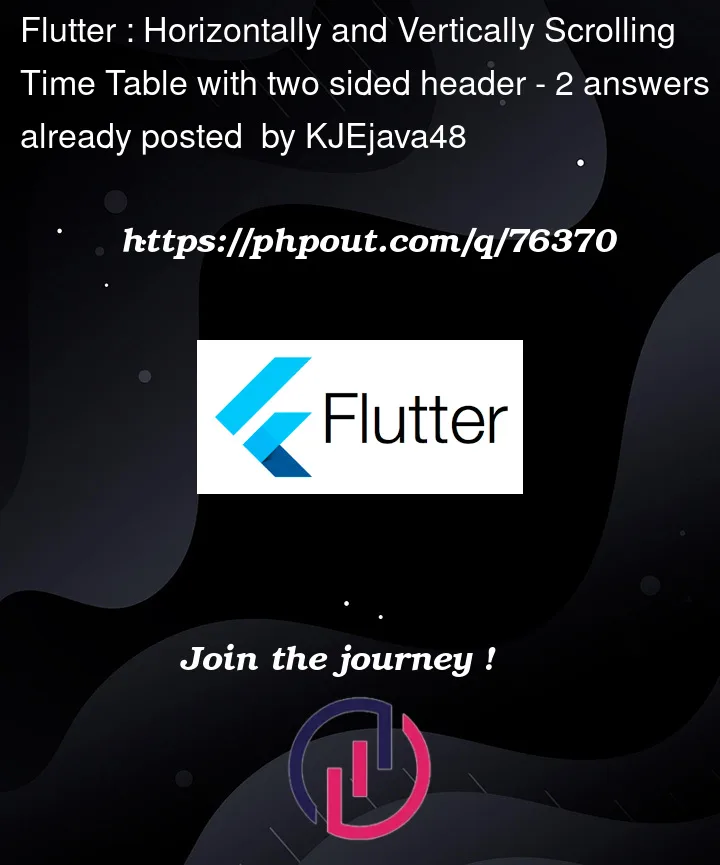





2
Answers
Scrolling widgets will create a default scroll controller (ScrollController class) if none is provided. A scroll controller creates a ScrollPosition to manage the state specific to an individual Scrollable widget.
To link our scroll controllers we’ll use linked_scroll_controller, a scroll controller that allows two or more scroll views to be in sync.
I found these solutions from these 2 links.
Flutter: How to create linked scroll widgets
Flutter: Creating a two-direction scrolling table with a fixed head and column
You can archive this using nested
listViewwidgets.You can try this approach: