How can I increase the height of container according to data I am getting from API. Height of container should depend upon the data we do not know.
Here’s my code:
Padding(
padding: EdgeInsets.only(
left: screenWidth * 0.05,
right: screenWidth * 0.05,
top: screenHeight * 0.06,
),
child: Container(
width: double.infinity,
height: cardHeight,
decoration: BoxDecoration(
color: CustomColor.bordercolor,
borderRadius: BorderRadius.circular(screenWidth * 0.05),
border: Border.all(
color: CustomColor.textfieldcolor,
width: screenWidth * 0.005,
),
),
// child: Padding(
// padding: EdgeInsets.only(top: screenHeight * 0.16),
// child:
// ),
child: Flexible(
child: ListView(
// physics: NeverScrollableScrollPhysics(),
// shrinkWrap: true,
children: [
if (!isTrue)
for (int i = 0; i < widget.couponDetails.length; i++)
Padding(
padding: EdgeInsets.only(
left: screenWidth * 0.065,
),
child: Row(
children: [
Expanded(
child: Text(
widget.couponDetails[i],
style: StyeleConstants.normalblacktextstyle400,
),
),
],
),
),
],
),
),
),
),
i tried different approaches but still it is not working.

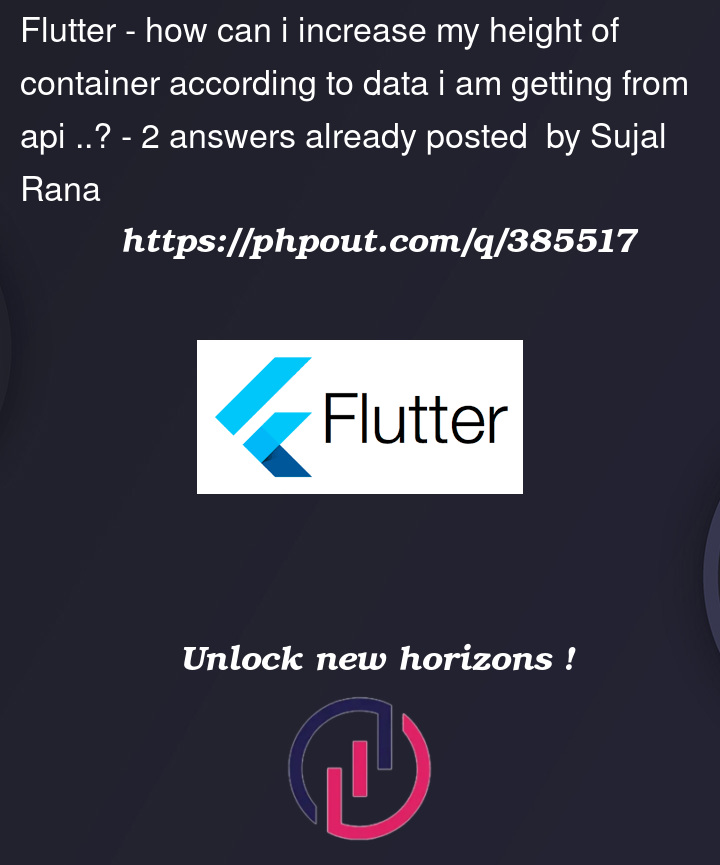


2
Answers
The answer is short: Don’t impose dimensions constraints.
By default, containers and many other widgets try to be big enough to fit their children unless you have already predefined a dimension constraints.
To
There are other suggestions that will work, such as wrapping that container with a
Flexibleif it was inside aColumn.The idea revolves around not providing a fixed dimension to that container.
Hope it helps you.
You can use constraints.
This will build the container for you as per data. But you have to give the maximum height of the container