
TabBarView(
children: serviceCategories.map((e) {
return PageView(
children: e.services
.map((e) => SizedBox(
height: 225,
//width: MediaQuery.of(context).size.width * 0.1,
child: PageView.builder(
scrollDirection: Axis.horizontal,
itemBuilder: (context, index) =>
ServiceItemView(
isSelected: e.id ==
(mainBloc.state as OrderPreview)
.selectedService
?.id,
service: e,
currency: currency),
itemCount: serviceCategories
.map((e) => e)
.toList()
.length,
),
) /*ServiceItemView(
service: e,
isSelected: e.id ==
(mainBloc.state as OrderPreview)
.selectedService
?.id,
currency: currency,
)*/
)
.toList(),
);
}).toList(),
),
import 'package:flutter/material.dart';
import 'package:flutter_bloc/flutter_bloc.dart';
import 'package:ridy/app_colors.dart';
import '../config.dart';
import '../graphql/generated/graphql_api.graphql.dart';
import 'package:velocity_x/velocity_x.dart';
import 'package:intl/intl.dart';
import 'package:client_shared/theme/theme.dart';
import 'bloc/main_bloc.dart';
class ServiceItemView extends StatelessWidget {
final bool isSelected;
final GetFare$Query$CalculateFareDTO$ServiceCategory$Service service;
final String currency;
const ServiceItemView(
{Key? key,
required this.isSelected,
required this.service,
required this.currency})
: super(key: key);
@override
Widget build(BuildContext context) {
final mainBloc = context.read<MainBloc>();
return GestureDetector(
onTap: () => mainBloc.add(SelectService(service)),
child: AnimatedContainer(
duration: const Duration(milliseconds: 250),
padding: const EdgeInsets.symmetric(horizontal: 4),
decoration: BoxDecoration(
borderRadius: BorderRadius.circular(8),
color: isSelected
? CustomTheme.primaryColors.shade100
: CustomTheme.primaryColors.shade50),
child: Column(
crossAxisAlignment: CrossAxisAlignment.start,
children: [
Container(
height: 150,
width: MediaQuery.of(context).size.width * 0.6,
decoration: BoxDecoration(
image: DecorationImage(
fit: BoxFit.cover,
image: NetworkImage(
serverUrl + service.media.address,
))),
),
// Image.network(
// serverUrl + service.media.address,
// width: MediaQuery.of(context).size.width,
// height: 150,
// ),
Row(
children: [
Text(
service.cost.toStringAsFixed(2),
style: Theme.of(context).textTheme.titleLarge?.copyWith(
fontSize: 25,
fontWeight: FontWeight.normal,
decoration: (service.costAfterCoupon != null &&
service.cost != service.costAfterCoupon)
? TextDecoration.lineThrough
: TextDecoration.none,
color: (service.costAfterCoupon != null &&
service.cost != service.costAfterCoupon)
? CustomTheme.neutralColors.shade300
: //CustomTheme.neutralColors.shade800
AppColors.appMainColor),
),
Text(
' $currency',
style: Theme.of(context).textTheme.titleMedium?.copyWith(
fontSize: 25,
fontWeight: FontWeight.normal,
color: (service.costAfterCoupon != null &&
service.cost != service.costAfterCoupon)
? CustomTheme.neutralColors.shade300
: //CustomTheme.neutralColors.shade800
AppColors.appMainColor,
),
),
],
),
if (service.costAfterCoupon != null &&
service.cost != service.costAfterCoupon)
Row(
children: [
Text(
service.costAfterCoupon.toString(),
style: Theme.of(context)
.textTheme
.titleMedium
?.copyWith(color: const Color(0xff108910)),
),
Text(
currency,
style: Theme.of(context)
.textTheme
.titleMedium
?.copyWith(color: const Color(0xff108910)),
),
],
).pOnly(top: 4),
// Text(
// NumberFormat.simpleCurrency(name: currency).format(service.cost),
// style: Theme.of(context).textTheme.titleMedium?.copyWith(
// decoration: (service.costAfterCoupon != null &&
// service.cost != service.costAfterCoupon)
// ? TextDecoration.lineThrough
// : TextDecoration.none,
// color: (service.costAfterCoupon != null &&
// service.cost != service.costAfterCoupon)
// ? CustomTheme.neutralColors.shade300
// : CustomTheme.neutralColors.shade800),
// ),
// if (service.costAfterCoupon != null &&
// service.cost != service.costAfterCoupon)
// Text(
// NumberFormat.simpleCurrency(name: currency)
// .format(service.costAfterCoupon),
// style: Theme.of(context)
// .textTheme
// .titleMedium
// ?.copyWith(color: const Color(0xff108910)),
// ).pOnly(top: 4)
],
),
// child: Row(
// children: [
// Image.network(
// serverUrl + service.media.address,
// width: 75,
// height: 75,
// ),
// Padding(
// padding: const EdgeInsets.symmetric(horizontal: 8),
// child: Column(
// crossAxisAlignment: CrossAxisAlignment.start,
// children: [
// Text(
// service.name,
// style: Theme.of(context).textTheme.titleMedium,
// ),
// if (service.description?.isNotEmpty ?? false)
// Text(
// service.description ?? "",
// style: Theme.of(context).textTheme.labelMedium,
// ).pOnly(top: 4)
// ],
// ),
// ),
// const Spacer(),
// Column(
// crossAxisAlignment: CrossAxisAlignment.center,
// children: [
// Text(
// NumberFormat.simpleCurrency(name: currency)
// .format(service.cost),
// style: Theme.of(context).textTheme.titleMedium?.copyWith(
// decoration: (service.costAfterCoupon != null &&
// service.cost != service.costAfterCoupon)
// ? TextDecoration.lineThrough
// : TextDecoration.none,
// color: (service.costAfterCoupon != null &&
// service.cost != service.costAfterCoupon)
// ? CustomTheme.neutralColors.shade300
// : CustomTheme.neutralColors.shade800),
// ),
// if (service.costAfterCoupon != null &&
// service.cost != service.costAfterCoupon)
// Text(
// NumberFormat.simpleCurrency(name: currency)
// .format(service.costAfterCoupon),
// style: Theme.of(context)
// .textTheme
// .titleMedium
// ?.copyWith(color: const Color(0xff108910)),
// ).pOnly(top: 4)
// ],
// ).pOnly(top: 4, right: 8)
// ],
// ),
),
);
}
}
What can I do ? It is for customer app.When user selects ride type car image should change in this form

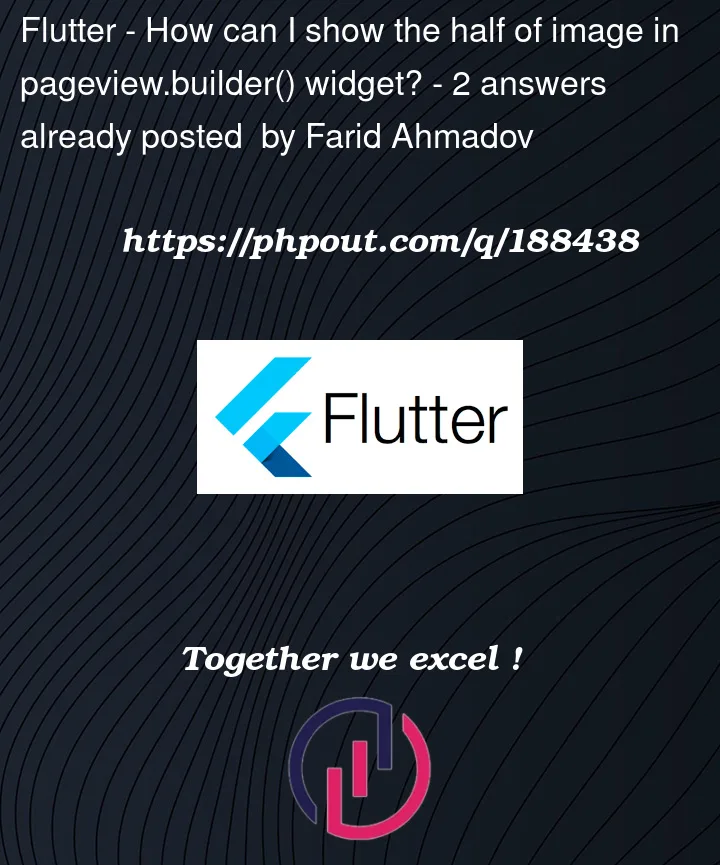


2
Answers
The transition effect you want is called the carousel effect and flutter has many great packages for it, out of which we can use flutter_carousel_widget 2.0.4. I have added a short example with specific properties that give you the desired effect. For more insight about that, visit the official site.
Complete Code : –
Output : –
Ramji’s answer may also work for you, but you can also do it without using a package. For this, you just need to define a controller to pageview and specify the viewportFraction value in this controller.