When I embed localized text into the widget I designed, it works without hot reload. But,
When I design a custom widget and send it with the parameter headlineText: (LocaleKeys.landing_welcome_headline).tr(), the data does not change until hot reload. Yes, they are not in the same tree and their contexts are different.
here is my localization class
import 'package:easy_localization/easy_localization.dart';
import 'package:flutter/material.dart';
import 'package:rezyonapp/core/constants/enums/locales.dart';
@immutable
final class ProductLocalization extends EasyLocalization {
ProductLocalization({super.key, required super.child})
: super(
supportedLocales: _supportedItems,
path: _translationPath,
useOnlyLangCode: true,
);
static final List<Locale> _supportedItems = [
Locales.tr.locale,
Locales.en.locale,
];
static const String _translationPath = "asset/translations";
/// change project language by using locales
static Future<void> updateLanguage({
required BuildContext context,
required Locales value,
}) =>
context.setLocale(value.locale);
}
this code below doesn’t change my screen until I hot reload
CarouselWidget(
headlineText: (LocaleKeys.landing_welcome_headline).tr(),
bodyText: (LocaleKeys.landing_welcome_body).tr(),
languageWidget: Consumer<DropdownService>(
builder: (context, value, child) => Container(
child: DropdownButtonFormField<String>(
decoration: InputDecoration(
focusedBorder: UnderlineInputBorder(
borderSide: BorderSide(color: ProjectColors.mainProjectColorMetallicSeaweed)),
prefixIcon: const Icon(Icons.language),
),
isExpanded: true,
value: value.selectedCountry,
icon: const Icon(Icons.arrow_downward),
elevation: 30,
style: TextStyle(color: ProjectColors.mainProjectColorMetallicSeaweed),
onChanged: (String? v) {
value.setCountryValue(v);
if (v == "Türkçe") {
ProductLocalization.updateLanguage(context: context, value: Locales.tr);
} else {
ProductLocalization.updateLanguage(context: context, value: Locales.en);
}
},
items: value.countryDropwnList.map<DropdownMenuItem<String>>((String value) {
return DropdownMenuItem<String>(
value: value,
child: Text(value),
);
}).toList(),
),
),
),
),
this code below change on my screen immediately
class LandingViewGoButtonWidget extends StatelessWidget {
const LandingViewGoButtonWidget({super.key});
@override
Widget build(BuildContext context) {
return RawMaterialButton(
shape: RoundedRectangleBorder(
borderRadius: BorderRadius.circular(20.0),
side: BorderSide(
color: ProjectColors.mainProjectColorMetallicSeaweed,
)),
onPressed: () async {},
child: Text(
((LocaleKeys.landing_button_save).tr()),
style: Theme.of(context)
.textTheme
.bodyMedium
?.copyWith(color: ProjectColors.mainProjectColorMetallicSeaweed, fontWeight: FontWeight.w600),
),
);
}
}
What is the solution to this?

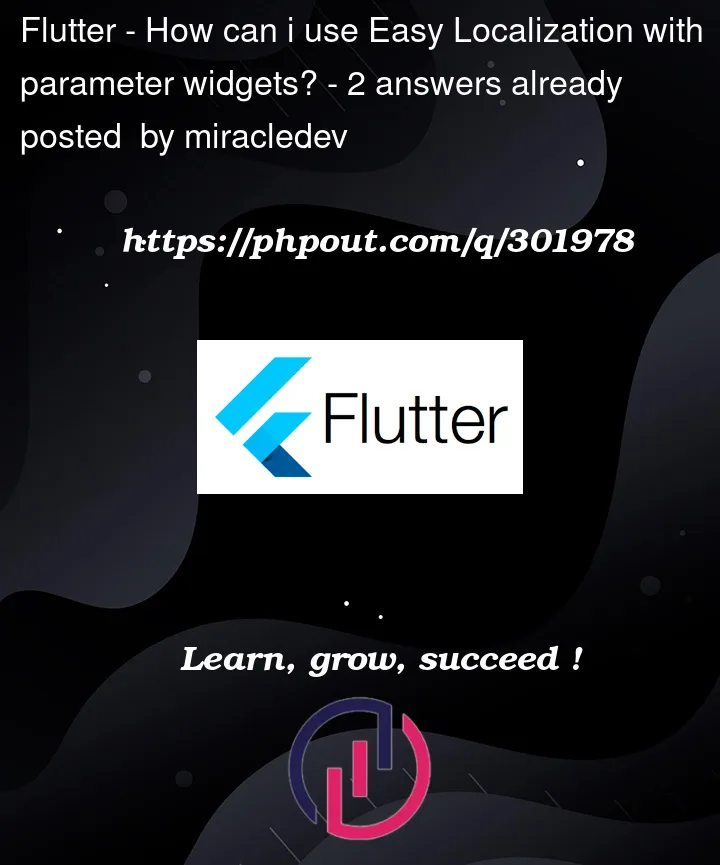


2
Answers
I will share with the answer that helped me.
In your build method, call the rebuildAllChildren function and pass it the context:
This will visit all children and mark them as needing to rebuild. If you put this code in the topmost widget in your widgets tree, it will rebuild everything.
You can see more details and other answers here
If what I think, You can trick it with couple solutions while researching, however state management is the best solution.
check Bloc, Provider, RiverPod