Wanted to add a image icon next to Click View Text
child: Row(
mainAxisSize: MainAxisSize.min,
children: [
Column( // Wrap the text and detail sentence in a Column
children: [
Text(
"Click View",
style: TextStyle(fontWeight: FontWeight.bold, fontSize: 20, color: Color.fromRGBO(255, 201, 102, 100)),
),
Padding(padding: const EdgeInsets.only(top: 30)),
Text(
"Additional detail sentence", // Add your detail sentence here
style: TextStyle(fontSize: 14, color: Colors.grey), // Customize the style as needed
),
],
),
],
),
Add image icon next to Text




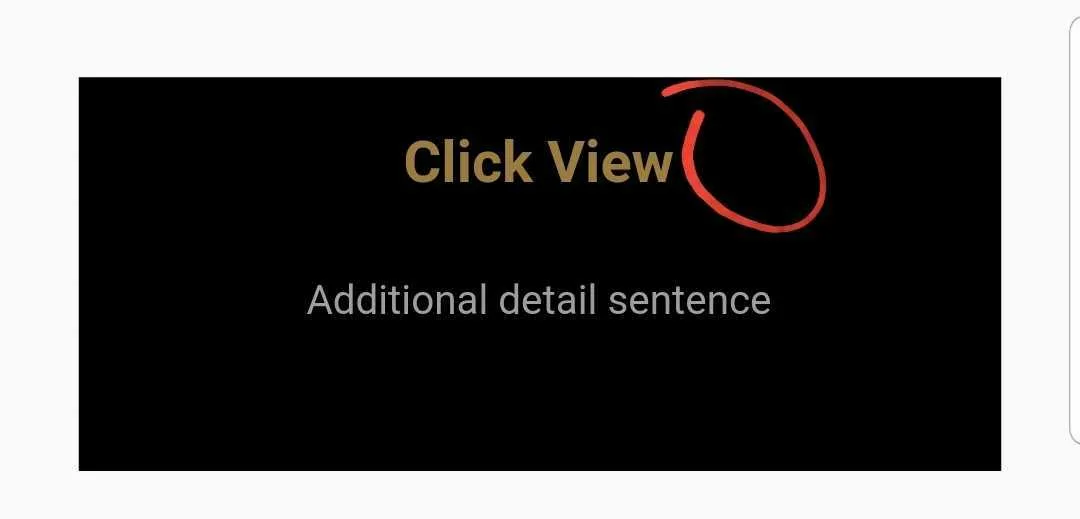
3
Answers
Try to wrap your first Text("Click View") widget within a Row() then add an Icon widget as the second children of the Row.
Then customize it as you preferred.
Try this one
Try This one
this may work