I want to add row list. First click add button it working fine.. Refer this image
And second click add button it row become double.. refer this bellow image
how to fix just to allow one row per table
reference code
Container(
width: 650,
margin: EdgeInsets.only(top: 10, bottom: 15),
child: SingleChildScrollView(
scrollDirection: Axis.horizontal,
child: Table(
defaultColumnWidth:
FixedColumnWidth(data.size.width * 0.1 * 8),
// border:
// TableBorder.all(width: 1.0, color: Colors.grey[500]),
children: [
...this.rowList.map((row) {
return TableRow(children: [
Container(
child: Column(children: [
Container(
width: 150.0,
height: 40.0,
child: Text(
"Serial Number",
textAlign: TextAlign.left,
style: TextStyle(color: Colors.black),
),
),
Container(
width: 400.0,
height: 30.0,
margin: EdgeInsets.only(bottom: 15),
decoration: BoxDecoration(
color: Colors.grey[200],
borderRadius:
new BorderRadius.circular(2.0)),
child: Padding(
padding: EdgeInsets.only(
left: 15,
right: 5,
top: 2,
bottom: 2),
child: TextFormField(
initialValue: row['serialNo'],
onChanged: (value) {
row['serialNo'] = value;
print(row['serialNo']);
updateDetails();
},
decoration: const InputDecoration(
border: InputBorder.none,
),
)),
),
Container(
width: 600.0,
margin: EdgeInsets.only(top: 1),
child: Scrollbar(
isAlwaysShown: true,
child: SingleChildScrollView(
scrollDirection: Axis.horizontal,
child: Row(children: [
Column(children: [
Container(
child: Center(
child: Text('1',
style: TextStyle(
color: Colors
.white))),
height: 40,
width: 240.0,
decoration: BoxDecoration(
border: Border.all(
width: 1.0,
color: Colors.grey),
color:
Colors.grey[600])),
Table(
defaultColumnWidth:
FixedColumnWidth(
data.size.width *
0.1),
border: TableBorder.all(
width: 1.0,
color:
Colors.grey[500]),
children: [
TableRow(
children: [
"A",
"B",
"C",
"D"
]
.map((label) =>
Container(
height:
40,
color: Colors
.black,
padding: EdgeInsets.symmetric(
vertical:
4),
child: Center(
child: Text(
label,
textAlign:
TextAlign.center,
style: TextStyle(
color:
Colors.white),
))))
.toList()),
...this
.rowList
.map((row) {
return TableRow(
children: [
'valueA',
'valueB',
'valueC',
'valueD'
]
.map((label) => Container(
decoration: BoxDecoration(color: Colors.white),
padding: EdgeInsets.symmetric(vertical: 4),
child: TextFormField(
initialValue: row['1'][label],
onChanged: (value) {
row['1'][label] =
value;
print(
row);
print(
row['1']);
updateDetails();
},
cursorColor: Colors.grey,
keyboardType: TextInputType.text,
decoration: new InputDecoration(
border:
InputBorder.none,
focusedBorder:
InputBorder.none,
enabledBorder:
InputBorder.none,
errorBorder:
InputBorder.none,
disabledBorder:
InputBorder.none,
isDense:
true,
contentPadding: EdgeInsets.symmetric(
horizontal: 4,
vertical: 4),
),
style: TextStyle(fontSize: data.size.width * 0.016))))
.toList());
}).toList()
])
]),
])
//row
// ])
))),
]),
// ]),
), //add here
]);
}).toList()
]))),
Container(
// add button
margin: EdgeInsets.only(top: 10),
decoration: BoxDecoration(
borderRadius: BorderRadius.circular(2.0),
color: Colors.grey[200],
border: Border.all(color: Colors.grey[500], width: 1.5)),
height: data.size.width * 0.039,
child: FlatButton(
onPressed: () {
setState(() {
Map < String, dynamic > rowValue = Map < String, dynamic > ();
rowValue['serialNo'] = '';
rowValue['1'] = Map < String, String > ();
rowValue['1']['valueA'] = '';
rowValue['1']['valueB'] = '';
rowValue['1']['valueC'] = '';
rowValue['1']['valueD'] = '';
this.rowList.add(rowValue);
});
},
child: Text('+ Add Box',
style: TextStyle(
color: Colors.grey[900],
fontWeight: FontWeight.bold,
fontSize: data.size.width * 0.019))),
),
Hopefully somebody can teach me how to fix it..
Thanks in advance.




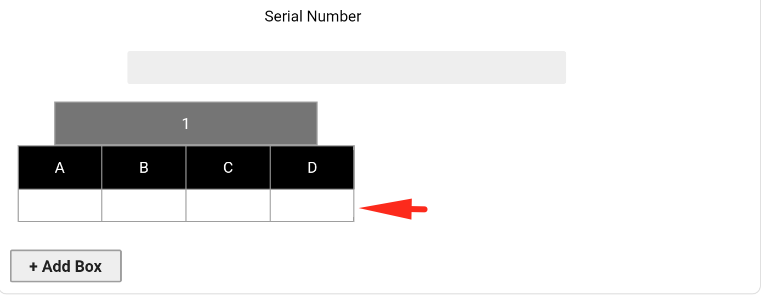
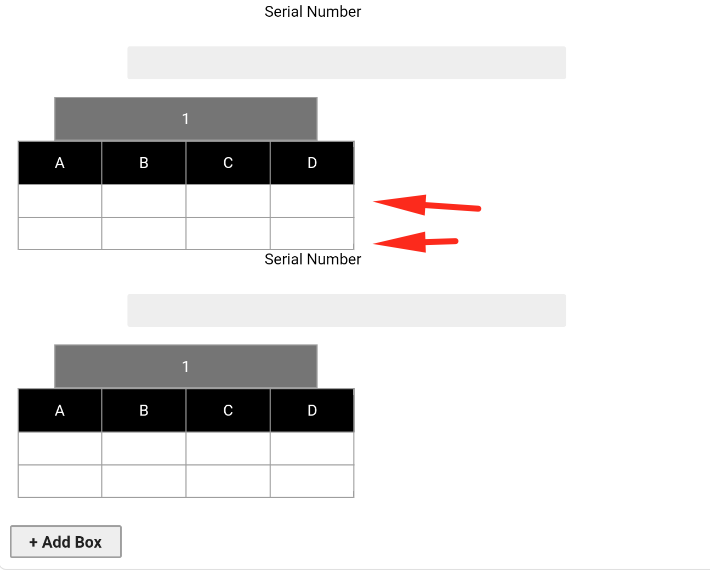
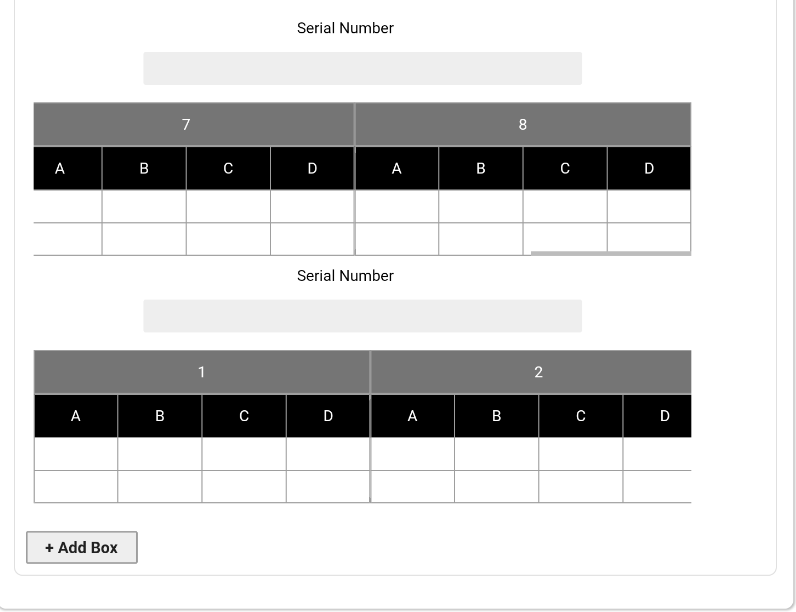
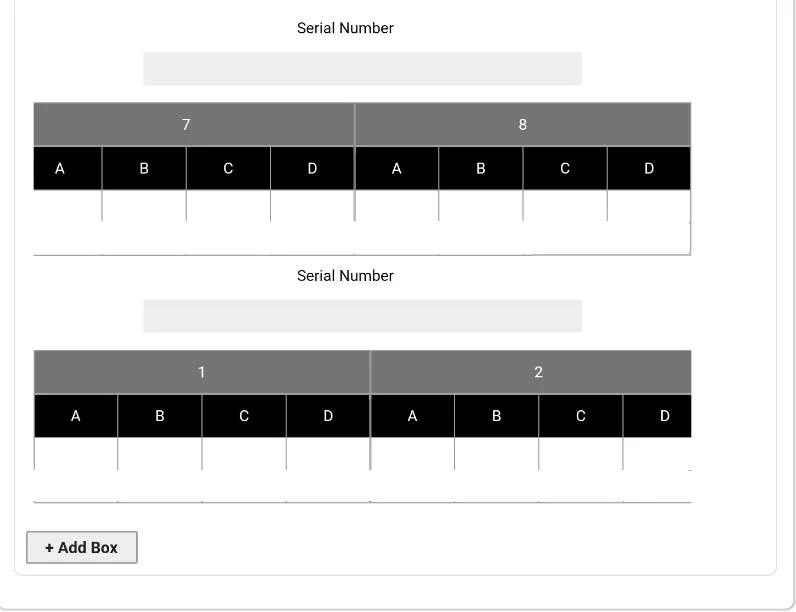
2
Answers
In your code you repeat some times the same tables when uses map and are little harder to read, so i made you a version using PaginatedDataTable that you can customize
To dynamically add items to a
Rowin Flutter, you can manage a list of widgets and update it whenever you need to add an item. Here’s a simple example using aStatefulWidget:To add an item to the
Row, calladdItemToRow()with the widget you want to include. For example:Remember to place your
Rowwithin a horizontally scrollable widget, likeScrollView, if it may exceed screen width.