here i am pasting the video link i want to achieve , please helphi here i want to add a container at the top of the scrollable side and also some part of the container should be at the end of app bar and it should be scrollable
class HomePage extends StatelessWidget {
const HomePage({super.key});
@override
Widget build(BuildContext context) {
return Scaffold(
body: CustomScrollView(
slivers: <Widget>[
SliverAppBar(
leading:IconButton(onPressed: (){},
icon:const Icon(Icons.arrow_back) ,
color: Colors.white,
),
actions: [
Align(
alignment: Alignment.centerLeft,
child: IconButton(onPressed: (){},
icon:const Icon(Icons.notifications_none_outlined) ,
color: Colors.white,
),
),
Align(
alignment: Alignment.centerLeft,
child: IconButton(onPressed: (){},
icon:const Icon(Icons.more_vert_outlined) ,
color: Colors.white,
),
),
],
backgroundColor: ThemeManager.sliverAppBarColor,
expandedHeight: 350.0,
pinned: true,
flexibleSpace: FlexibleSpaceBar(
background: Padding(
padding: const EdgeInsets.symmetric(horizontal: 20.0),
child: Column(
crossAxisAlignment: CrossAxisAlignment.center,
mainAxisAlignment: MainAxisAlignment.center,
children: [
const SizedBox(height: 60,),
ClipOval(
child: Container(
child: Image.asset(
'',
fit: BoxFit.cover,
width: 120,
height: 120,
),
),
),
const Text('',
style: TextStyle(color: ThemeManager.profileNameTextColor,
fontSize: 24,
fontWeight: FontWeight.w600,
),),
const Center(
child: Text('',
style: TextStyle(color:
ThemeManager.profileNameTextColor,
fontSize: 16,
fontWeight: FontWeight.w400,
),
),
),
const SizedBox(height: 3,),
// const EmployeeIdContainer(),
const SizedBox(height: 8,),
const SizedBox(height: 10,),
const SizedBox(height: 10,),
],
),
),
),
),
SliverList(
delegate: SliverChildBuilderDelegate(
(BuildContext context, int index) {
return Stack(
children: [
Positioned(
top:-10,
left: 0,
right: 0,
bottom: 0,
child: Container(
width: 400,
height: 500,
),
),
],
);
},
childCount: 50, // Number of list items
),
),
],
),
);
}
}
here i want to acheive is when we scroll the appbar the scollable container top end must be in FlexibleSpaceBar means the container should be stacked in top -10 position.

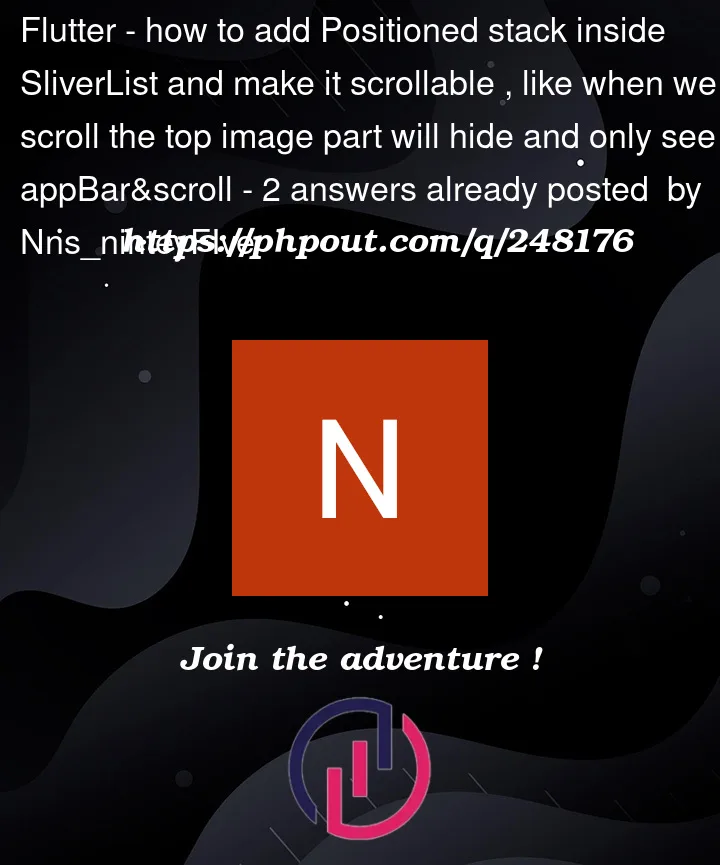


2
Answers
You can use
SliverPersistentHeaderDelegateand little math for visualization.Here is the snippet
And use
Initial look
And on scroll
To achieve the desired behavior of having a Positioned stack inside a SliverList that can be scrolled, you can modify your code as follows: