I have an issue with aligning a add button to right side of the row.
I tried using SizedBox, MainAxisAlignment and increasing the width of buttons and containers, but it didn’t work.It’s moving to the left side instead and decreases the width of TextField.I guess it’s because of Flexible class i used to create Row with TextField
Widget buildParty() {
return Padding(
padding: const EdgeInsets.symmetric(horizontal: 15, vertical: 5),
child: Container(
decoration: BoxDecoration(
borderRadius: BorderRadius.all(Radius.circular(5)),
border: Border.all(width: 0.7, color: Colors.black38),
),
child: Row(
children: [
Container(
alignment: Alignment.center,
width: 30,
height: 60,
child: Text('$_prtnum'),
),
Flexible(
child: TextField(
decoration: InputDecoration(
border: InputBorder.none,
hintText: 'Participant')
),
),
ElevatedButton(onPressed: () {
setState(() {
if (_prtadd > 1)
--_prtadd;
});
}, child: Text('-', style: TextStyle(color: Colors.white),), style: ElevatedButton.styleFrom(
shape: RoundedRectangleBorder(
borderRadius: BorderRadius.zero
),
alignment: Alignment.center,
backgroundColor: Colors.green[700],
minimumSize: Size(34, 10),
padding: EdgeInsets.symmetric(vertical: 22, horizontal: 5)
),),
Container(
alignment: Alignment.center,
width: 35,
child: Text('$_prtadd'),
),
ElevatedButton(onPressed: () {
setState(() {
if (_prtadd < 8)
++_prtadd;
});
}, child: Text('+', style: TextStyle(color: Colors.white),), style: ElevatedButton.styleFrom(
shape: RoundedRectangleBorder(
borderRadius: BorderRadius.only(topRight: Radius.circular(5), bottomRight: Radius.circular(5.0))
),
alignment: Alignment.center,
backgroundColor: Colors.green[700],
minimumSize: Size(34, 10),
padding: EdgeInsets.symmetric(vertical: 22, horizontal: 5)
),)
],
),
),
);
}

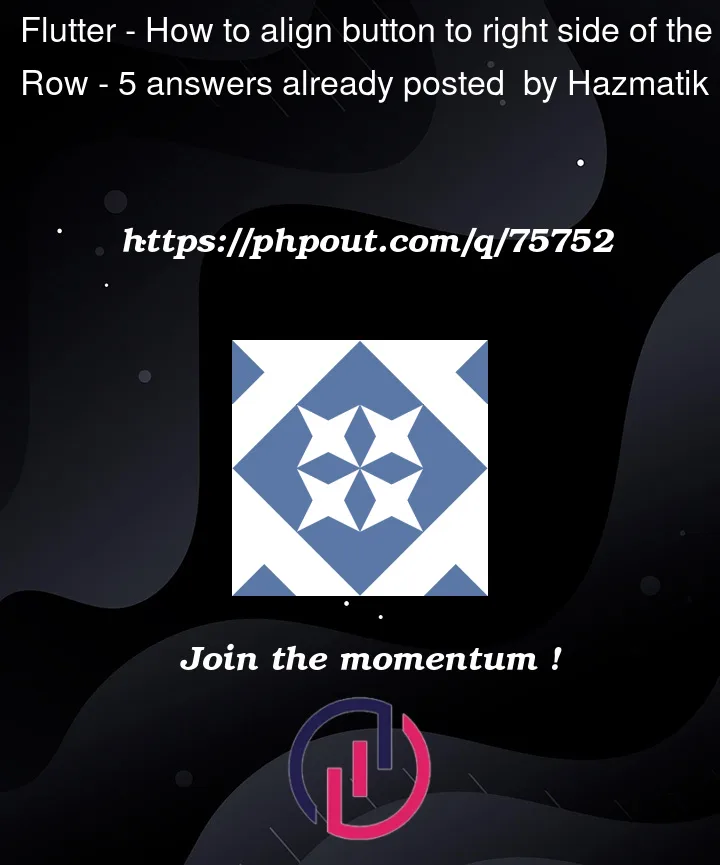



5
Answers
Wrap
FlexiblewithExpanded, as it’ll acquire the rest of the spaceYou should try using the Align class in flutter to position the widgets.
You can also align the button to the bottom and top right aswell but replacing centerRight with bottomRight or topRight.
Another way of doing it is but setting the alignment:
For more clarity go to :
https://api.flutter.dev/flutter/widgets/Align-class.html
You need to use this property in style of the right side button widget :
tapTargetSize: MaterialTapTargetSize.shrinkWrapHope it will help you
@Amil I have updated your code. Please use below code and you are good to go:-
Try below code and remove horizontal padding from 2nd
ElevatedButtonfunctions:
Widgtes:
Result->