I am trying to upload second version of my app, but getting this message
Asset validation failed
This bundle is invalid. The value for key CFBundleShortVersionString [0.0.1] in the Info.plist file must contain a higher version than that of the previously approved version [0.0.1]. Please find more information about CFBundleShortVersionString at https://developer.apple.com/documentation/bundleresources/information_property_list/cfbundleshortversionstring (ID: 4703c705-ac34-4ae5-88b7-aac279628304)
Event though I changed version number in xCode.
Could someone please tell me where else should I change the version?
Thank you!

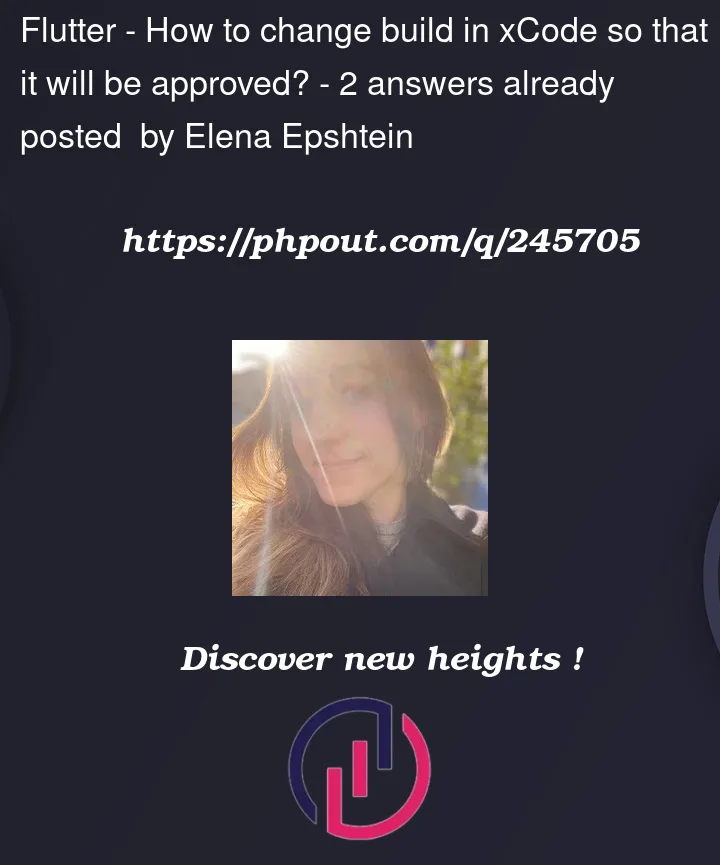


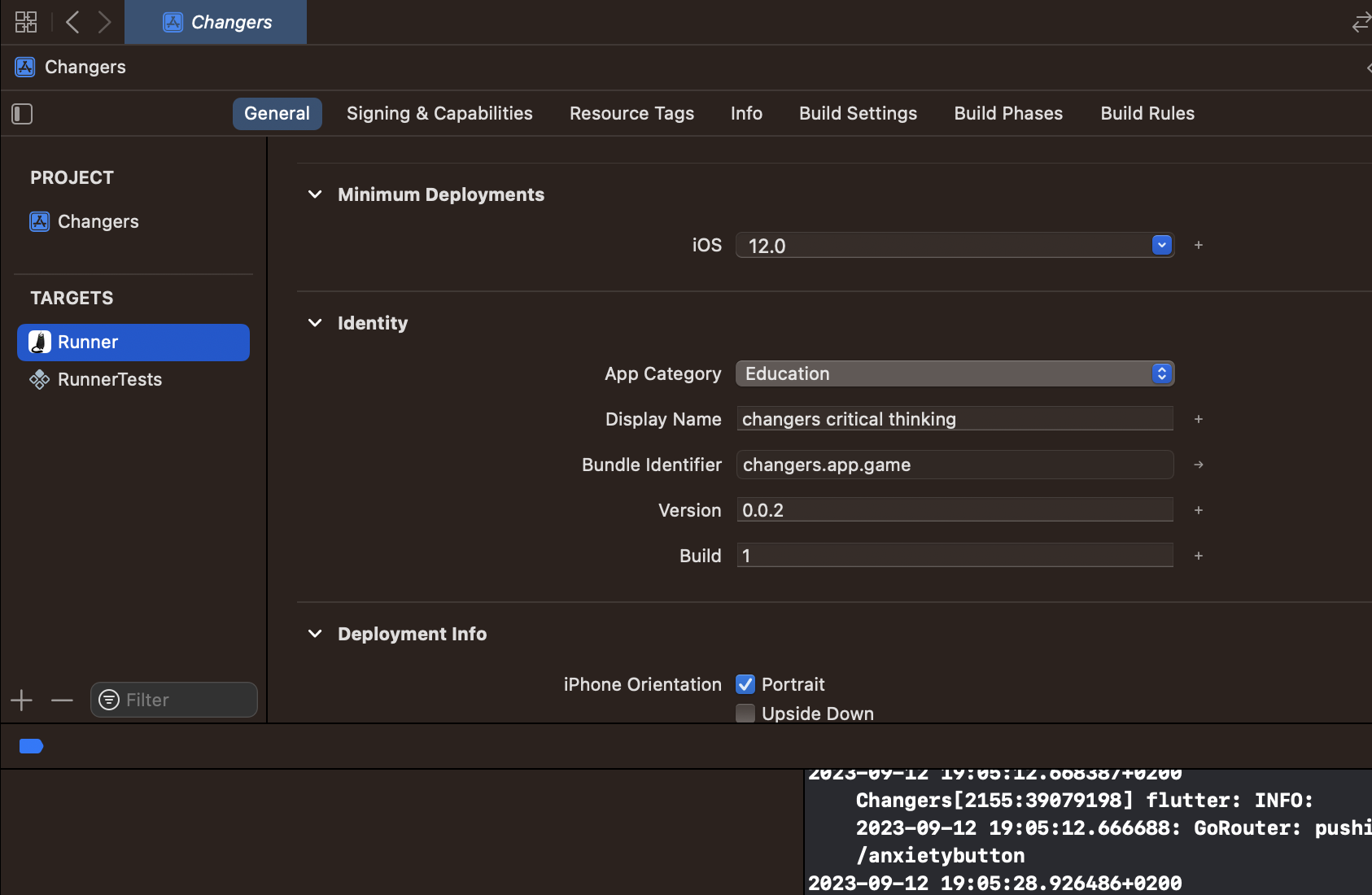
2
Answers
Changing CFBundleShortVersionString in Info.plist file via VS Code worked for me
Check under "Build Settings" -> "Versioning" -> "Marketing Version". Also known as the "short" version.
HTH