I am trying to create a Drawer and the heading is the logo.
How to change the size and alignment of the drawer header image?
I want the image to be smaller and left-aligned.
I tried but could not adjust the size and alignment.
Sample code:
Scaffold(
key: _key,
drawer: Drawer(
child: ListView(
// Important: Remove any padding from the ListView.
padding: EdgeInsets.zero,
children: [
DrawerHeader(
padding: EdgeInsets.fromLTRB(5, 5, 5, 5),
child: Image.asset(
'images/logo.png',
width: 10,
),
),
]),
),
appBar: PreferredSize(
preferredSize: const Size.fromHeight(80.0),
child: AppBar(
backgroundColor: Colors.transparent,
elevation: 0,
flexibleSpace:
Row(mainAxisAlignment: MainAxisAlignment.center, children: [
Padding(
padding: const EdgeInsets.only(top: 0),
child: Image.asset(
'images/logo.png',
fit: BoxFit.cover,
width: 80,
),
),
]),
leading: Padding(
padding: const EdgeInsets.only(top: 20),
child: IconButton(
onPressed: () => _key.currentState!.openDrawer(),
icon: const Icon(
Icons.menu,
size: 27,
color: Color(0xff5f2dea),
),
),
),

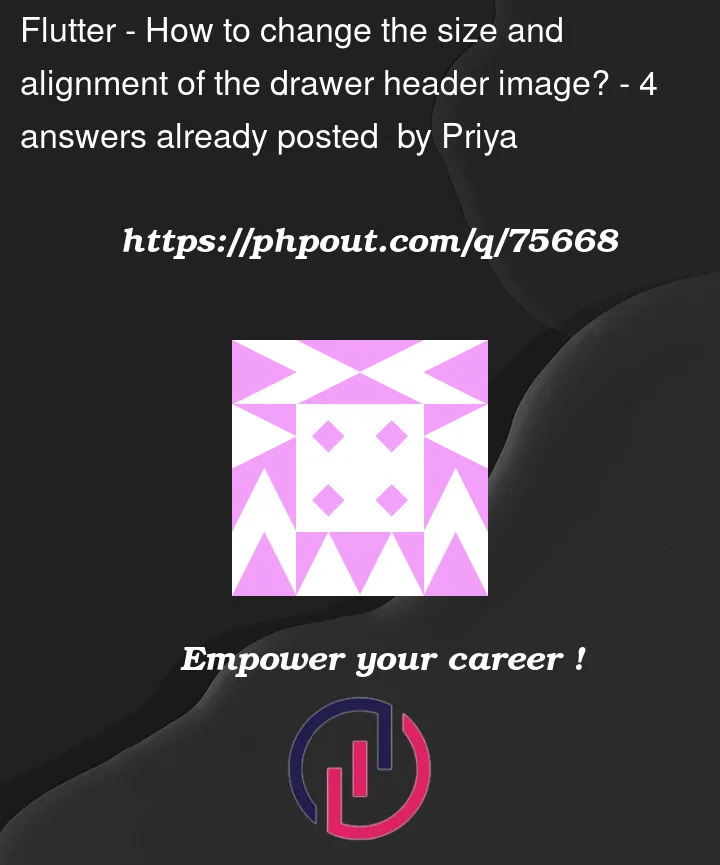



4
Answers
just wrap your
ImagewithCOntainerand give it size and alignment:It is very simple. Just wrap the image widget with a container and give height and width.
Try below code Wrap your Image inside
ContainerorAlignwidget and setalignment: Alignment.centerLeft,Result->