I used to send file to server by HTTP package like this:
final request = http.MultipartRequest('POST', postUri);
request.headers.addAll(Parameters.getHeader(User.accessToken!));
request.files.add(multipartFile);
final responseStream = await request.send();
but now I’m using Dio package as it gives us more tools, so I implemented it like this:
final multiPartFile = MultipartFile.fromBytes(
result.fileContent!.readAsBytesSync(),
filename: 'file',
);
final result = await _httpClient.post<dynamic>(
ApiEndPoint.fileUploadUrl,
data: FormData.fromMap({'file': multiPartFile }),
);
but I get 400 : Bad request, is anything wrong with dio? is any difference between sending file in dio and HTTP?

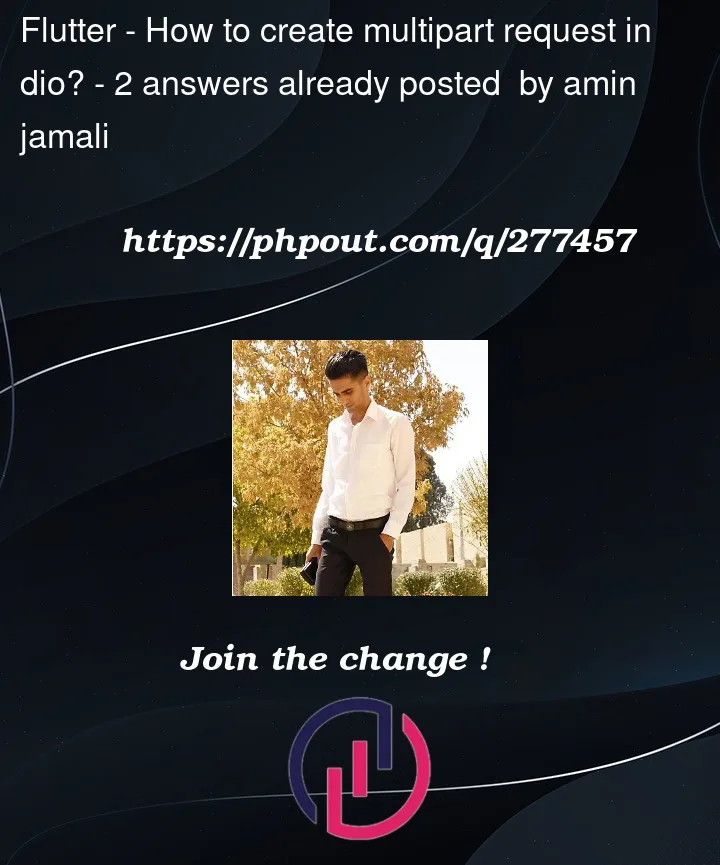


2
Answers
try this
Hope that Flutter Dio Multipart request example below helps you
Under ‘files’ you can send single file or array of multiple file paths. In this, I have added 2 files which are static, you may update the code according to your requirement i.e. make upload files one by one or multiple files in one go.