I’m trying to achieve three radio buttons or outlined buttons for buying plans from my app
that’s what I want to make
and that’s the code that I tried before but It didn’t work very well as you can see at the next screenshot anyone can help me, please?
SizedBox(
width: 250.0,
height: 60.0,
child: Stack(
children: [
const Positioned(
top: 0,
right: 0,
child: Text(
"%",
style: TextStyle(
color: Colors.white,
backgroundColor: Colors.amberAccent,
fontWeight: FontWeight.bold,
),
),
),
OutlinedButton(
style: OutlinedButton.styleFrom(
padding: const EdgeInsets.symmetric(
horizontal: 5, vertical: 5),
shape: RoundedRectangleBorder(
borderRadius: BorderRadius.circular(10.0)),
side: const BorderSide(
color: mainColor,
),
),
onPressed: () {},
child: Container(
padding: const EdgeInsets.symmetric(
horizontal: 5, vertical: 5),
child: Column(
children: [
const Row(
mainAxisAlignment:
MainAxisAlignment.spaceBetween,
children: [
Text(
"1 year",
style: TextStyle(
color: Colors.white,
),
),
Text(
"EGP 150.00",
style: TextStyle(
color: Colors.white,
fontWeight: FontWeight.bold,
),
),
],
),
Row(
mainAxisAlignment:
MainAxisAlignment.spaceBetween,
children: [
const Text(
"Save 60%",
style: TextStyle(
color: Colors.amberAccent,
fontWeight: FontWeight.bold,
),
),
Text(
"EGP 12.33 / month",
style: TextStyle(
color: Colors.grey[350],
),
),
],
),
],
),
))
],
),
),
but that’s what I got I don’t know how to complete my code or how that top right corner position is made with its image.

 Question posted in
Question posted in 


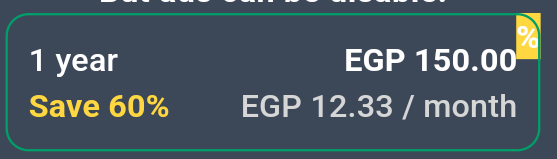
2
Answers
You can use a
ClipPathto achieve that effect on the%in the corner.Here is the code for the delegate:
You can then use it in the widget tree like so:
I would also recommend moving the
Stackinto theOutlinedButton.childso that corner widget along with any other layers you add don’t block gestures and will be covered by the inkwell effect on long press.Full dartpad example.
ClipPath docs.
You can try the ribbon_widget package