I’m using Firebase Authentication in my Flutter app, and I have multiple authentication providers, such as Apple Sign-In, Google Sign-In, and Email/Password. How can I programmatically differentiate between users who have logged in using these different authentication methods and retrieve information about the specific provider they used? Is there a recommended approach to manage and identify users based on their authentication method? Any code examples or best practices would be greatly appreciated. Thank you!
I think we have to record the authentication method during the user registration or sign-in process. Is there any other way ?

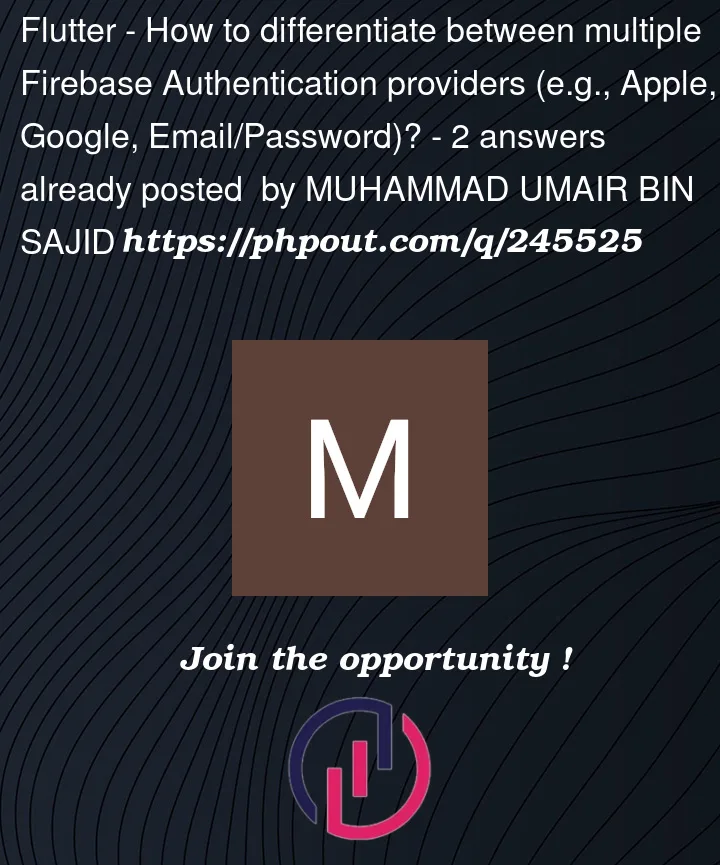


2
Answers
Some Suggested methods:
Provider-Specific Data in Firebase Authentication:
Firebase Authentication automatically stores provider-specific data in the user object when a user signs up or signs in with different authentication providers. Each provider’s data is included in the providerData array within the user object. You can use this data to identify the authentication method.
Here’s an example in JavaScript:
You can then differentiate between providers based on the providerId.
Custom Claims:
Firebase allows you to set custom claims for a user, which can be useful for managing user roles and identifying authentication methods. You can set a custom claim for a user when they sign up or sign in, indicating which authentication method they used.
Example of setting a custom claim in Firebase (JavaScript):
You can then check the custom claim in your security rules or application logic to differentiate between authentication methods.
Database or Firestore User Profile:
You can create a user profile in Firebase Realtime Database or Firestore that includes information about the user, including their authentication method. When a user signs up or signs in, you can update this profile with the authentication method used.
For example, in Firestore:
This allows you to query and filter users based on their authentication methods.
Custom User Data in Authentication Providers:
Some authentication providers, like Apple Sign-In, allow you to request specific user data during the authentication process. You can use this additional data to identify the authentication method and associate it with the user in your database.
For Apple Sign-In, you can request the user object, which includes information like the user_id and identityToken. You can store this information in your database.
You can call the
fetchSignInMethodsForEmailmethod on theFirebaseAuthclass to determine with which providers a given email address has signed in.The typical flow for this is:
fetchSignInMethodsForEmailto determine the providers the user used before.