I tried to fetch data from Firebase whose userEmail is not same as current userEmailId and whose bloodGroup is same as current userBlood ordered by documentId (descending). But no desired result.how to solve this
I tried the following code But no desired result( No donation request found).
print output is also null.
class HomeScreen extends StatefulWidget {
const HomeScreen({super.key});
@override
State<HomeScreen> createState() => _HomeScreenState();
}
class _HomeScreenState extends State<HomeScreen> {
final controller = Get.put(UserController());
bool donationRequestsLoading = true;
Map<String, dynamic> donationMap = {};
Future<void> fetchDonationRequests() async {
try {
final userEmailID = controller.user.value.email;
final userBlood = controller.user.value.bloodGroup;
print('blood group: $userBlood');
QuerySnapshot querySnapshot = await FirebaseFirestore.instance
.collection("Requests")
.where("status", isEqualTo: "Pending")
.where("bloodGroup", isEqualTo: userBlood)
.where("userEmail", isEqualTo: userEmailID)
.orderBy(FieldPath.documentId, descending: true)
.get();
// Process data
if (querySnapshot.docs.isNotEmpty) {
DocumentSnapshot documentSnapshot = querySnapshot.docs.first;
donationMap = documentSnapshot.data() as Map<String, dynamic>;
} else {
donationMap = {}; // No data available
}
} catch (e) {
print("Error fetching donation requests: $e");
} finally {
setState(() {
donationRequestsLoading = false;
});
}
}
@override
void initState() {
super.initState();
WidgetsBinding.instance.addPostFrameCallback((_) {
fetchDonationRequests();
});
}
@override
Widget build(BuildContext context) {
return Scaffold(
body: SingleChildScrollView(
child: Column(
children: [
const EPrimaryHeaderContainer(
child: Column(
children: [
EHomeAppBar(),
SizedBox(height: ESizes.spaceBtwInputFields),
BloodGroupandNextDonation(),
SizedBox(height: ESizes.spaceBtwSections),
],
),
),
const RequestToBloodBank(),
const SizedBox(height: 28),
// Post blood request, donate blood, blood banks
const Padding(
padding: EdgeInsets.symmetric(horizontal: ESizes.defaultSpace),
child: Column(
children: [
Row(
children: [
PostBloodRequest(),
SizedBox(width: 12),
BloodBanks(),
SizedBox(width: 12),
DonateBlood(),
],
),
SizedBox(height: ESizes.spaceBtwInputFields),
],
),
),
// Donation Requests Section
ESectionHeading(
title: 'Donation Requests',
showActionButton: true,
onPressed: () {
Get.to(() => const DonationRequestsList());
},
),
const SizedBox(height: 1),
donationRequestsLoading
? const Padding(
padding: EdgeInsets.symmetric(horizontal: 20.0, vertical: 10.0),
child: EShimmerEffect(
width: double.infinity,
height: 110,
radius: 16,
),
)
: donationMap.isEmpty
? const Center(
child: Text(
"No donation requests available.",
style: TextStyle(fontSize: 16, color: Colors.grey),
),
)
: DonationRequests(donationMap: donationMap),
const SizedBox(height: 10),
],
),
),
);
}
}

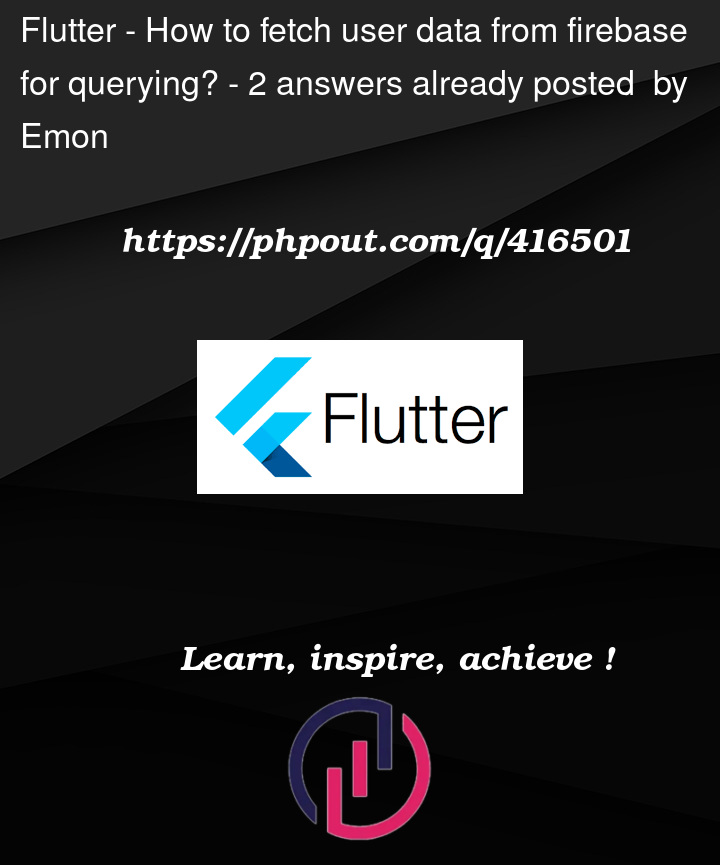


2
Answers
It's working now...
@override void initState() { super.initState();
}
Future fetchDonationRequests(String userBlood, String currentUserEmail) async { try { print('Fetching requests for blood group: $userBlood, excluding email: $currentUserEmail');
}
Firestore doesn’t allow isNotEqualTo with orderBy directly, to handle ordering, you may need to structure your data differently or order the results after fetching them
you can use the updated code, written below
Instead of processing only the first document, all matching documents are stored in a list, check the code below
dont forget to like if the code works 🙂