I use customRadio to select the time. The problem is when I choose the time. The time I chose is not the same as the review details.
This picture is an example when I select the time 9.00 AM in the review details, the time indicated is 5.00 PM. Just like any other time when selected. Can anyone help me.
Code Time selected
Container(
padding: const EdgeInsets.fromLTRB(20, 0, 20, 20),
color: AppConst.bgLightBlue,
child: Column(
mainAxisAlignment: MainAxisAlignment.start,
crossAxisAlignment: CrossAxisAlignment.start,
children: [
const SizedBox(height: 30),
const Text(
"Choose available time",
style: TextStyle(
fontSize: 20,
fontWeight: FontWeight.w600,
color: Color(0xFF172B37)),
),
const SizedBox(height: 10),
customTabHeader(),
_tabIndex == 0
? Column(
children: [
customRadio("8:00 AM", "08:00:00.000Z"),
customRadio("9:00 AM", "09:00:00.000Z"),
customRadio("10:00 AM", "10:00:00.000Z"),
customRadio("11:00 AM", "11:00:00.000Z"),
],
)
: Column(
children: [
customRadio("12:00 PM", "12:00:00.000Z"),
customRadio("1:00 PM", "13:00:00.000Z"),
customRadio("2:00 PM", "14:00:00.000Z"),
customRadio("3:00 PM", "15:00:00.000Z"),
customRadio("4:00 PM", "16:00:00.000Z"),
customRadio("5:00 PM", "17:00:00.000Z"),
customRadio("6:00 PM", "18:00:00.000Z"),
customRadio("7:00 PM", "19:00:00.000Z"),
customRadio("8:00 PM", "20:00:00.000Z"),
customRadio("9:00 PM", "21:00:00.000Z"),
],
),
],
),
)
Code Detail Review
Row(
mainAxisAlignment: MainAxisAlignment.start,
crossAxisAlignment: CrossAxisAlignment.start,
children: [
Expanded(
child: Column(
mainAxisAlignment: MainAxisAlignment.start,
crossAxisAlignment: CrossAxisAlignment.start,
children: [
const Text("Date",
style: TextStyle(fontSize: 12)),
Text(timestampToDate(
_appointment.appointmentUnixTime, 3)),
],
),
),
Expanded(
child: Column(
mainAxisAlignment: MainAxisAlignment.start,
crossAxisAlignment: CrossAxisAlignment.start,
children: [
const Text("Time",
style: TextStyle(fontSize: 12)),
Text(timestampToDate(
_appointment.appointmentUnixTime, 1)),
],
),
)
],
),
Code TimeStampToDate
String timestampToDate(int timestamp, int type) {
var date = DateTime.fromMillisecondsSinceEpoch(timestamp);
//var formatter = new DateFormat('dd/MM/yyyy hh:mm a');
var formattedDate = DateFormat('dd/MM/yyyy').format(date).toString();
if (type == 1) {
formattedDate = DateFormat('hh:mm a').format(date).toString();
} else if (type == 2) {
formattedDate = DateFormat('dd/MM/yyyy hh:mm a').format(date).toString();
} else if (type == 3) {
formattedDate = DateFormat('EEE, d MMM, yyyy').format(date).toString();
} else if (type == 4) {
formattedDate =
DateFormat('EEE, d MMM, yyyy hh:mm a').format(date).toString();
} else if (type == 5) {
formattedDate = DateFormat('d MMM').format(date).toString();
}
return formattedDate;
}
Code CustomRadio
Widget customRadio(String time, String time24) => Container(
margin: const EdgeInsets.only(bottom: 10),
padding: const EdgeInsets.symmetric(horizontal: 20, vertical: 5),
decoration: const BoxDecoration(
borderRadius: BorderRadius.all(
Radius.circular(5.0),
),
boxShadow: <BoxShadow>[
BoxShadow(
color: Color(0xFFE1EAF0),
blurRadius: 10.0,
offset: Offset(0.0, 1.0))
],
color: Colors.white),
child: Row(
children: [
Expanded(
child: Text(
time,
style: const TextStyle(fontSize: 20, color: Color(0xFF2C3F4C)),
),
),
Radio(
value: time24,
groupValue: _selectedTime,
onChanged: (value) {
setState(() {
_selectedTime = value.toString();
_nextMediumButtonAction = true;
});
},
),
],
),
);

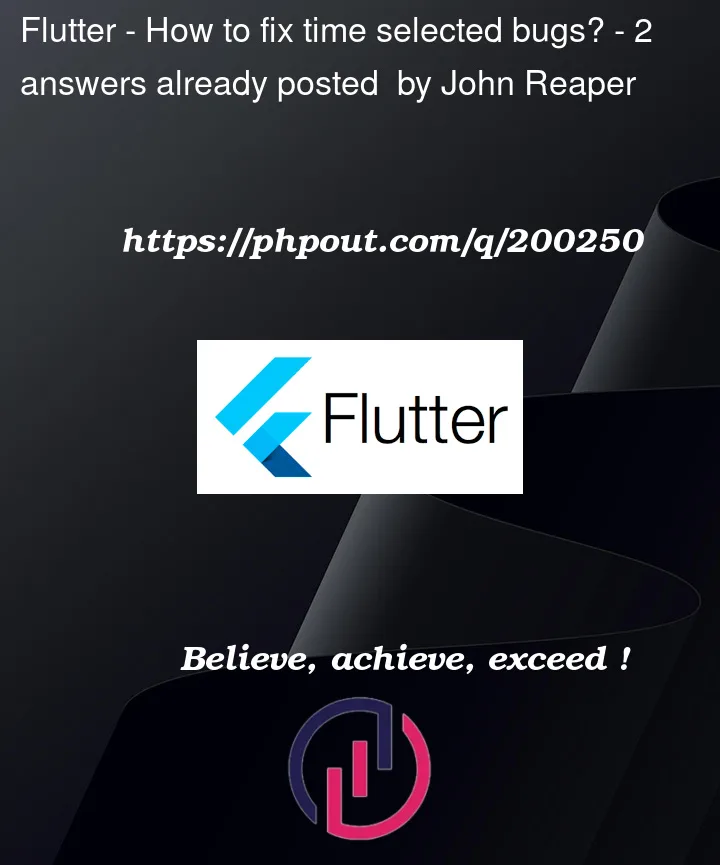


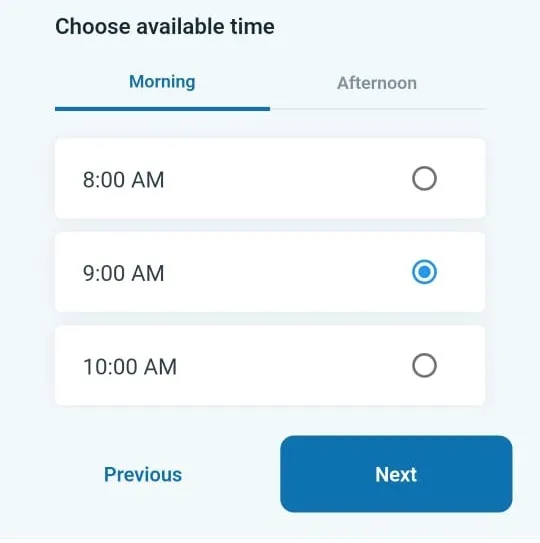
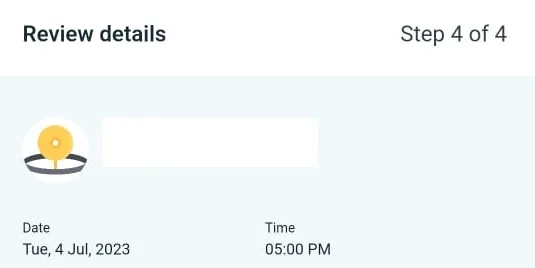
2
Answers
change the type of
_selectedTimetoTimeOfDay, then updatecustomRadiomothod:then use it like this:
then pass the
_selectedTimeto the next page to show it in review details. and if you want to format the selected time usingDateTimeFormat, do it like this:Use below function:
Text(timestampToDate(appointmentUnixTime("2023-07-04", "09:00:00.000Z"), 1))Instead of :
Text(timestampToDate(_appointment.appointmentUnixTime, 1))