I’m trying to make the a container with some text inside. If the text is overflow, then the remaining text is clipped at the edge of the container.
TextOverflow.visible and TextOverflow.clip seems to do the same effect, which is desired. It remove the words that overflow instead of slicing it at the edge.
My code:
@override
Widget build(BuildContext context) {
return Scaffold(
body: Column(
crossAxisAlignment: CrossAxisAlignment.start,
children: [
Container(
color: Colors.lightBlue,
width: 200,
child: const Text(
"the quick brown fox jumped over the lazy dog.",
maxLines: 1,
overflow: TextOverflow.clip,
),
),
const SizedBox(
height: 4,
),
Container(
color: Colors.lightBlue,
width: 200,
child: const Text(
"the quick brown fox jumped over the lazy dog.",
maxLines: 1,
overflow: TextOverflow.visible,
),
),
],
),
);
}
Result:
The container have some trailing space, enough to fit half the word "over" but it remove the whole word instead.
Expected:

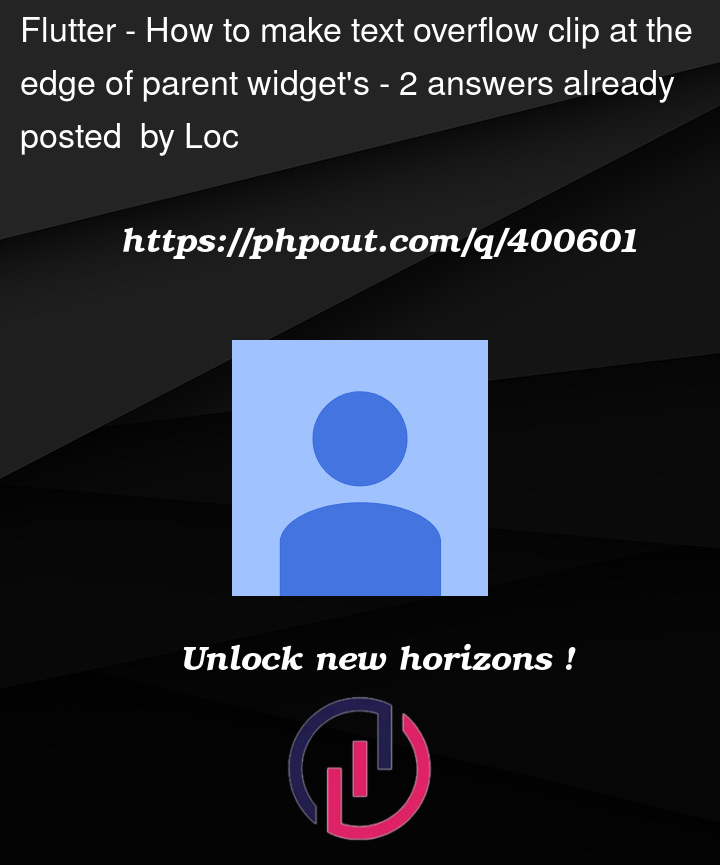




2
Answers
softWrap: falseto and remove overflow work perfectly. Credit to @DroidFlutter, thanks!you can do it like this :
although the output would show the text like this