I don’t know how to navigate out from a bottom sheet modal. I did try the following code but it doesn’t work.
Row(
mainAxisAlignment: MainAxisAlignment.center,
children: [
InkWell(
onTap: () {
Navigator.pop(context);
Navigator.push(
context,
MaterialPageRoute(
builder: (context) => const EventScreen()),
);
},
child: Container(
height: 100,
width: boxWidth,
decoration: BoxDecoration(
color: Colors.white,
border: Border.all(
color: const Color.fromARGB(255, 122, 121, 121),
),
borderRadius: const BorderRadius.all(
Radius.circular(10),
),
),
padding: const EdgeInsets.all(5.0),
child: Column(
mainAxisAlignment: MainAxisAlignment.center,
children: [
const Icon(
Icons.trending_up_rounded,
size: 40,
color: Colors.blue,
),
Text(
'Event Report',
style: TextStyle(fontSize: fontSize),
),
]),
),
),
You see I’m trying to navigate out in these lines of code:
InkWell(
onTap: () {
Navigator.pop(context);
Navigator.push(
context,
MaterialPageRoute(
builder: (context) => const EventScreen()),
);
},
What I want, when the user click on my container then I close the bottom sheet and then navigate to the next route (page)
What I think is happening, when I clicked the container then it try to open the next route inside the bottom sheet modal.

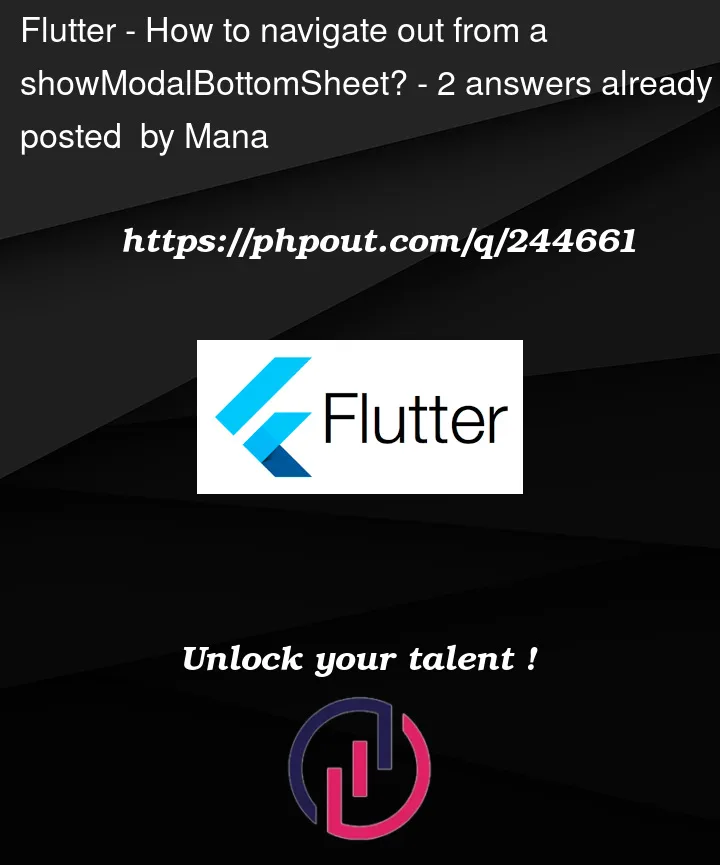


2
Answers
It turns out, the issue was in the EventScreen() class. That's why the navigation was not get to that page because of the error.
Try:
From the documentation:
By default, when a modal route is replaced by another, the previous route remains in memory. To free all the resources when this is not necessary, set maintainState to false.
Good luck!