Using Flutter, I am trying to position a widget (a button) at the bottom of a SingleChildScrollView.
A specific requirement is that the button should at the bottom of the screen if the content of the SingleChildScrollView does not take the whole screen.
Here is what I tried:
import 'package:flutter/material.dart';
void main() {
runApp(const MyApp());
}
class MyApp extends StatelessWidget {
const MyApp({super.key});
@override
Widget build(BuildContext context) {
return MaterialApp(
home: const Scaffold(
body: MyWidget(),
),
);
}
}
class MyWidget extends StatelessWidget {
const MyWidget({super.key});
@override
Widget build(BuildContext context) {
return SingleChildScrollView(
child: Column(children: [
Container(
height: 1000,
color: Colors.lightBlue,
),
// Expanded(
// child: Container(
// color: Colors.yellow,
// ),
// ),
TextButton(
onPressed: () {},
style: TextButton.styleFrom(
backgroundColor: Colors.red,
),
child: const Icon(
Icons.edit,
),
),
]));
}
}
This gives the following result with various heights:
As expected, the button is positioned at the bottom of the SingleChildScrollView but not at the bottom of the screen. I tried to use a Spacer (or an Expandable) but this always fails with the following error:
FlutterError (RenderFlex children have non-zero flex but incoming height constraints are unbounded.





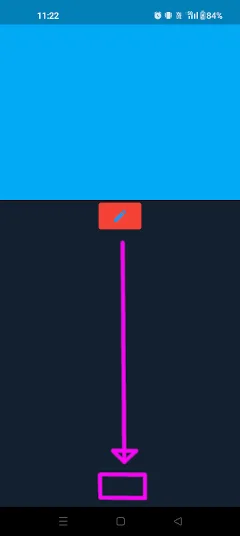
3
Answers
How about using the constarins of maxhight to the parent of singlechild scroll view..
try the below
You can achieve it via
Currently you have made the singleChildScrollView as the parent of all the remaining widgets including the Textbutton, Instead what you can do is make the column as the parent of all the remaining widgets and the singleChildScrollView and TextButton as a two separate children of this parent column as shown in the code.