I’m trying to make the images that are inside the children of TabBarView to be on same top level as the AppBar. It works for other widgets, such as Images, Text, etc, but not for TabBarView.
MaterialApp(
debugShowCheckedModeBanner: false,
darkTheme: ThemeData.dark(),
home: Scaffold(
extendBodyBehindAppBar: true,
endDrawer: EndDrawerButton(
onPressed: () {},
),
appBar: AppBar(
actions: [
EndDrawerButton(
onPressed: () {},
style: const ButtonStyle(
iconColor: MaterialStatePropertyAll(Colors.white)),
)
],
toolbarHeight: 50,
backgroundColor: Colors.transparent,
elevation: 0,
),
body: DefaultTabController(
length: 3,
child: SizedBox(
width: 460,
child: Column(
crossAxisAlignment: CrossAxisAlignment.start,
children: [
Container(
color: Colors.transparent,
width: 500,
height: 800,
child: TabBarView(children: [
Image.asset('lib/assets/images/luggage.png'),
Image.asset('lib/assets/images/luggage.png'),
Image.asset('lib/assets/images/window.png'),
]),
),
TabBar(tabs: [
Container(
height: 20,
width: 50,
decoration: const BoxDecoration(
color: Colors.white,
borderRadius: BorderRadius.all(Radius.circular(15))),
child: OutlinedButton(
onPressed: () {}, child: const Text('One')),
),
Container(
height: 20,
width: 50,
decoration: const BoxDecoration(
color: Colors.white,
borderRadius: BorderRadius.all(Radius.circular(15))),
child: OutlinedButton(
onPressed: () {}, child: const Text('Two')),
),
Container(
height: 20,
width: 50,
decoration: const BoxDecoration(
color: Colors.white,
borderRadius: BorderRadius.all(Radius.circular(15))),
child: OutlinedButton(
onPressed: () {}, child: const Text('Three')),
),
]),
I tried using images and other widgets, seems to work, but not TabBarView, any workaround this?

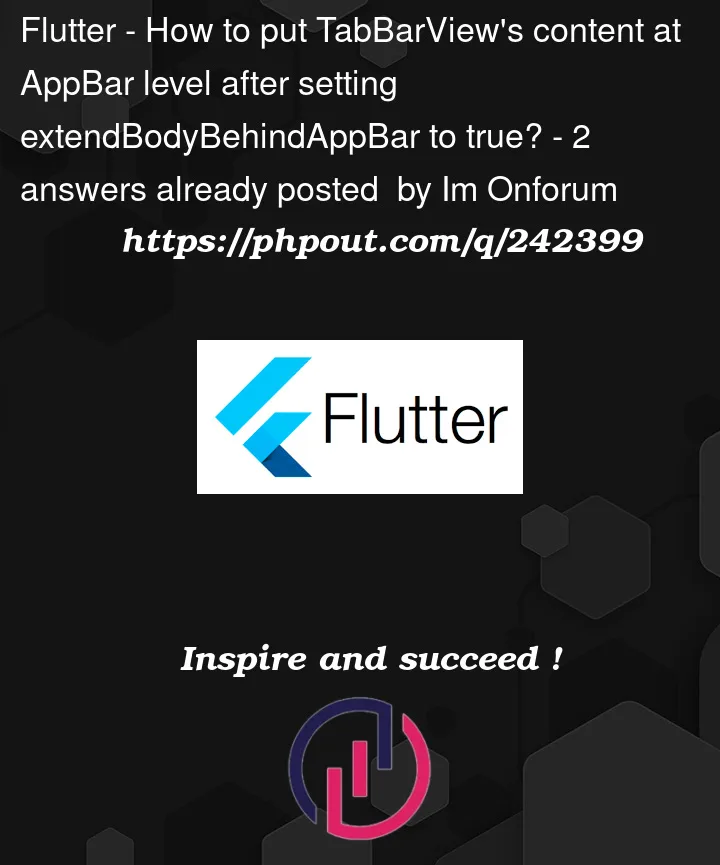


2
Answers
Solved it by wrapping it with SingleChildScrollView.
As per my understanding, this is what you wanted to achieve. If I’m thinking I’m going in the right direction. So, replace your build method with mine. Try & test the below-mentioned code & provide an update for the same. If you think I misunderstood, feel free to add a comment.