I want to make a Flutter app that uses the "Flutter" keyword to search GitHub and displays the top 50 most popular repositories.
What I tried —-
https://api.github.com/ this url has list of all available urls. Hence, from this list I took, https://api.github.com/search/repositories?q={query}{&page,per_page,sort,order} this url.
when I use this url just how it is inside of post man, I only get 29 results and if I set the page to 1 I still get 29 results and even if I set page = 2 and per_page = 25, I still get 29 results.
Please help, I need 50 results.

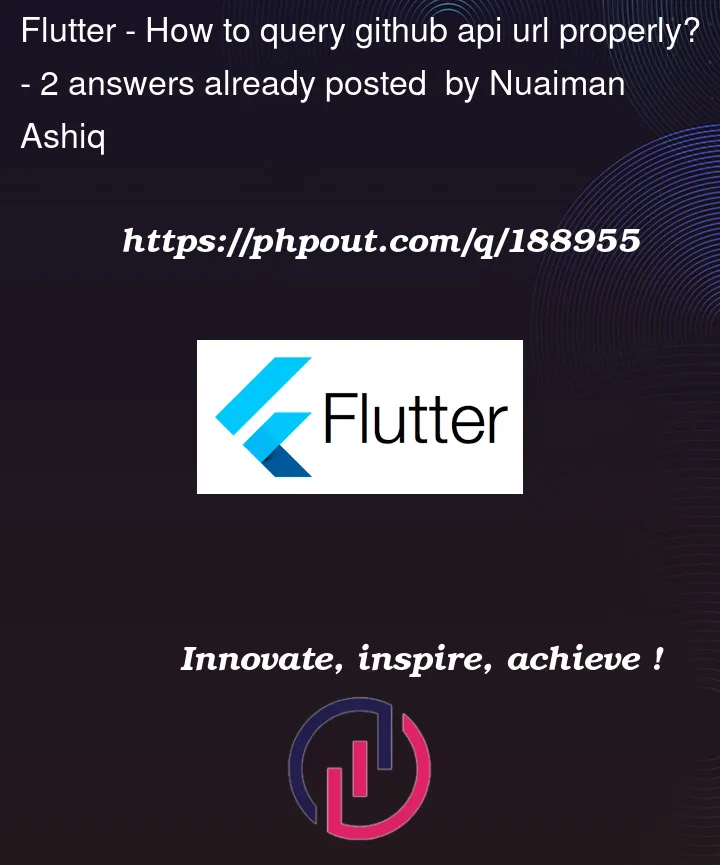


2
Answers
You have to use the
per_pageparameter.https://docs.github.com/en/rest/repos/repos?apiVersion=2022-11-28
https://api.github.com/search/repositories?q={query}&per_page=50