I made a mobile application with Flutter, how can I transfer some minor changes, additions or edits I made within the application to the user without updating them, how can I transfer them to my mobile application?
How can I transfer the changes made to the user without updating?

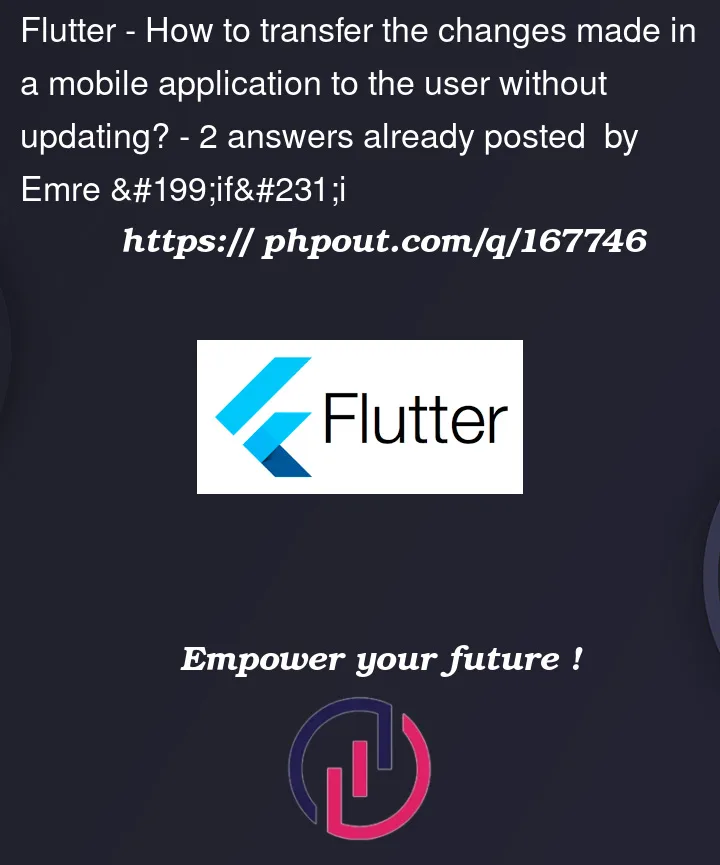


2
Answers
This is not possible unless you planned to do it at first.
For example, you may put the localization strings into Firebase remote config, then when you update the config, the users can see the changes without updating the app.
But in your case, you should submit the new app version to App Store and Google Play again.
In your case, you can use Shorebird’s "Code push" which is a relatively new service that allows developers to easily push updates to their applications without having to go through the traditional app store approval process. Essentially, this means that developers can quickly deploy bug fixes or small feature updates to their apps in real-time, rather than having to wait for an app store review and approval process.
To use Shorebird’s "Code push" service, you must first host your application on Shorebird’s server, after which they can use the CLI (Command Line Interface) provided by Shorebird to push updates to the app in the form of patches. This service is especially helpful for small changes, such as bug fixes, that need to be implemented quickly and without delay.
I’ll leave the link below for your reference
https://shorebird.dev/