I followed the steps to sign bundle for my Flutter app.
Than I dragged build/app/outputs/bundle/release/app-release.aab to Google Play console’s app bundles, and got error You need to use a different package name because "com.example" is restricted.
I searched for "com.example" in my project folder, but did not find anything.
Where can I update the package name?

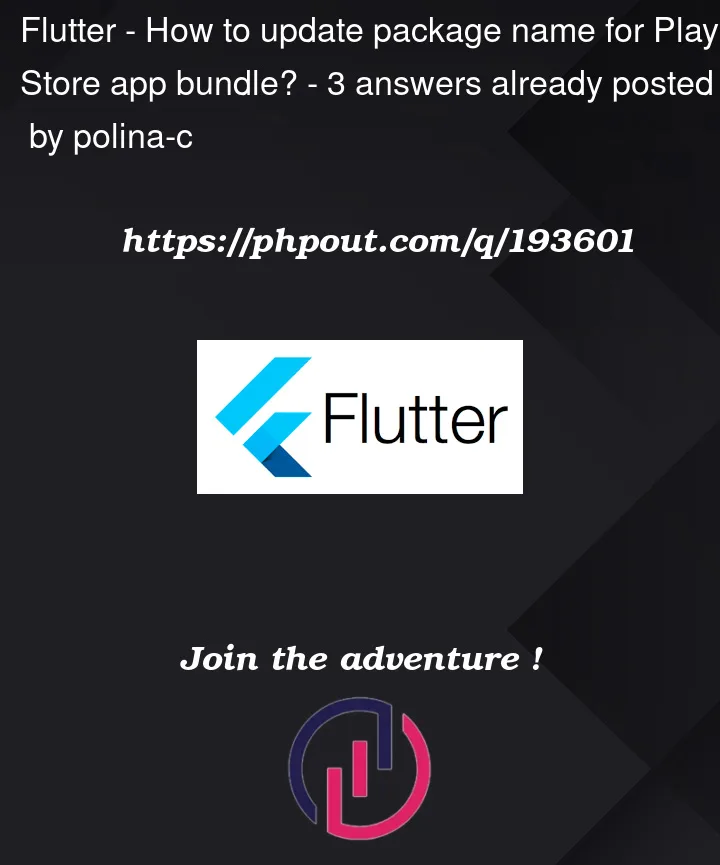


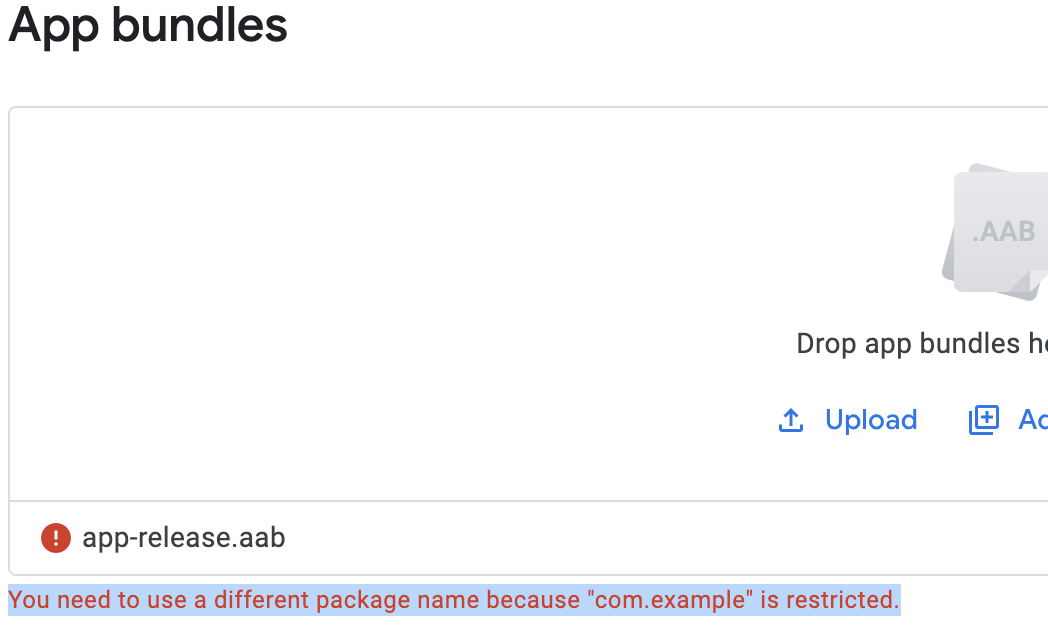
3
Answers
android -> app -> build.gradle
make sure when using any package name you need to change
, because Google not support example keword so instead of example give any name like
add this :
then in the terminal write this :
change com.new.package.name with your name
To change package name in android you need to use this command in your terminal
then