This my code and I can call the name and the nick by
title: Text("${recipe[i]['name']}"),
subtitle: Text("${recipe[i]['nick']}"),
So how I can call the image
List recipe = [
{
"name" : "bruce wayne",
"nick" : "batman",
"image" : Image.asset('lib/icons/pizza.png'),
},
{
"name" : "clark kent",
"nick" : "superman",
"image" : Image.asset('lib/icons/sushi.jpg'),
},
{
"name" : "peter parker",
"nick" : "spiderman",
"image" : Image.asset('lib/icons/kiwi.png'),
},
{
"name" : "bruce banner",
"nick" : "hulk",
"image" : Image.asset('lib/icons/macNcheese.png'),
},
];
I tried
leading: CircleAvatar(backgroundImage: AssetImage('lib/icons/takis.png'),
but it only gives me one photo and I am expecting to have a loop of images.

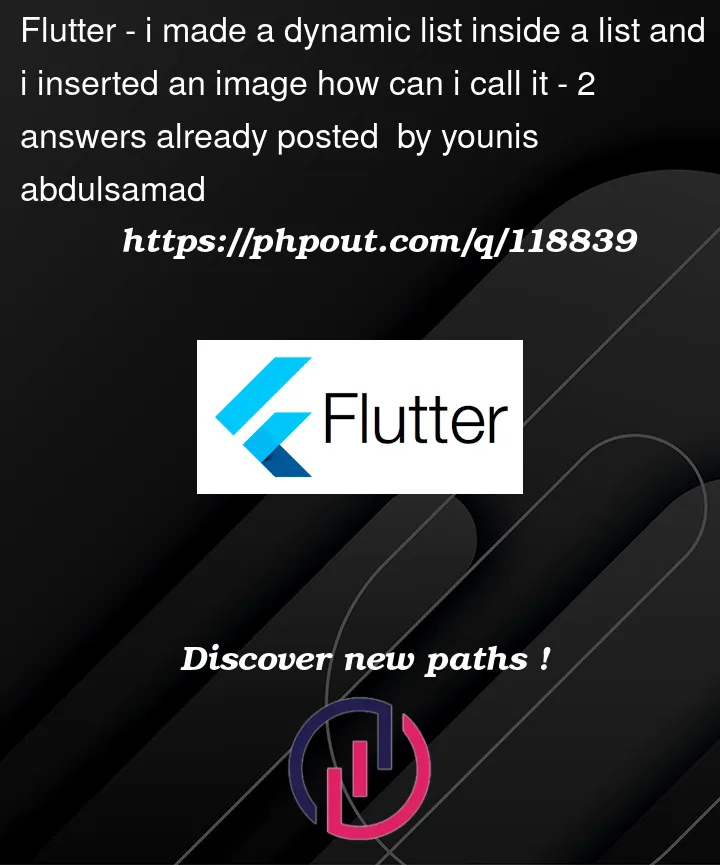


2
Answers
You can access the image by:
recipe[i]['image'], a widget on its own already and can stand alone. However, to use in a circle avatar, follow the below:You should be able to customize the CircleAvatar to suit your use case.
You have to make changes to the list.
You should use string instead of image.asset in the image field.
for example: