Here is a screenshot of the code
Screen shot of my code
I want my defaultFormField to take two optional parameters,
-
Function() onSubmit, to be used as an argument for the "onFieldSubmitted" if needed
-
Function() onChange, to be used as an argument for the "onChanged" if needed
**The first problem is that I’m forced to use the "required" statement for both parameters **
**The second problem is that even after I use the "required" statement I still can’t use the parameters as arguments **
In the course I’m watching, the instructor doesn’t face any problems doing just that, here is a screenshot of their code
Screenshot of instructor’s code
I was wondering if this is just a problem with the flutter version I’m using so I need to go back to an older version, or is there a problem with my code that I need to change.
I also tried to make the parameters nullable like this
Screenshot of the nullable fix
but I still can’t use them in my code,
I haven’t tried switching back to an older version of flutter, because I think it will be a hassle and I don’t know how.
Thanks in advance

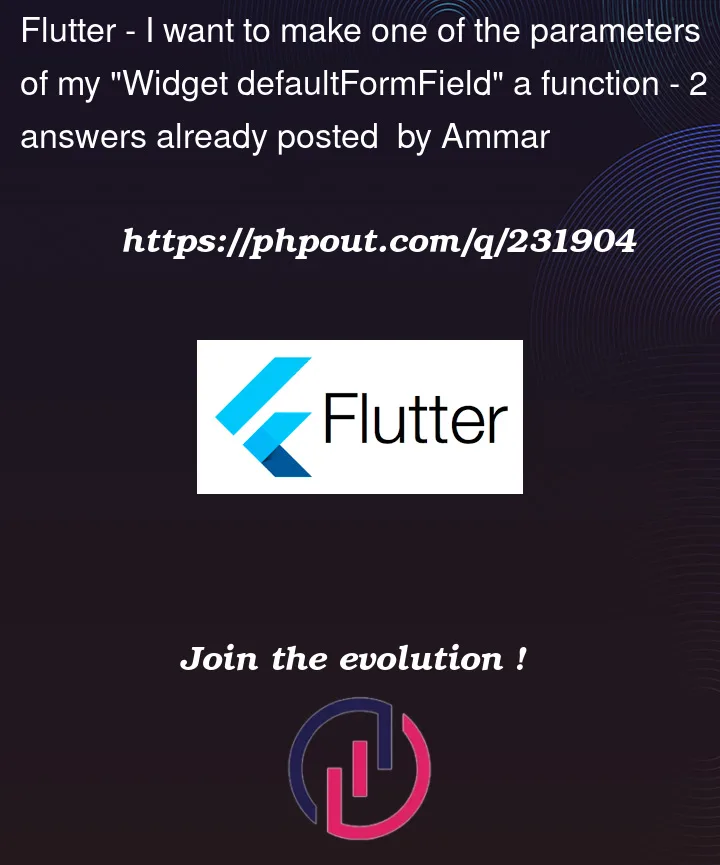


2
Answers
As you guessed, the code from the instructor’s screenshot compiles only because it predates null-safe Dart.
Your attempt for the "nullable fix" didn’t work because the type still didn’t match: you need
ValueChanged<String>?(which isvoid Function(String value)), not justFunction?.Yeah, the instructor’s code is in the old version of
dartlang which was without null safety, and now they added null safety.And the function
onSubmittedandonChangedare nullable so you need to make the parameter’s declaration accordingly.So use the below function, here i have mentioned the detailed type of the both the functions. A easy way to get the accurate type is to hover on the parameter and see what type of data it’s expecting and use that(it may differ as per IDEs, you can checks the docs too).